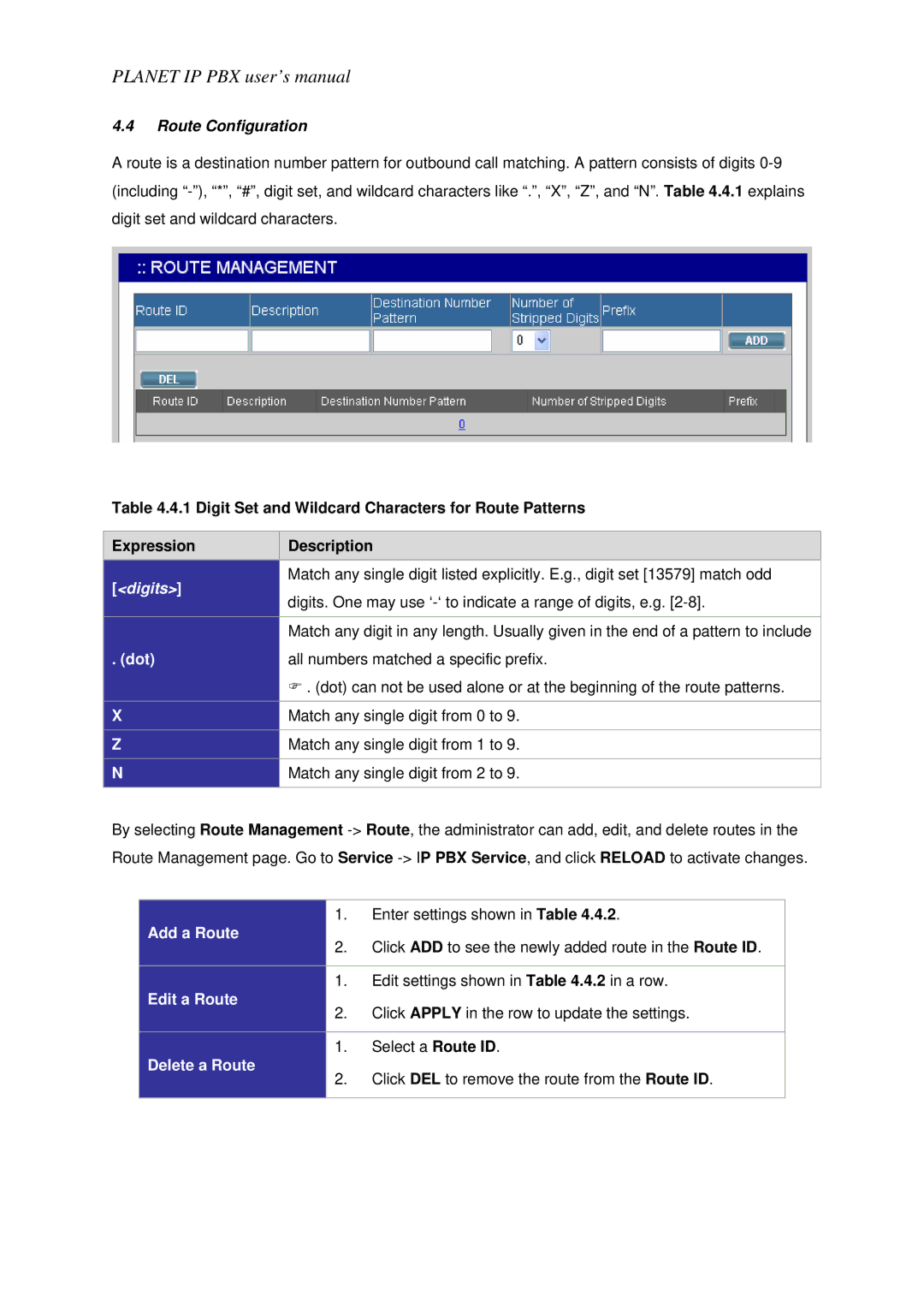PLANET IP PBX user’s manual
4.4Route Configuration
A route is a destination number pattern for outbound call matching. A pattern consists of digits
Table 4.4.1 Digit Set and Wildcard Characters for Route Patterns
| Expression | Description | |
| [<digits>] |
| Match any single digit listed explicitly. E.g., digit set [13579] match odd |
|
| digits. One may use | |
|
|
| |
|
|
| Match any digit in any length. Usually given in the end of a pattern to include |
| . (dot) |
| all numbers matched a specific prefix. |
|
|
| ) . (dot) can not be used alone or at the beginning of the route patterns. |
| X | Match any single digit from 0 to 9. | |
| Z |
| Match any single digit from 1 to 9. |
| N | Match any single digit from 2 to 9. | |
|
|
|
|
By selecting Route Management
Add a Route
1.Enter settings shown in Table 4.4.2.
2. Click ADD to see the newly added route in the Route ID.
Edit a Route
1.Edit settings shown in Table 4.4.2 in a row.
2. Click APPLY in the row to update the settings.
1.Select a Route ID.
Delete a Route
2. Click DEL to remove the route from the Route ID.