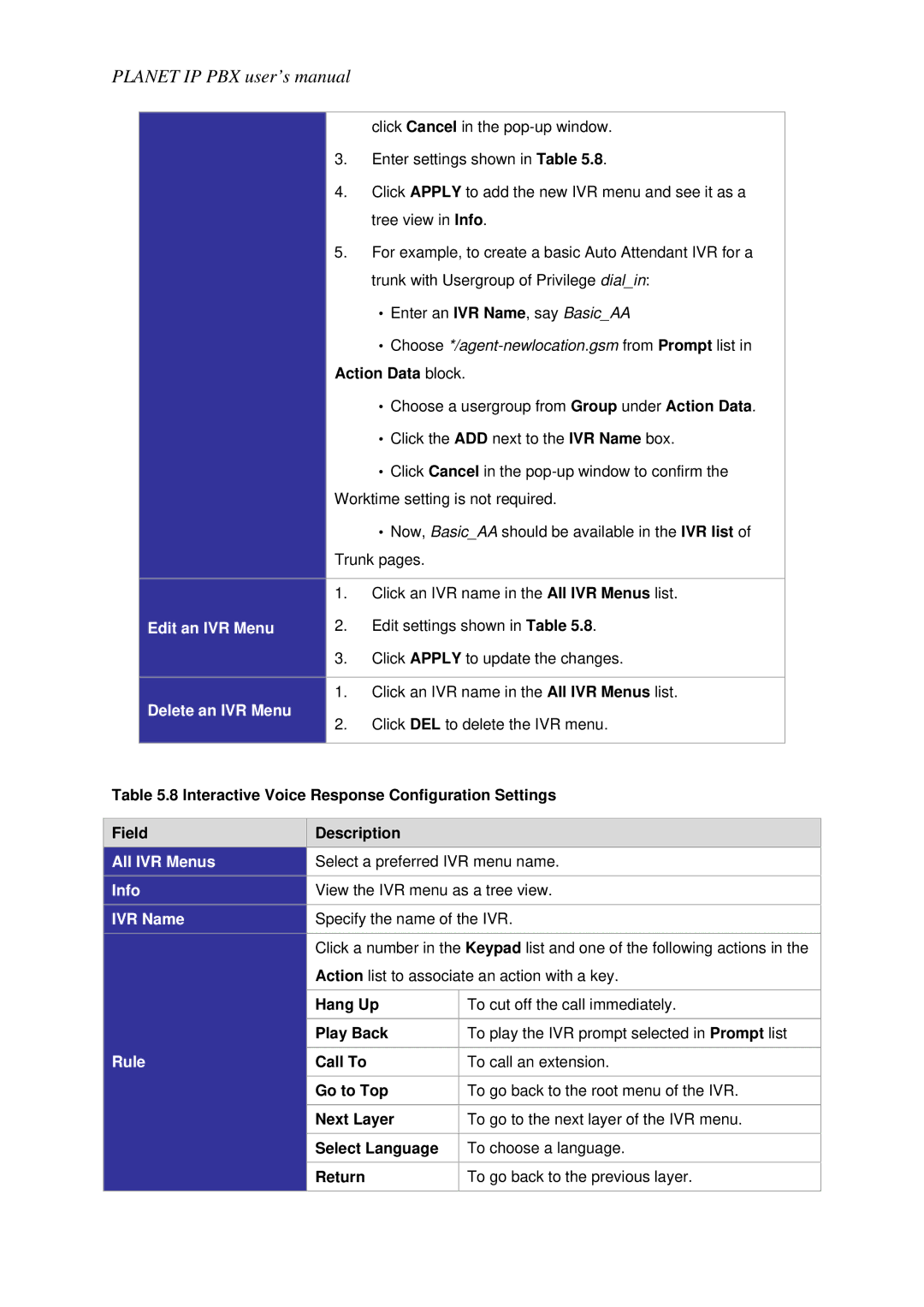PLANET IP PBX user’s manual
|
|
|
|
| click Cancel in the |
| |||
|
|
|
| 3. | Enter settings shown in Table 5.8. |
| |||
|
|
|
| 4. | Click APPLY to add the new IVR menu and see it as a |
| |||
|
|
|
|
| tree view in Info. |
| |||
|
|
|
| 5. | For example, to create a basic Auto Attendant IVR for a |
| |||
|
|
|
|
| trunk with Usergroup of Privilege dial_in: |
| |||
|
|
|
|
| • | Enter an IVR Name, say Basic_AA |
| ||
|
|
|
|
| • | Choose |
| ||
|
|
|
| Action Data block. |
|
| |||
|
|
|
|
| • | Choose a usergroup from Group under Action Data. |
| ||
|
|
|
|
| • | Click the ADD next to the IVR Name box. |
| ||
|
|
|
|
| • | Click Cancel in the |
| ||
|
|
|
| Worktime setting is not required. |
| ||||
|
|
|
|
| • | Now, Basic_AA should be available in the IVR list of |
| ||
|
|
|
| Trunk pages. |
|
| |||
|
|
|
|
|
|
|
| ||
|
|
|
| 1. | Click an IVR name in the All IVR Menus list. |
| |||
|
| Edit an IVR Menu |
| 2. | Edit settings shown in Table 5.8. |
| |||
|
|
|
| 3. | Click APPLY to update the changes. |
| |||
|
|
|
|
|
|
|
| ||
|
| Delete an IVR Menu |
| 1. | Click an IVR name in the All IVR Menus list. |
| |||
|
|
| 2. | Click DEL to delete the IVR menu. |
| ||||
|
|
|
|
| |||||
|
|
|
|
|
| ||||
Table 5.8 Interactive Voice Response Configuration Settings | |||||||||
|
|
|
|
| |||||
Field | Description |
|
| ||||||
All IVR Menus | Select a preferred IVR menu name. | ||||||||
Info | View the IVR menu as a tree view. | ||||||||
IVR Name | Specify the name of the IVR. | ||||||||
|
|
| Click a number in the Keypad list and one of the following actions in the | ||||||
|
|
| Action list to associate an action with a key. | ||||||
|
|
|
|
|
|
| |||
|
|
| Hang Up |
|
| To cut off the call immediately. | |||
|
|
|
|
|
|
| |||
|
|
| Play Back |
|
| To play the IVR prompt selected in Prompt list | |||
|
|
|
|
|
| ||||
Rule | Call To |
|
|
| To call an extension. | ||||
|
|
|
|
|
|
|
|
|
|
|
|
| Go to Top |
|
| To go back to the root menu of the IVR. | |||
|
|
|
|
|
| ||||
|
|
| Next Layer |
| To go to the next layer of the IVR menu. | ||||
|
|
|
|
|
| ||||
|
|
| Select Language |
| To choose a language. | ||||
|
|
|
|
|
|
|
| ||
|
|
| Return |
|
|
| To go back to the previous layer. | ||
|
|
|
|
|
|
|
|
|
|