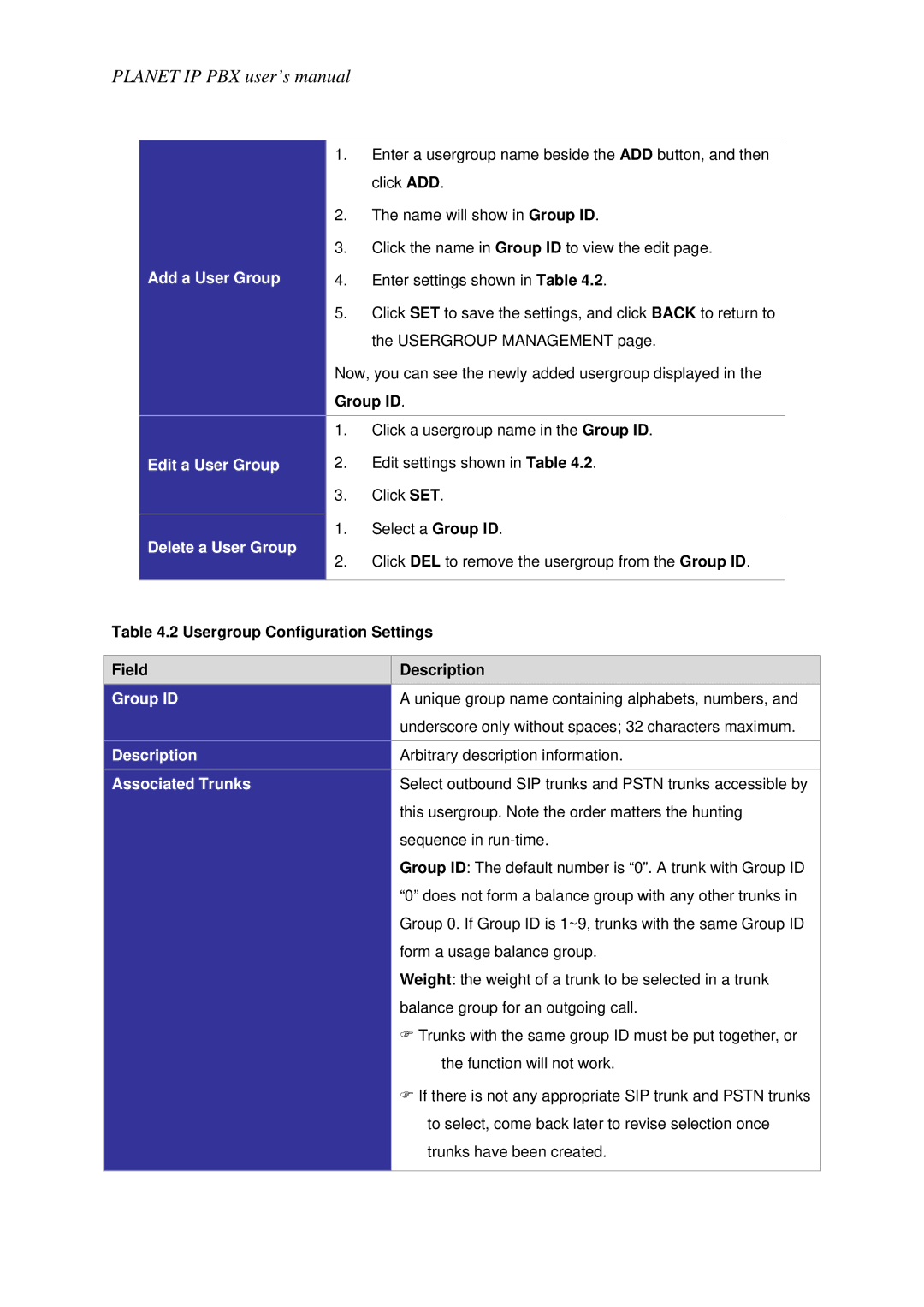PLANET IP PBX user’s manual
|
|
|
| 1. | Enter a usergroup name beside the ADD button, and then |
| |
|
|
|
|
| click ADD. |
| |
|
|
|
| 2. | The name will show in Group ID. |
| |
|
|
|
| 3. | Click the name in Group ID to view the edit page. |
| |
|
| Add a User Group |
| 4. | Enter settings shown in Table 4.2. |
| |
|
|
|
| 5. | Click SET to save the settings, and click BACK to return to |
| |
|
|
|
|
| the USERGROUP MANAGEMENT page. |
| |
|
|
|
| Now, you can see the newly added usergroup displayed in the |
| ||
|
|
|
| Group ID. |
| ||
|
|
|
| 1. | Click a usergroup name in the Group ID. |
| |
|
| Edit a User Group |
| 2. | Edit settings shown in Table 4.2. |
| |
|
|
|
| 3. | Click SET. |
| |
|
|
|
|
|
|
|
|
|
| Delete a User Group |
| 1. | Select a Group ID. |
| |
|
|
| 2. | Click DEL to remove the usergroup from the Group ID. |
| ||
|
|
|
|
| |||
|
|
|
|
|
| ||
Table 4.2 Usergroup Configuration Settings | |||||||
|
|
|
| ||||
Field |
|
| Description | ||||
Group ID |
|
| A unique group name containing alphabets, numbers, and | ||||
|
|
|
|
|
| underscore only without spaces; 32 characters maximum. | |
Description |
|
| Arbitrary description information. | ||||
Associated Trunks |
|
| Select outbound SIP trunks and PSTN trunks accessible by | ||||
|
|
|
|
|
| this usergroup. Note the order matters the hunting | |
|
|
|
|
|
| sequence in | |
|
|
|
|
|
| Group ID: The default number is “0”. A trunk with Group ID | |
|
|
|
|
|
| “0” does not form a balance group with any other trunks in | |
|
|
|
|
|
| Group 0. If Group ID is 1~9, trunks with the same Group ID | |
|
|
|
|
|
| form a usage balance group. | |
|
|
|
|
|
| Weight: the weight of a trunk to be selected in a trunk | |
|
|
|
|
|
| balance group for an outgoing call. | |
|
|
|
|
|
| ) Trunks with the same group ID must be put together, or | |
|
|
|
|
|
| the function will not work. | |
|
|
|
|
|
| ) If there is not any appropriate SIP trunk and PSTN trunks | |
|
|
|
|
|
| to select, come back later to revise selection once | |
|
|
|
|
|
| trunks have been created. | |
|
|
|
|
|
|
|
|