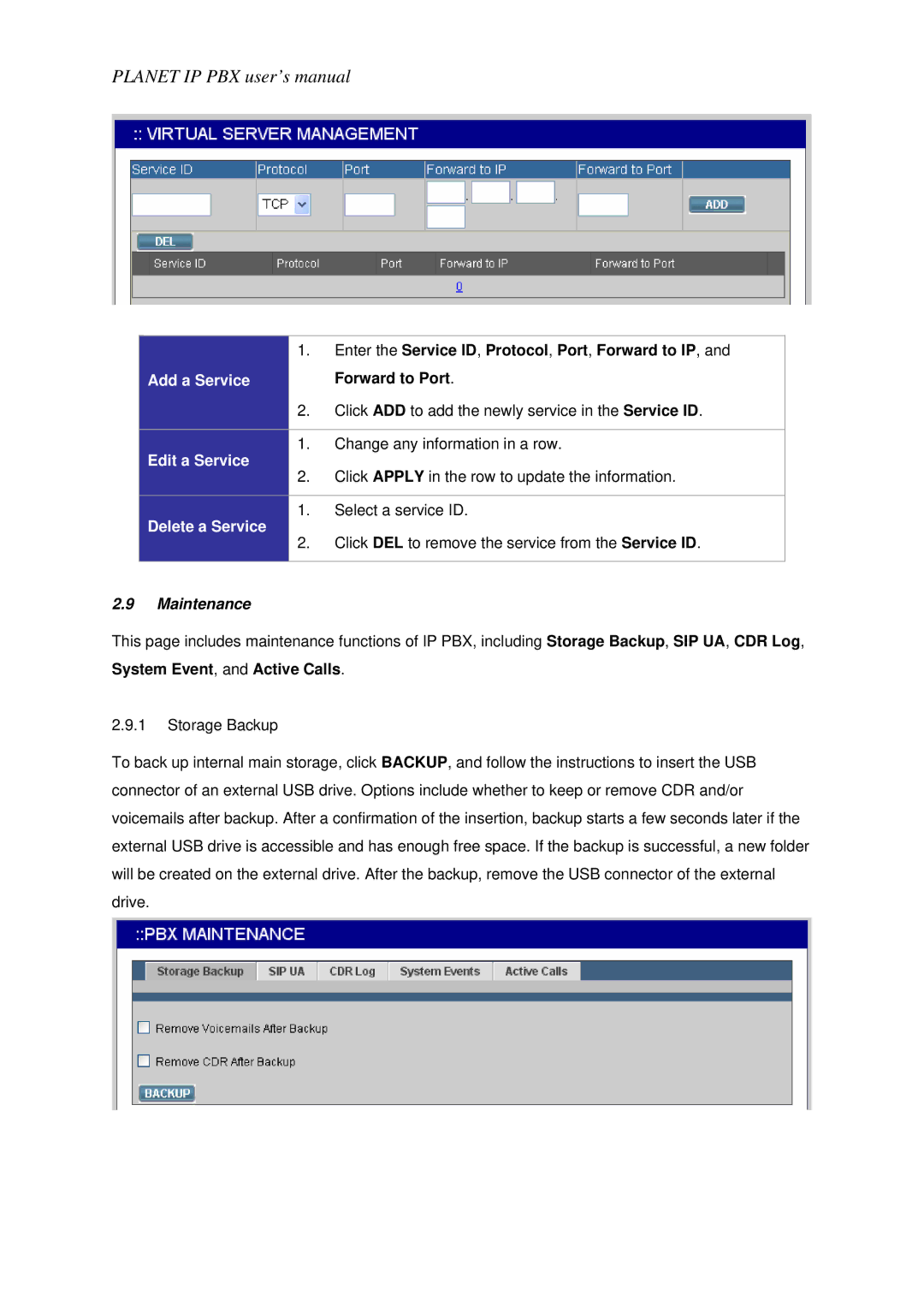PLANET IP PBX user’s manual
|
|
| 1. | Enter the Service ID, Protocol, Port, Forward to IP, and |
| Add a Service |
|
| Forward to Port. |
|
|
| 2. | Click ADD to add the newly service in the Service ID. |
|
|
|
|
|
| Edit a Service |
| 1. | Change any information in a row. |
|
| 2. | Click APPLY in the row to update the information. | |
|
|
| ||
|
|
| ||
| Delete a Service |
| 1. | Select a service ID. |
|
| 2. | Click DEL to remove the service from the Service ID. | |
|
|
| ||
|
|
|
|
|
2.9Maintenance
This page includes maintenance functions of IP PBX, including Storage Backup, SIP UA, CDR Log, System Event, and Active Calls.
2.9.1Storage Backup
To back up internal main storage, click BACKUP, and follow the instructions to insert the USB connector of an external USB drive. Options include whether to keep or remove CDR and/or voicemails after backup. After a confirmation of the insertion, backup starts a few seconds later if the external USB drive is accessible and has enough free space. If the backup is successful, a new folder will be created on the external drive. After the backup, remove the USB connector of the external drive.