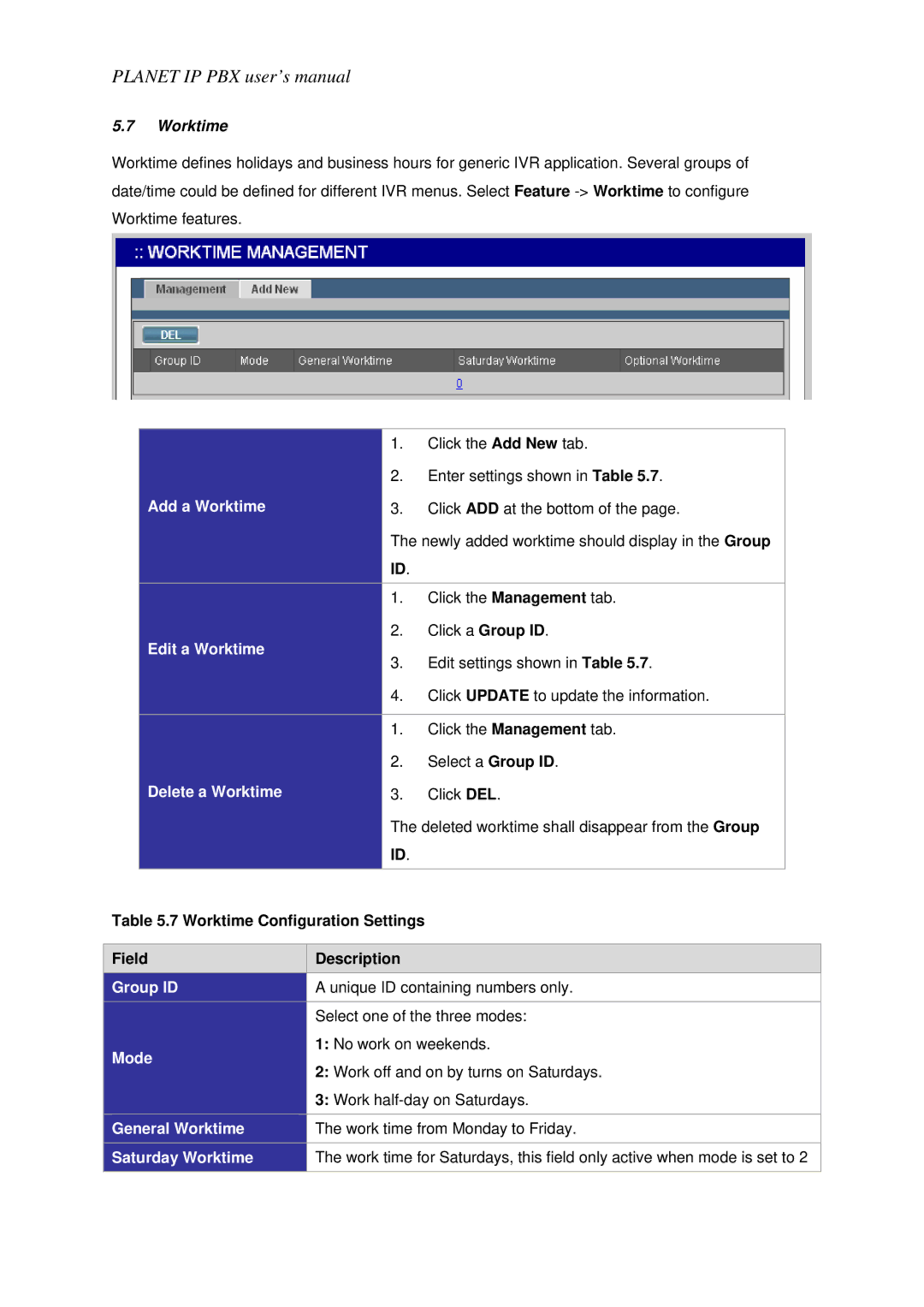PLANET IP PBX user’s manual
5.7Worktime
Worktime defines holidays and business hours for generic IVR application. Several groups of date/time could be defined for different IVR menus. Select Feature
|
|
|
|
|
|
| 1. | Click the Add New tab. |
|
|
|
|
|
|
|
| 2. | Enter settings shown in Table 5.7. |
|
|
|
| Add a Worktime |
|
| 3. | Click ADD at the bottom of the page. |
| |
|
|
|
|
|
|
| The newly added worktime should display in the Group |
| |
|
|
|
|
|
|
| ID. |
|
|
|
|
|
|
|
|
| 1. | Click the Management tab. |
|
|
|
| Edit a Worktime |
|
| 2. | Click a Group ID. |
| |
|
|
|
|
| 3. | Edit settings shown in Table 5.7. |
| ||
|
|
|
|
|
|
|
| ||
|
|
|
|
|
|
| 4. | Click UPDATE to update the information. |
|
|
|
|
|
|
|
|
|
|
|
|
|
|
|
|
|
| 1. | Click the Management tab. |
|
|
|
|
|
|
|
| 2. | Select a Group ID. |
|
|
|
| Delete a Worktime |
|
| 3. | Click DEL. |
| |
|
|
|
|
|
|
| The deleted worktime shall disappear from the Group |
| |
|
|
|
|
|
|
| ID. |
|
|
|
|
|
|
|
|
|
|
| |
| Table 5.7 Worktime Configuration Settings |
|
| ||||||
|
|
|
|
|
|
| |||
| Field |
|
| Description |
|
| |||
| Group ID |
| A unique ID containing numbers only. | ||||||
|
|
|
|
|
| Select one of the three modes: | |||
| Mode |
|
| 1: No work on weekends. | |||||
|
|
| 2: Work off and on by turns on Saturdays. | ||||||
|
|
|
|
|
| ||||
|
|
|
|
|
| 3: Work | |||
| General Worktime |
|
| The work time from Monday to Friday. | |||||
| Saturday Worktime |
| The work time for Saturdays, this field only active when mode is set to 2 | ||||||
|
|
|
|
|
|
|
|
|
|