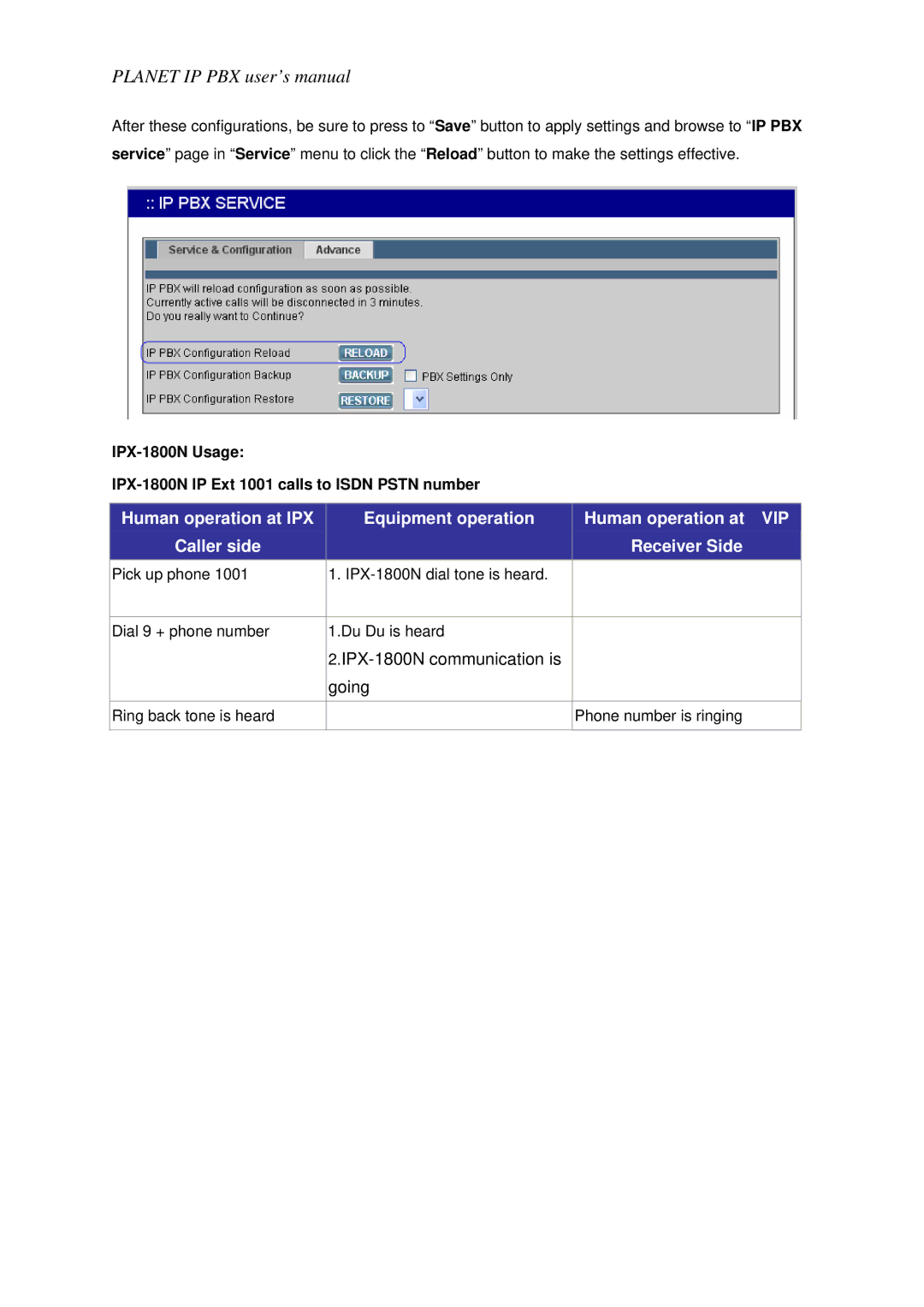PLANET IP PBX user’s manual
After these configurations, be sure to press to “Save” button to apply settings and browse to “IP PBX service” page in “Service” menu to click the “Reload” button to make the settings effective.
Human operation at IPX | Equipment operation | Human operation at VIP | |
Caller side |
| Receiver Side | |
Pick up phone 1001 | 1. |
| |
|
|
| |
Dial 9 + phone number | 1.Du Du is heard |
| |
|
|
| |
| going |
| |
|
|
| |
Ring back tone is heard |
| Phone number is ringing | |
|
|
|