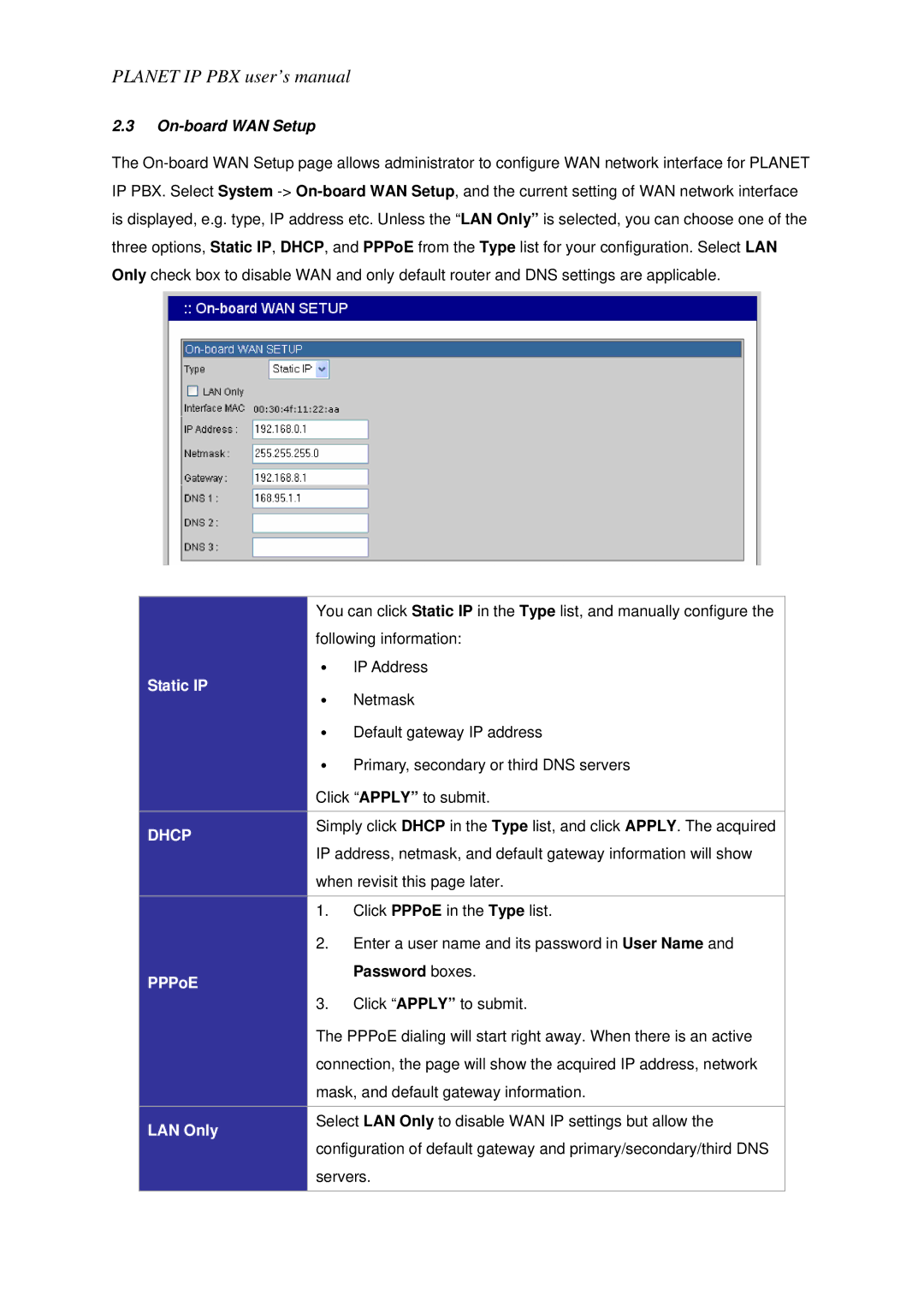PLANET IP PBX user’s manual
2.3On-board WAN Setup
The
|
|
| You can click Static IP in the Type list, and manually configure the | |
|
|
| following information: | |
| Static IP |
| ․ | IP Address |
|
| ․ | Netmask | |
|
|
| ||
|
|
| ․ Default gateway IP address | |
|
|
| ․ Primary, secondary or third DNS servers | |
|
|
| Click “APPLY” to submit. | |
| DHCP |
| Simply click DHCP in the Type list, and click APPLY. The acquired | |
|
| IP address, netmask, and default gateway information will show | ||
|
|
| ||
|
|
| when revisit this page later. | |
|
|
| 1. | Click PPPoE in the Type list. |
|
|
| 2. | Enter a user name and its password in User Name and |
| PPPoE |
|
| Password boxes. |
|
| 3. | Click “APPLY” to submit. | |
|
|
| ||
|
|
| The PPPoE dialing will start right away. When there is an active | |
|
|
| connection, the page will show the acquired IP address, network | |
|
|
| mask, and default gateway information. | |
| LAN Only |
| Select LAN Only to disable WAN IP settings but allow the | |
|
| configuration of default gateway and primary/secondary/third DNS | ||
|
|
| ||
|
|
| servers. | |
|
|
|
|
|