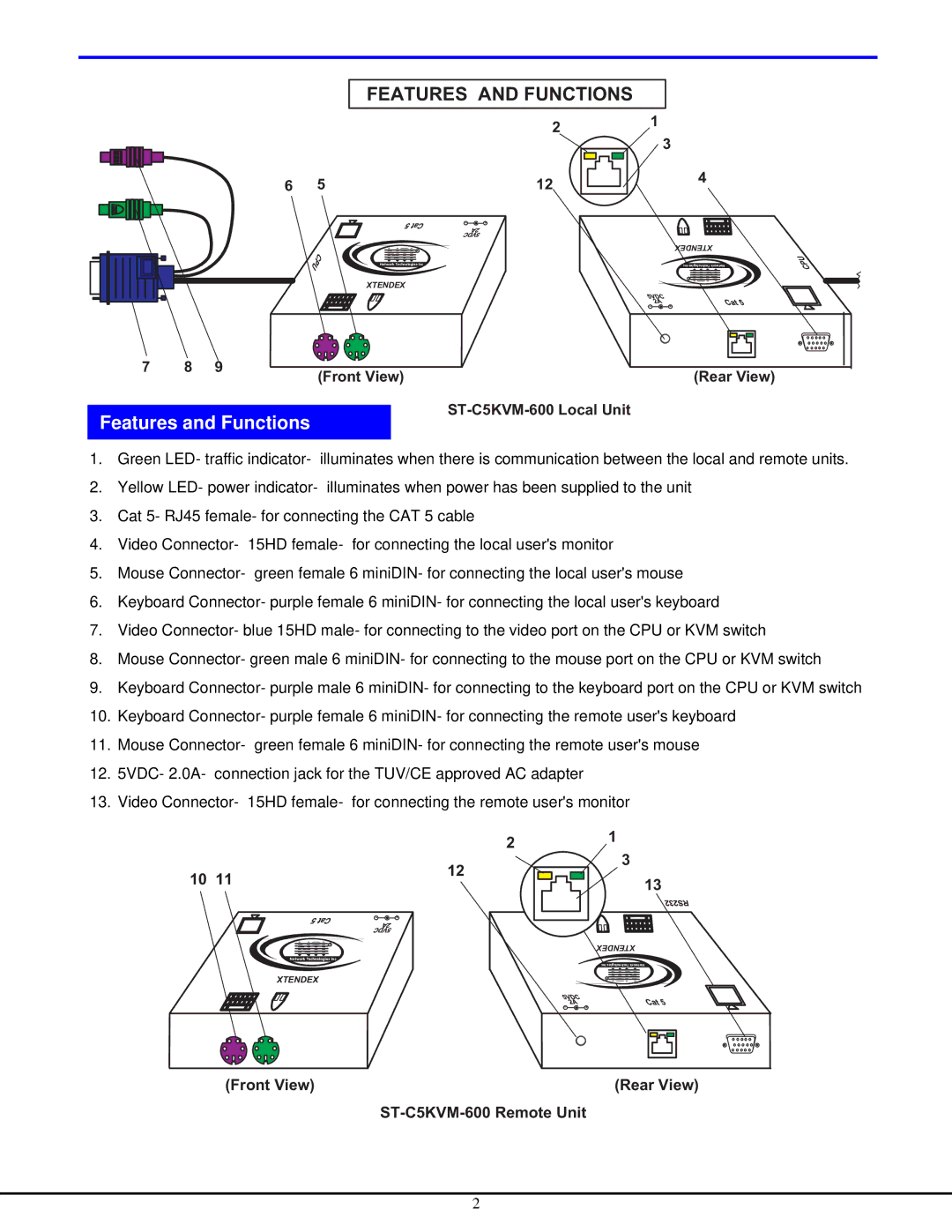FEATURES ANDFUNCTIONS
2
6 | 5 | 12 |
- ![]() +
+
R |
NTI |
NetworkTechnologiesInc |
XTENDEX
1
3
4
XTENDEX
IncTechnologiesNetwork |
R |
NTI |
-![]() +
+
7 8 9
(FrontView)(RearView)
Features and Functions
ST-C5KVM-600LocalUnit
1.Green LED- traffic indicator- illuminates when there is communication between the local and remote units.
2.Yellow LED- power indicator- illuminates when power has been supplied to the unit
3.Cat 5- RJ45 female- for connecting the CAT 5 cable
4.Video Connector- 15HD female- for connecting the local user's monitor
5.Mouse Connector- green female 6 miniDIN- for connecting the local user's mouse
6.Keyboard Connector- purple female 6 miniDIN- for connecting the local user's keyboard
7.Video Connector- blue 15HD male- for connecting to the video port on the CPU or KVM switch
8.Mouse Connector- green male 6 miniDIN- for connecting to the mouse port on the CPU or KVM switch
9.Keyboard Connector- purple male 6 miniDIN- for connecting to the keyboard port on the CPU or KVM switch
10.Keyboard Connector- purple female 6 miniDIN- for connecting the remote user's keyboard
11.Mouse Connector- green female 6 miniDIN- for connecting the remote user's mouse
12.5VDC- 2.0A- connection jack for the TUV/CE approved AC adapter
13.Video Connector- 15HD female- for connecting the remote user's monitor
2
101112
- ![]() +
+
R |
NTI |
NetworkTechnologiesInc
XTENDEX
1
3
13
XTENDEX
IncTechnologiesNetwork |
R |
NTI |
- ![]() +
+
(FrontView)(RearView)
ST-C5KVM-600RemoteUnit
2