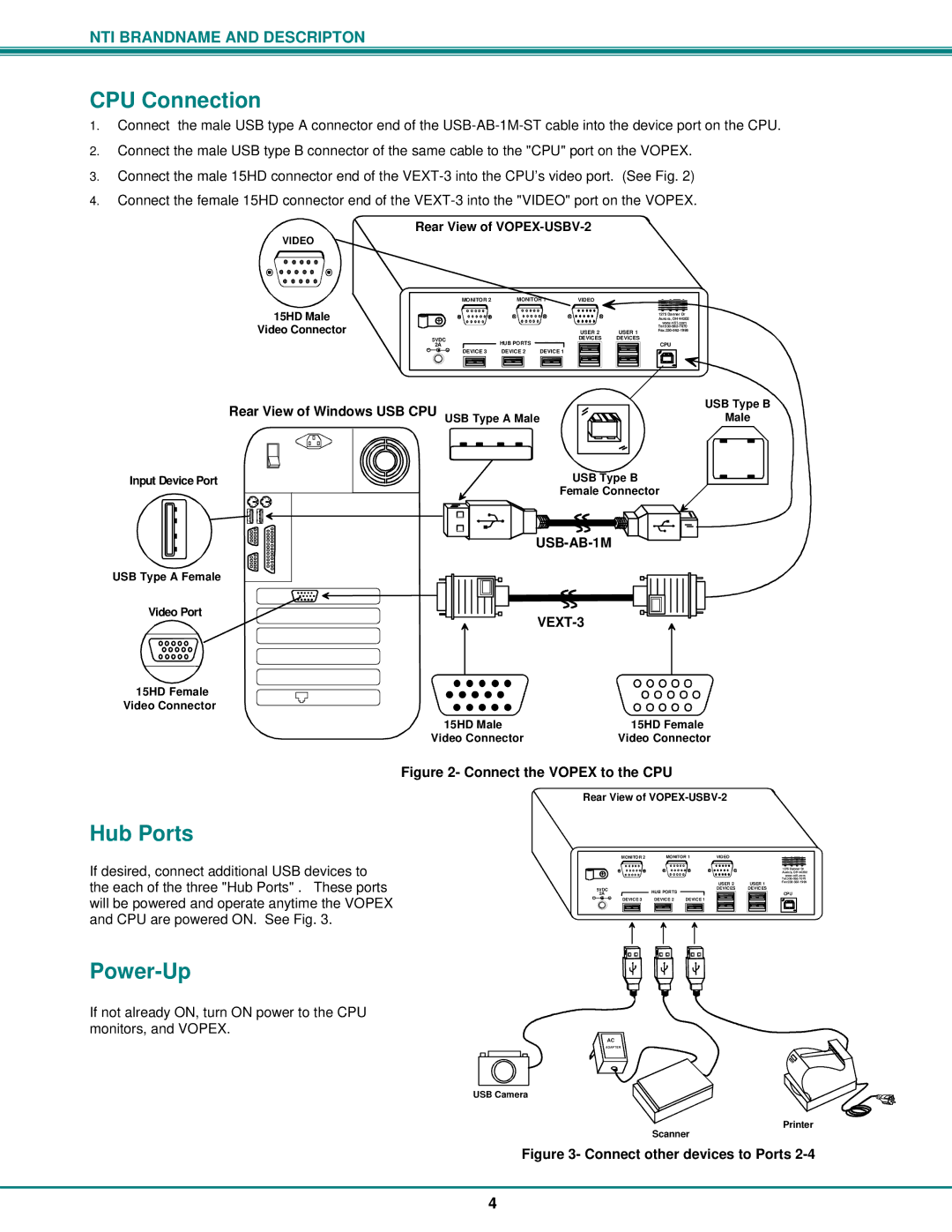NTI BRANDNAME AND DESCRIPTON
CPU Connection
1.Connect the male USB type A connector end of the
2.Connect the male USB type B connector of the same cable to the "CPU" port on the VOPEX.
3.Connect the male 15HD connector end of the
4.Connect the female 15HD connector end of the
Rear View of VOPEX-USBV-2
VIDEO
| 15HD Male |
|
|
| MONITOR 2 |
|
| MONITOR 1 |
| VIDEO |
|
|
|
|
|
|
|
|
| |||||||
|
|
|
|
|
|
|
|
|
|
|
|
|
|
|
|
|
|
| www.nti1.com |
|
|
|
|
| ||
|
|
|
|
|
|
|
|
|
|
|
|
|
|
|
|
|
|
|
|
| 1275NTIDanner Dr |
|
|
|
|
|
Video Connector |
|
|
|
|
|
|
|
|
|
|
|
|
|
| USER 2 |
| USER 1 | Aurora, OH 44202 |
|
|
|
|
| |||
|
|
|
|
|
|
|
|
|
|
|
|
|
|
|
|
|
|
|
| |||||||
|
|
|
|
|
|
|
|
|
|
|
|
|
|
|
|
|
|
|
|
|
|
|
|
|
| |
|
|
|
| 5VDC |
|
|
|
|
| HUB PORTS |
| DEVICES | DEVICES |
|
|
|
|
|
| |||||||
|
|
| - | 2A + |
|
|
|
|
|
|
|
|
|
|
| CPU |
|
|
|
|
| |||||
|
|
|
|
|
| DEVICE 3 | DEVICE 2 DEVICE 1 |
|
|
|
|
| USB Type B | |||||||||||||
|
|
|
|
|
|
|
|
|
|
|
|
|
|
|
|
|
|
|
|
|
| |||||
Rear View of Windows USB CPU USB Type A Male |
|
|
|
|
|
|
| |||||||||||||||||||
|
|
|
|
|
|
| ||||||||||||||||||||
|
|
|
|
|
|
|
| Male | ||||||||||||||||||
|
|
|
|
|
|
|
|
|
|
|
|
|
|
|
|
|
|
|
|
|
|
|
|
|
|
|
|
|
|
|
|
|
|
|
|
|
|
|
|
|
|
|
|
|
|
|
|
|
|
|
|
|
|
|
|
|
|
|
|
|
|
|
|
|
|
|
| USB Type B |
|
|
|
|
|
| ||||||
Input Device Port |
|
|
|
|
|
|
|
|
|
|
|
|
|
|
|
|
| |||||||||
|
|
|
|
|
|
|
|
|
|
|
|
|
|
|
|
| ||||||||||
|
|
|
|
|
|
|
|
|
|
|
|
|
|
| Female Connector | |||||||||||
|
|
|
|
|
|
|
|
|
|
|
|
|
|
|
|
|
|
|
|
|
|
|
|
|
|
|
|
|
|
|
|
|
|
|
|
|
|
|
|
|
|
|
|
|
|
|
|
|
|
|
|
|
|
|
|
|
|
|
|
|
|
|
|
|
|
|
|
|
|
|
|
|
|
|
|
|
|
|
|
|
|
|
|
|
|
|
|
|
|
|
|
|
|
|
|
|
|
|
|
|
|
|
|
|
|
|
|
USB Type A Female
Video Port
15HD Female
Video Connector
15HD Male | 15HD Female |
Video Connector | Video Connector |
Figure 2- Connect the VOPEX to the CPU
Rear View of
Hub Ports
If desired, connect additional USB devices to the each of the three "Hub Ports" . These ports will be powered and operate anytime the VOPEX and CPU are powered ON. See Fig. 3.
|
| MONITOR 2 | MONITOR 1 | VIDEO |
| 1275NTIDanner Dr | |
|
|
|
|
|
|
| |
|
|
|
|
|
|
| Aurora, OH 44202 |
|
|
|
|
|
|
| www.nti1.com |
|
|
|
|
|
|
| |
|
|
|
|
| USER 2 | USER 1 | |
| 5VDC |
| HUB PORTS |
| DEVICES | DEVICES |
|
- | 2A + |
|
|
|
| CPU | |
DEVICE 3 | DEVICE 2 | DEVICE 1 |
|
| |||
|
|
| |||||
|
|
|
|
|
|
|
|
Power-Up
If not already ON, turn ON power to the CPU monitors, and VOPEX.
AC
Adapter
ADAPTER
USB Camera
Printer
Scanner
Figure 3- Connect other devices to Ports 2-4
4