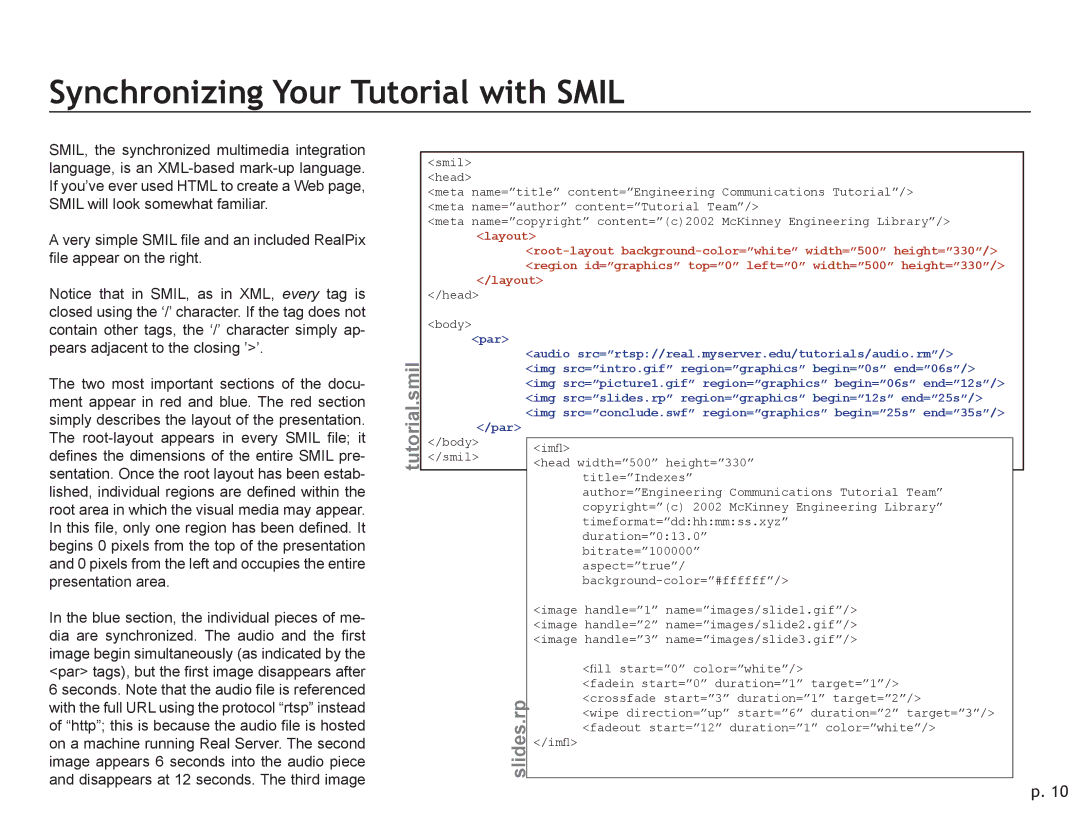Synchronizing Your Tutorial with SMIL
SMIL, the synchronized multimedia integration language, is an
A very simple SMIL file and an included RealPix file appear on the right.
Notice that in SMIL, as in XML, every tag is closed using the ‘/’ character. If the tag does not contain other tags, the ‘/’ character simply ap- pears adjacent to the closing ’>’.
The two most important sections of the docu- ment appear in red and blue. The red section simply describes the layout of the presentation. The
In the blue section, the individual pieces of me- dia are synchronized. The audio and the first image begin simultaneously (as indicated by the <par> tags), but the first image disappears after 6 seconds. Note that the audio file is referenced with the full URL using the protocol “rtsp” instead of “http”; this is because the audio file is hosted on a machine running Real Server. The second image appears 6 seconds into the audio piece and disappears at 12 seconds. The third image
tutorial.smil
<smil>
<head> |
|
|
<meta name=”title” content=”Engineering Communications Tutorial”/> | ||
<meta name=”author” content=”Tutorial Team”/> | ||
<meta name=”copyright” content=”(c)2002 McKinney Engineering Library”/> | ||
<layout> | ||
| ||
| <region id=”graphics” top=”0” left=”0” width=”500” height=”330”/> | |
</layout> | ||
</head> |
|
|
<body><par> | <audio src=”rtsp://real.myserver.edu/tutorials/audio.rm”/> | |
| <img src=”intro.gif” region=”graphics” begin=”0s” end=”06s”/> | |
| <img src=”picture1.gif” region=”graphics” begin=”06s” end=”12s”/> | |
| <img src=”slides.rp” region=”graphics” begin=”12s” end=”25s”/> | |
</par> <img src=”conclude.swf” region=”graphics” begin=”25s” end=”35s”/> | ||
</body> | <imfl> |
|
</smil> |
| |
<head width=”500” height=”330” |
| |
| title=”Indexes” |
|
| author=”Engineering Communications Tutorial Team” |
|
| copyright=”(c) 2002 McKinney Engineering Library” |
|
| timeformat=”dd:hh:mm:ss.xyz” |
|
| duration=”0:13.0” |
|
| bitrate=”100000” |
|
| aspect=”true”/ |
|
|
| |
| <image handle=”1” name=”images/slide1.gif”/> |
|
| <image handle=”2” name=”images/slide2.gif”/> |
|
| <image handle=”3” name=”images/slide3.gif”/> |
|
| <fill start=”0” color=”white”/> |
|
| <fadein start=”0” duration=”1” target=”1”/> |
|
slides.rp | <crossfade start=”3” duration=”1” target=”2”/> |
|
<wipe direction=”up” start=”6” duration=”2” target=”3”/> |
| |
|
| |
| <fadeout start=”12” duration=”1” color=”white”/> |
|
| </imfl> |
|
|
|
|
p. 10