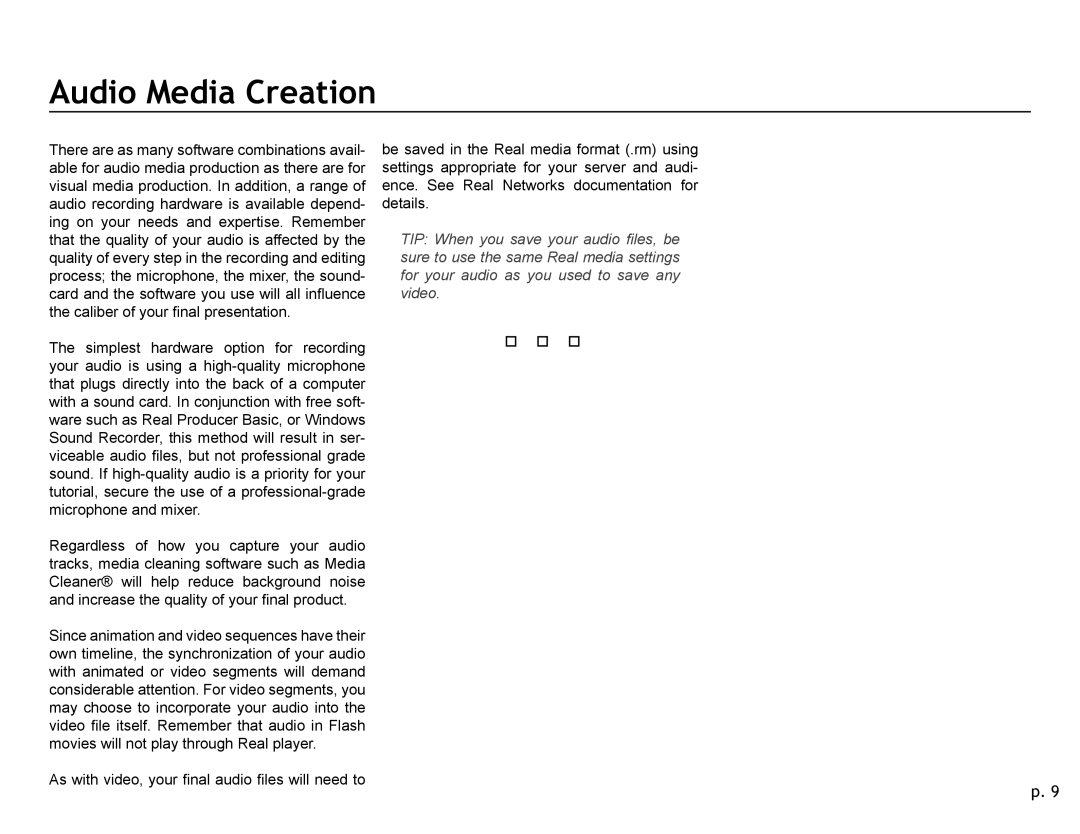Audio Media Creation
There are as many software combinations avail- able for audio media production as there are for visual media production. In addition, a range of audio recording hardware is available depend- ing on your needs and expertise. Remember that the quality of your audio is affected by the quality of every step in the recording and editing process; the microphone, the mixer, the sound- card and the software you use will all influence the caliber of your final presentation.
The simplest hardware option for recording your audio is using a
Regardless of how you capture your audio tracks, media cleaning software such as Media Cleaner® will help reduce background noise and increase the quality of your final product.
Since animation and video sequences have their own timeline, the synchronization of your audio with animated or video segments will demand considerable attention. For video segments, you may choose to incorporate your audio into the video file itself. Remember that audio in Flash movies will not play through Real player.
be saved in the Real media format (.rm) using settings appropriate for your server and audi- ence. See Real Networks documentation for details.
TIP: When you save your audio files, be sure to use the same Real media settings for your audio as you used to save any video.
As with video, your final audio files will need to
p. 9