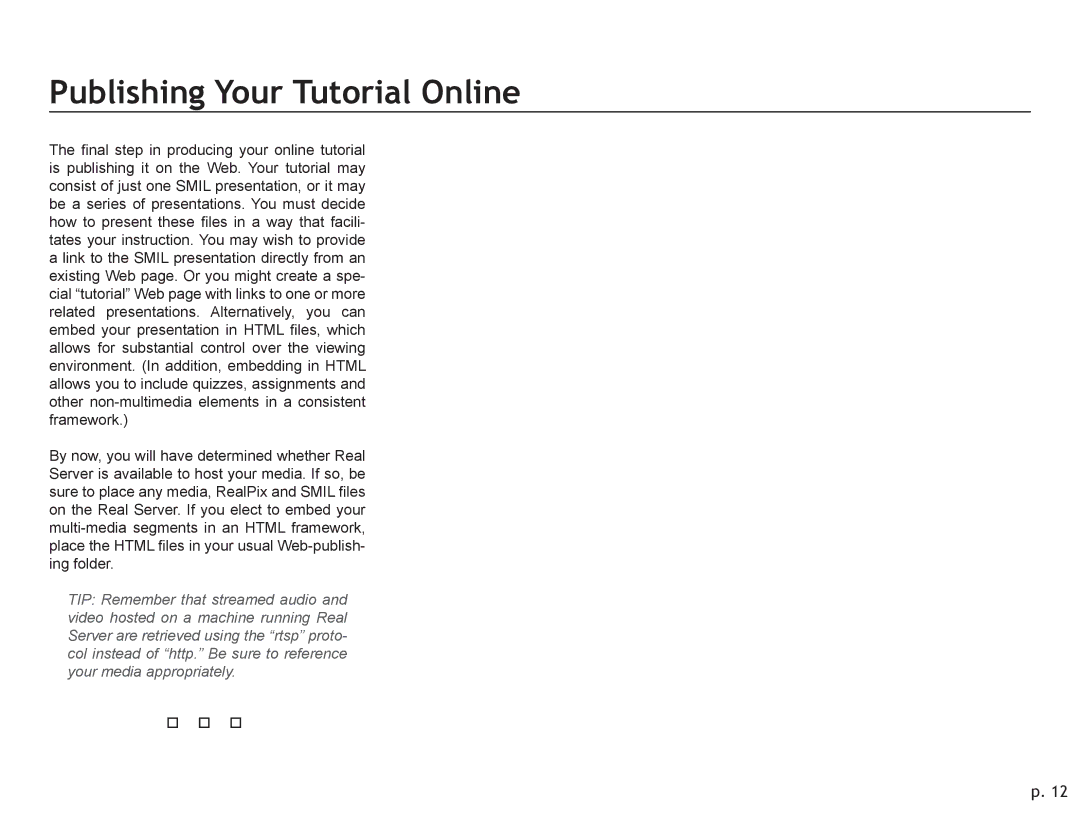Publishing Your Tutorial Online
The final step in producing your online tutorial is publishing it on the Web. Your tutorial may consist of just one SMIL presentation, or it may be a series of presentations. You must decide how to present these files in a way that facili- tates your instruction. You may wish to provide a link to the SMIL presentation directly from an existing Web page. Or you might create a spe- cial “tutorial” Web page with links to one or more related presentations. Alternatively, you can embed your presentation in HTML files, which allows for substantial control over the viewing environment. (In addition, embedding in HTML allows you to include quizzes, assignments and other
By now, you will have determined whether Real Server is available to host your media. If so, be sure to place any media, RealPix and SMIL files on the Real Server. If you elect to embed your
TIP: Remember that streamed audio and video hosted on a machine running Real Server are retrieved using the “rtsp” proto- col instead of “http.” Be sure to reference your media appropriately.
p. 12