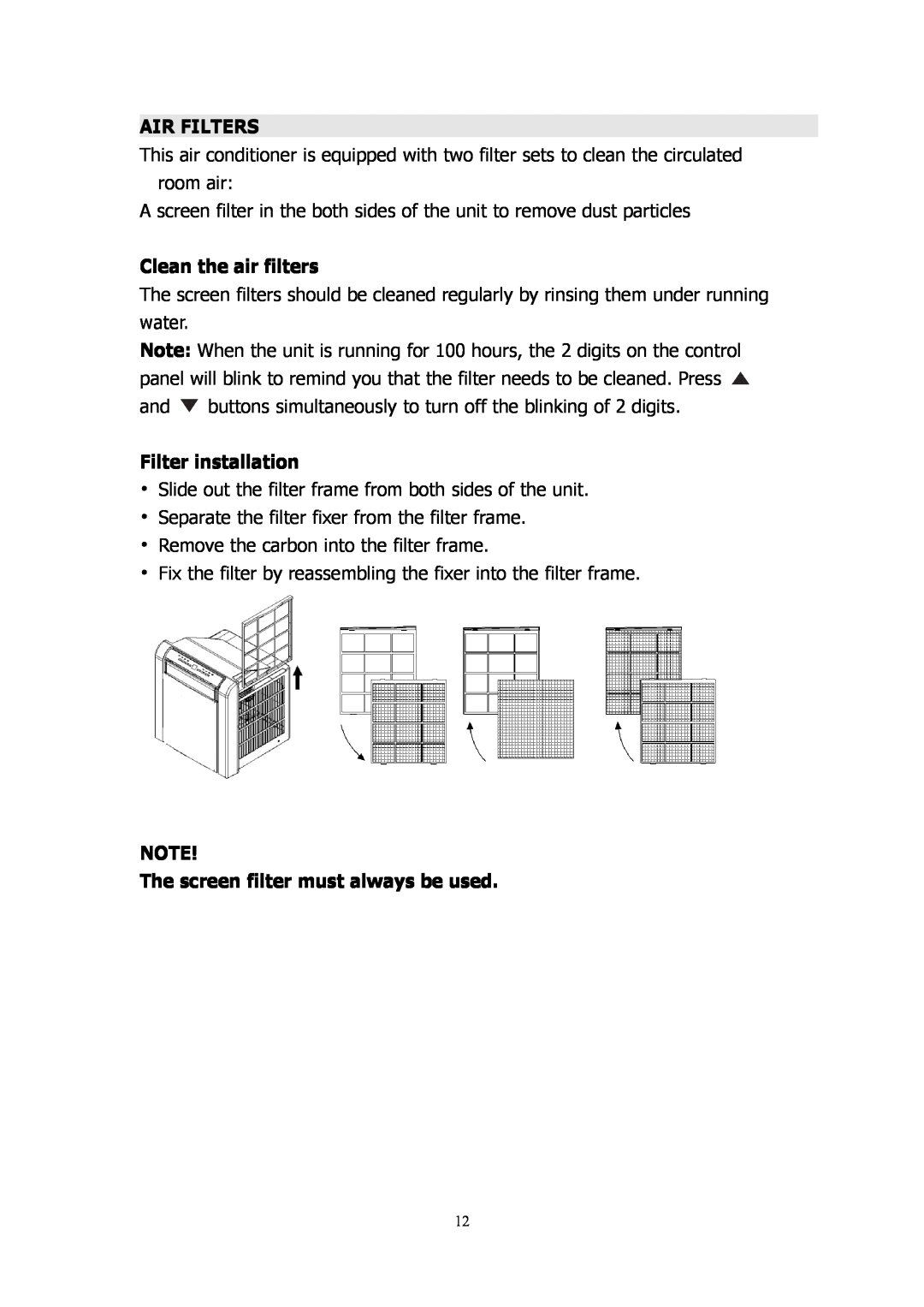AIR FILTERS
FILTERS





























This air conditioner is equipped with two filter sets to clean the circulated room air:
A screen filter in the both sides of the unit to remove dust particles
Clean the air filters
The screen filters should be cleaned regularly by rinsing them under running water.
Note: When the unit is running for 100 hours, the 2 digits on the control panel will blink to remind you that the filter needs to be cleaned. Press ![]() and
and ![]() buttons simultaneously to turn off the blinking of 2 digits.
buttons simultaneously to turn off the blinking of 2 digits.
Filter installation
•Slide out the filter frame from both sides of the unit.
•Separate the filter fixer from the filter frame.
•Remove the carbon into the filter frame.
•Fix the filter by reassembling the fixer into the filter frame.
NOTE!
The screen filter must always be used.
12