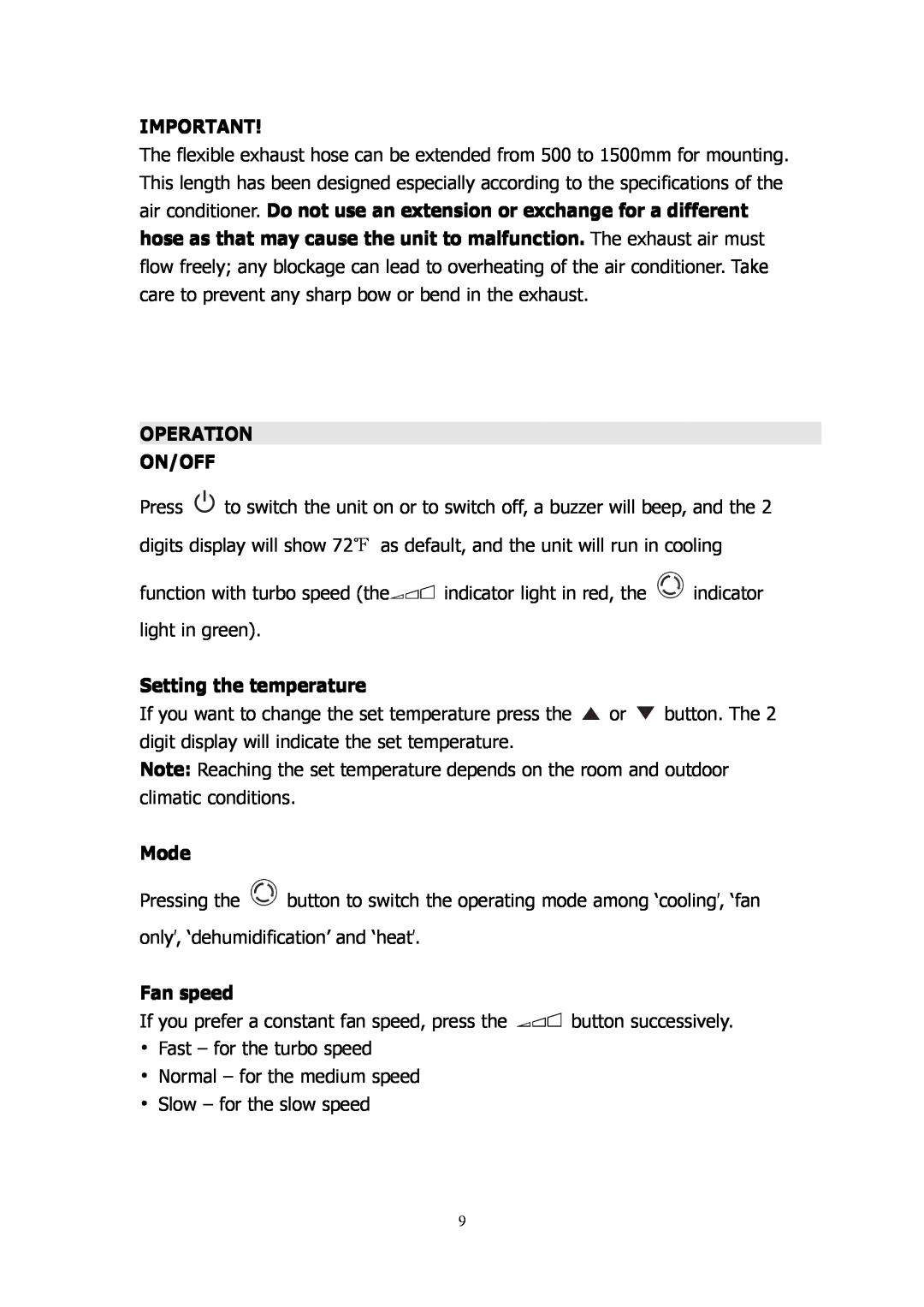IMPORTANT!
The flexible exhaust hose can be extended from 500 to 1500mm for mounting. This length has been designed especially according to the specifications of the air conditioner. Do not use an extension or exchange for a different hose as that may cause the unit to malfunction. The exhaust air must flow freely; any blockage can lead to overheating of the air conditioner. Take care to prevent any sharp bow or bend in the exhaust.
OPERATION





























 ON/OFF
ON/OFF
Press ![]() to switch the unit on or to switch off, a buzzer will beep, and the 2
to switch the unit on or to switch off, a buzzer will beep, and the 2
digits display will show 72℉ as default, and the unit will run in cooling
function with turbo speed (the![]() indicator light in red, the
indicator light in red, the ![]() indicator
indicator
light in green).
Setting the temperature
If you want to change the set temperature press the ![]() or
or ![]() button. The 2 digit display will indicate the set temperature.
button. The 2 digit display will indicate the set temperature.
Note: Reaching the set temperature depends on the room and outdoor climatic conditions.
Mode
Pressing the ![]() button to switch the operating mode among ‘cooling’, ‘fan
button to switch the operating mode among ‘cooling’, ‘fan
only’, ‘dehumidification’ and ‘heat’.
Fan speed
If you prefer a constant fan speed, press the ![]() button successively.
button successively.
•Fast – for the turbo speed
•Normal – for the medium speed
•Slow – for the slow speed
9