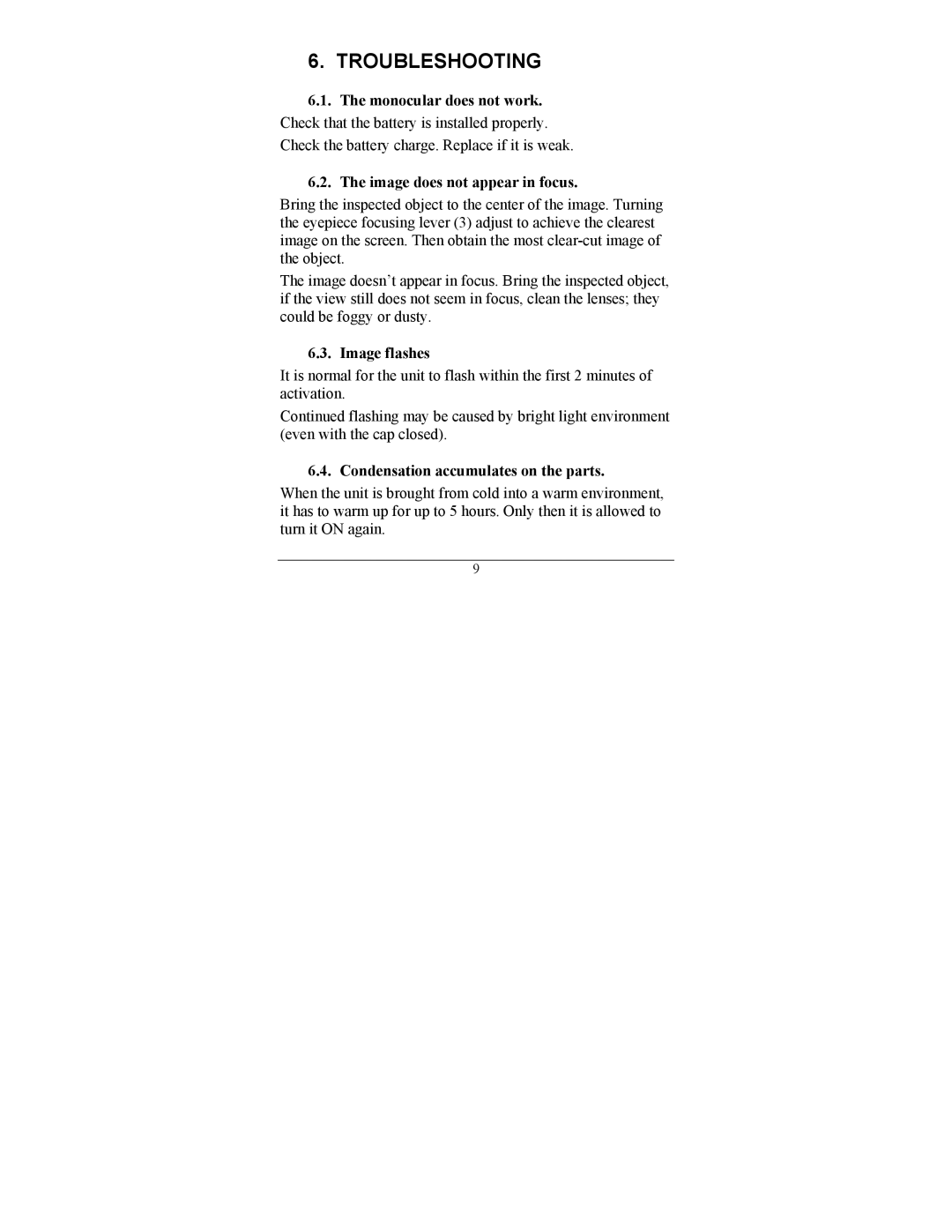6. TROUBLESHOOTING
6.1.The monocular does not work. Check that the battery is installed properly. Check the battery charge. Replace if it is weak.
6.2.The image does not appear in focus.
Bring the inspected object to the center of the image. Turning the eyepiece focusing lever (3) adjust to achieve the clearest image on the screen. Then obtain the most
The image doesn’t appear in focus. Bring the inspected object, if the view still does not seem in focus, clean the lenses; they could be foggy or dusty.
6.3. Image flashes
It is normal for the unit to flash within the first 2 minutes of activation.
Continued flashing may be caused by bright light environment (even with the cap closed).
6.4. Condensation accumulates on the parts.
When the unit is brought from cold into a warm environment, it has to warm up for up to 5 hours. Only then it is allowed to turn it ON again.
9