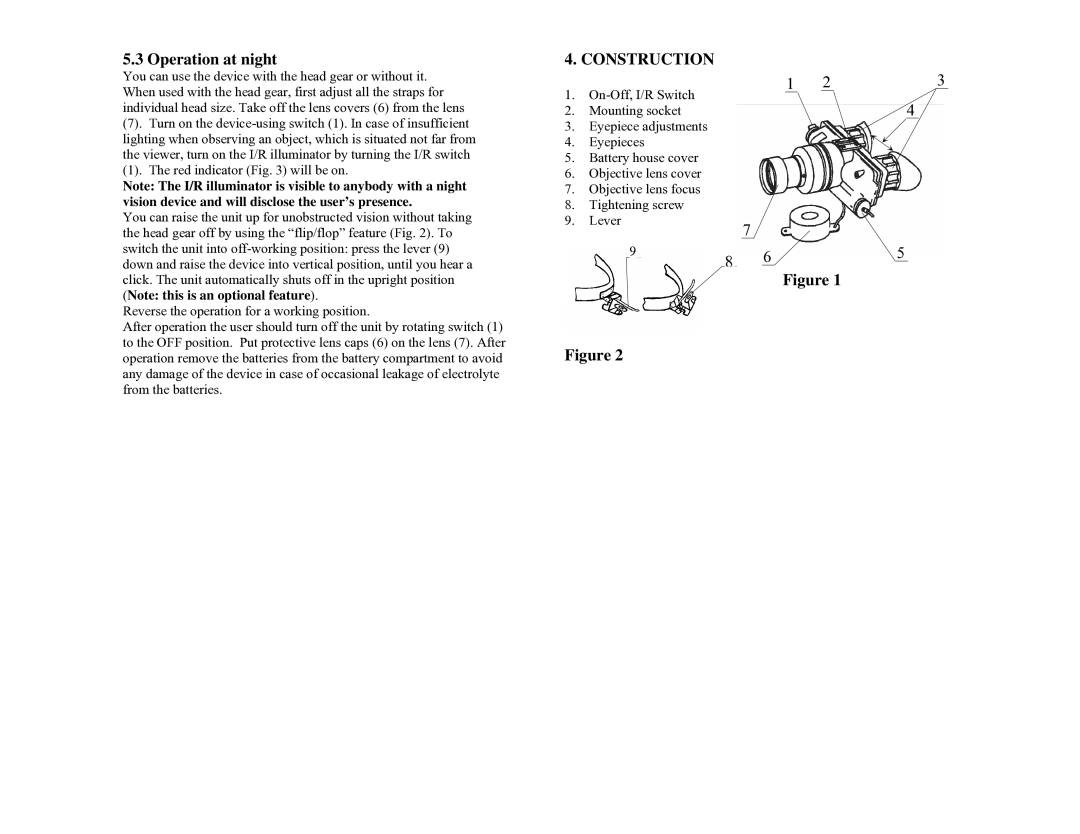5.3 Operation at night
You can use the device with the head gear or without it. When used with the head gear, first adjust all the straps for individual head size. Take off the lens covers (6) from the lens
(7). Turn on the
(1). The red indicator (Fig. 3) will be on.
Note: The I/R illuminator is visible to anybody with a night vision device and will disclose the user’s presence.
You can raise the unit up for unobstructed vision without taking the head gear off by using the “flip/flop” feature (Fig. 2). To switch the unit into
Reverse the operation for a working position.
After operation the user should turn off the unit by rotating switch (1) to the OFF position. Put protective lens caps (6) on the lens (7). After operation remove the batteries from the battery compartment to avoid any damage of the device in case of occasional leakage of electrolyte from the batteries.
4. CONSTRUCTION |
|
| 3 | ||
|
|
|
| 2 | |
1. |
| 1 | |||
|
|
| 4 | ||
|
| ||||
2. | Mounting socket |
|
| ||
3.Eyepiece adjustments
4.Eyepieces
5.Battery house cover
6.Objective lens cover
7.Objective lens focus
8.Tightening screw
9. Lever |
| 7 |
|
|
|
| |
9 | 8 | 6 | 5 |
|
Figure 1
Figure 2