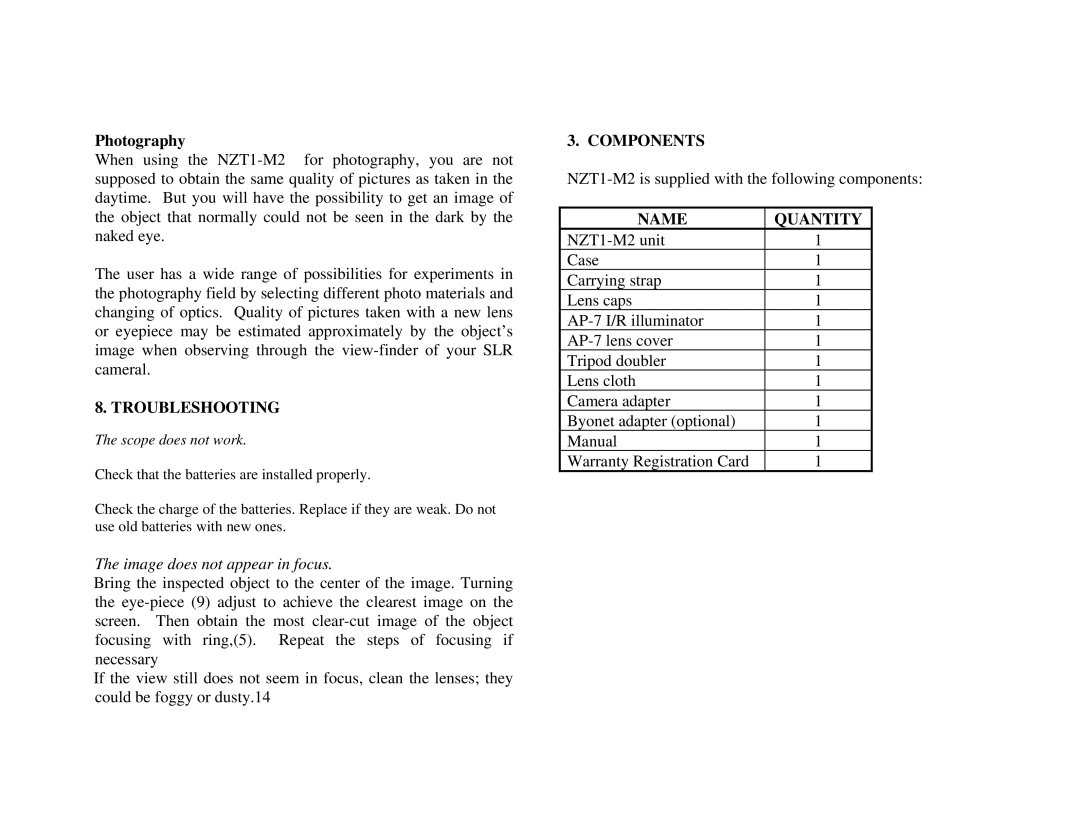Photography
When using the
The user has a wide range of possibilities for experiments in the photography field by selecting different photo materials and changing of optics. Quality of pictures taken with a new lens or eyepiece may be estimated approximately by the object’s image when observing through the
8. TROUBLESHOOTING
The scope does not work.
Check that the batteries are installed properly.
Check the charge of the batteries. Replace if they are weak. Do not use old batteries with new ones.
The image does not appear in focus.
Bring the inspected object to the center of the image. Turning the
If the view still does not seem in focus, clean the lenses; they could be foggy or dusty.14
3. COMPONENTS
NAME | QUANTITY |
1 | |
Case | 1 |
Carrying strap | 1 |
Lens caps | 1 |
1 | |
1 | |
Tripod doubler | 1 |
Lens cloth | 1 |
Camera adapter | 1 |
Byonet adapter (optional) | 1 |
Manual | 1 |
Warranty Registration Card | 1 |