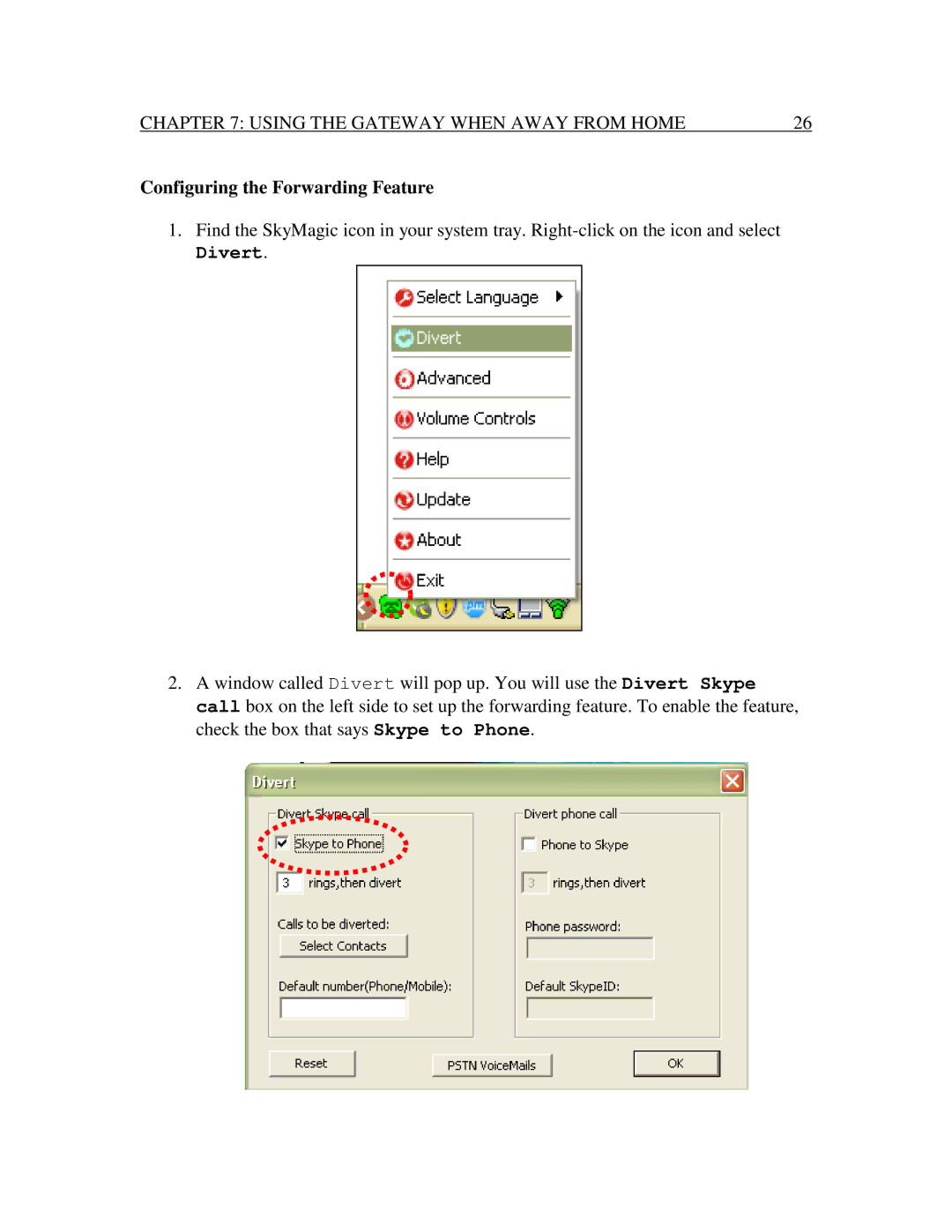NT-B300 specifications
The Nexotek NT-B300 is an innovative device designed for efficiency and performance in today's fast-paced digital landscape. This robust piece of technology has garnered attention due to its impressive specifications and user-friendly features that cater to both professionals and enthusiasts alike.One of the standout characteristics of the NT-B300 is its powerful processing capability. Equipped with a high-performance processor, it delivers exceptional speed, enabling users to multitask seamlessly and handle demanding applications without lag. This makes it suitable for a range of activities, from intensive gaming to complex data analysis.
The NT-B300 boasts advanced graphical capabilities, enhanced by its cutting-edge graphics processing unit. This results in stunning visuals and smooth rendering, perfect for graphic designers, gamers, and video editors. The device supports high-definition display resolutions, ensuring that every detail is rendered with clarity and vibrancy.
Another notable feature of the Nexotek NT-B300 is its extensive storage capacity. With options for both solid-state drives (SSD) and traditional hard disk drives (HDD), users can choose between speed and ample space for their files. The SSD option allows for rapid boot times and swift loading of applications, while the HDD option provides a larger storage solution for those who require it.
Connectivity is another area where the NT-B300 excels. It includes multiple ports for USB, HDMI, and Ethernet, ensuring compatibility with various devices and peripherals. Whether you need to connect to a printer, external monitor, or network, the NT-B300 offers the flexibility to do so effortlessly.
The device also incorporates energy-efficient technologies, which not only help reduce power consumption but also contribute to a quieter operation. This is particularly beneficial for office environments or home setups where noise reduction is a priority.
Additionally, the NT-B300 is designed with a sleek and modern aesthetic, making it an attractive addition to any workspace. Its compact form factor saves space while still providing robust capabilities.
In summary, the Nexotek NT-B300 stands out as a versatile and powerful device. With its impressive processing power, advanced graphics capabilities, extensive storage options, and strong connectivity features, it is well-suited for a variety of users. Its energy-efficient design and sleek appearance further enhance its appeal, making it an excellent choice for anyone in need of a reliable and high-performing device.