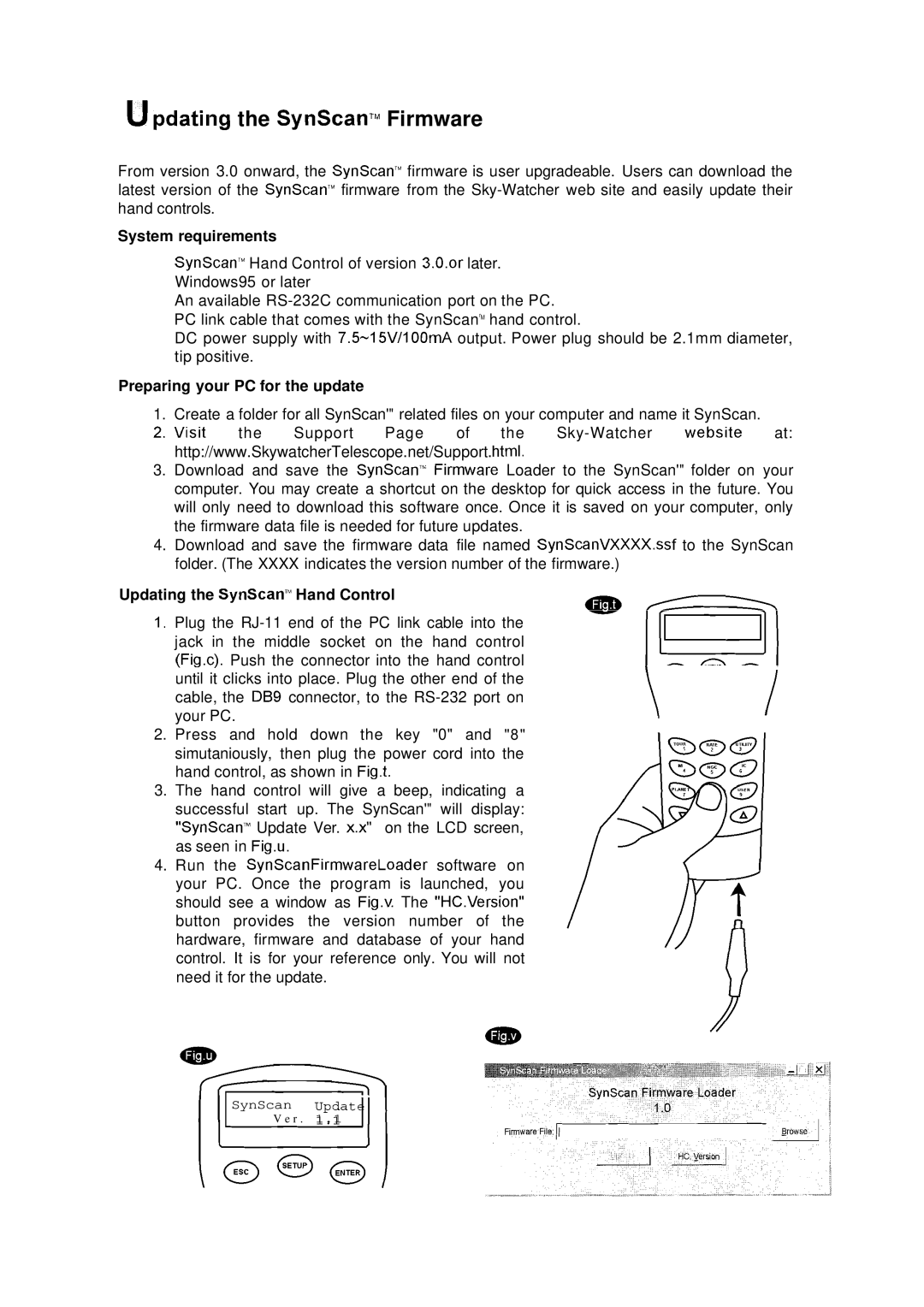SynScan specifications
The Nexstar SynScan is a highly regarded mount and telescope system, catering to both amateur astronomers and seasoned professionals alike. Renowned for its ease of use, portability, and advanced technology, it significantly enhances the stargazing experience.One of the standout features of the Nexstar SynScan is its computerized GoTo mount. This system allows users to easily locate and track celestial objects. With an extensive database of over 40,000 celestial bodies, including stars, planets, nebulae, and galaxies, the SynScan offers an intuitive way to explore the night sky. The built-in database also includes user-defined objects, making it versatile for personalized astronomical pursuits.
The SynScan's Dual-Axis Tracking mechanism is another major advantage. It accurately tracks celestial objects as they move across the sky due to the Earth's rotation, ensuring that users can view objects for extended periods without needing to manually adjust the telescope. This functionality is particularly beneficial for astrophotography, as it reduces image blurring caused by slight movements.
In terms of technology, the Nexstar SynScan utilizes a precision motor drive and encoders to enhance tracking accuracy. The mount features AC servo motors, which provide smooth and silent operation. The included hand control is user-friendly, with a backlit screen that allows for night-time navigation without disturbing your surroundings.
The system's ease of setup and portability are important characteristics, particularly for users who wish to observe in remote locations. The Nexstar mount is lightweight and compact, making it easy to transport and assemble. Users can quickly set up the telescope in a matter of minutes, an advantage for spontaneous night-sky explorers.
Additionally, the SynScan offers various power options, including the ability to use AA batteries or an external power supply. This flexibility ensures that users can operate their telescope in different environments without worrying about finding power sources.
Lastly, the Nexstar SynScan is compatible with popular astronomy software, enabling users to enhance their observing sessions with additional features such as software-guided observations and advanced tracking capabilities. This integration with technology allows for a rich observing experience where the vastness of the universe is made more accessible.
In conclusion, the Nexstar SynScan stands out for its combination of advanced technology, user-friendliness, and portability, making it a top choice for anyone looking to delve deeper into the wonders of astronomy.