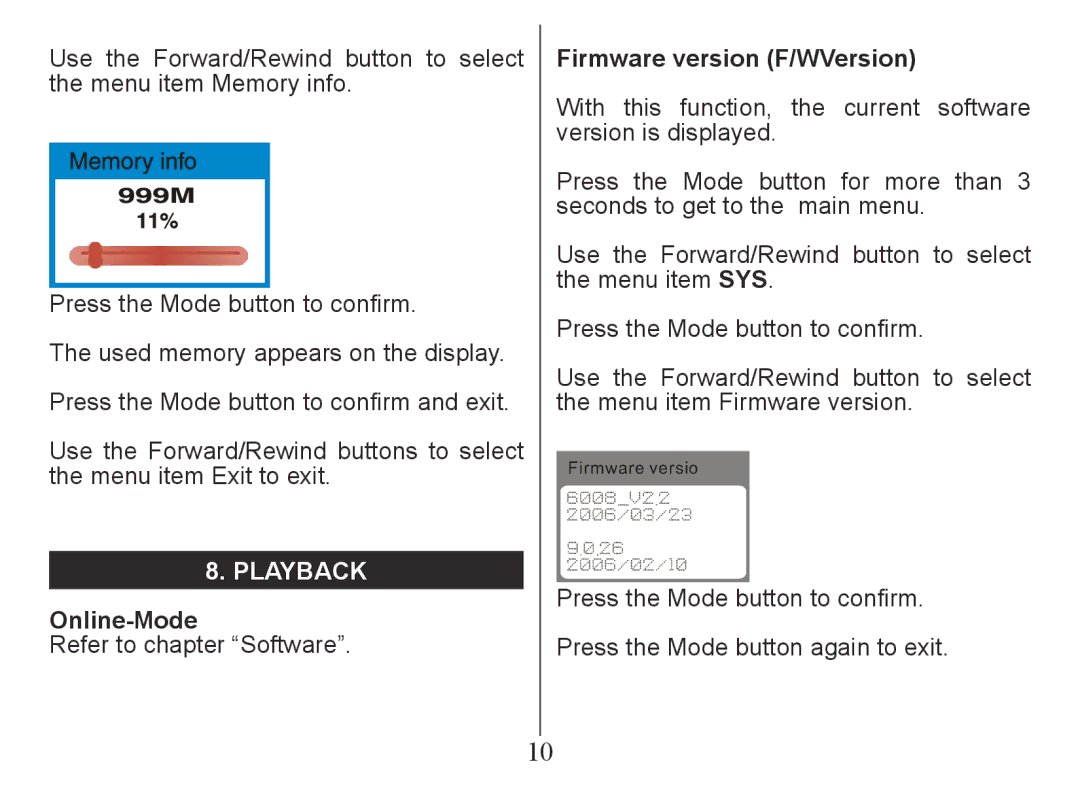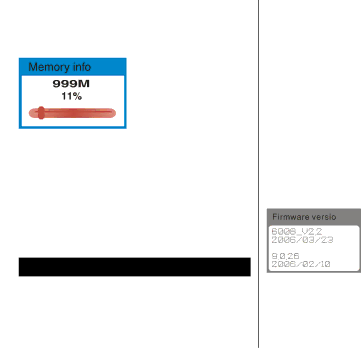
Use the Forward/Rewind button to select the menu item Memory info.
Press the Mode button to confirm.
The used memory appears on the display. Press the Mode button to confirm and exit.
Use the Forward/Rewind buttons to select the menu item Exit to exit.
8. Playback
Online-Mode
Refer to chapter “Software”.
10
Firmware version (F/WVersion)
With this function, the current software version is displayed.
Press the Mode button for more than 3 seconds to get to the main menu.
Use the Forward/Rewind button to select the menu item SYS.
Press the Mode button to confirm.
Use the Forward/Rewind button to select the menu item Firmware version.
Press the Mode button to confirm. Press the Mode button again to exit.