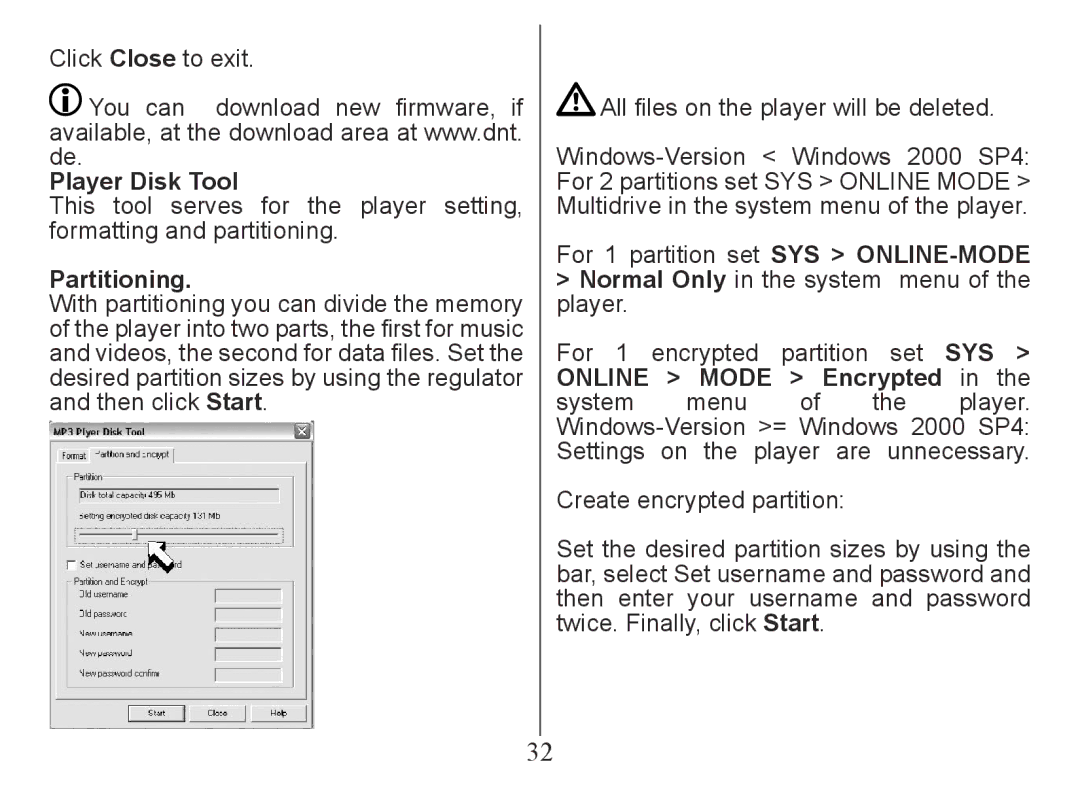Click Close to exit.
![]() You can download new firmware, if available, at the download area at www.dnt. de.
You can download new firmware, if available, at the download area at www.dnt. de.
Player Disk Tool
This tool serves for the player setting, formatting and partitioning.
Partitioning.
With partitioning you can divide the memory of the player into two parts, the first for music and videos, the second for data files. Set the desired partition sizes by using the regulator and then click Start.
![]() All files on the player will be deleted.
All files on the player will be deleted.
For 1 partition set SYS >
For 1 encrypted partition set SYS > ONLINE > MODE > Encrypted in the
system menu of the player.
Create encrypted partition:
Set the desired partition sizes by using the bar, select Set username and password and then enter your username and password twice. Finally, click Start.
32