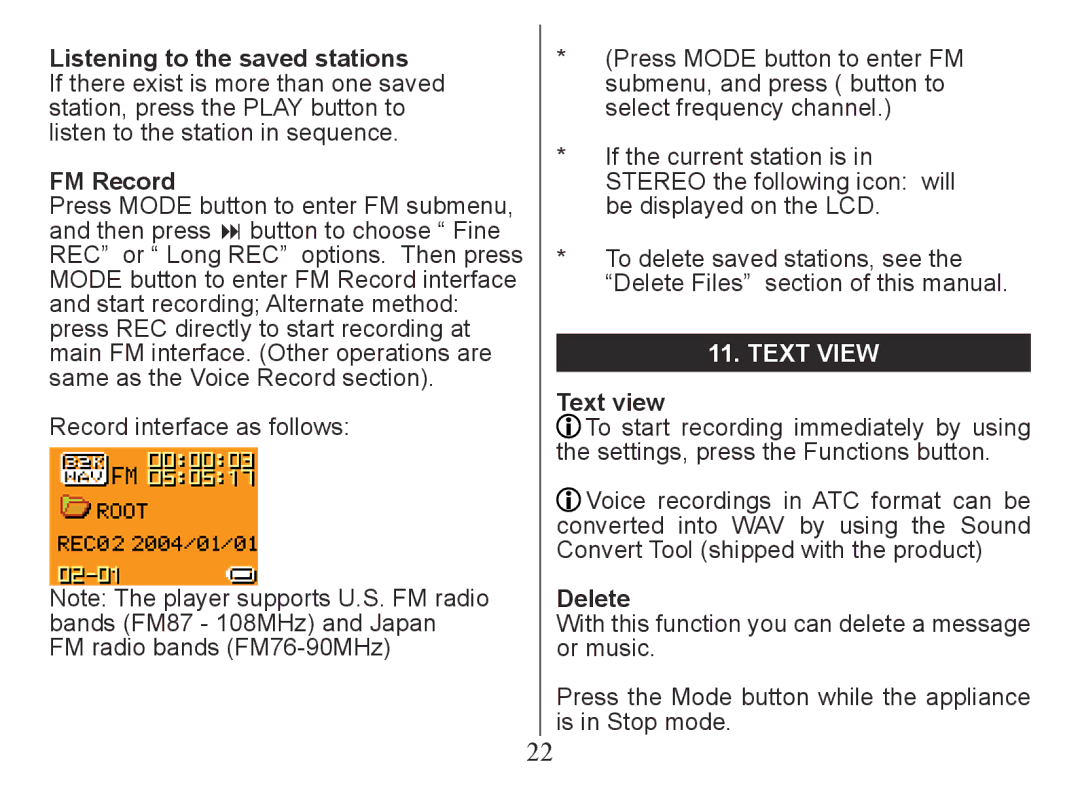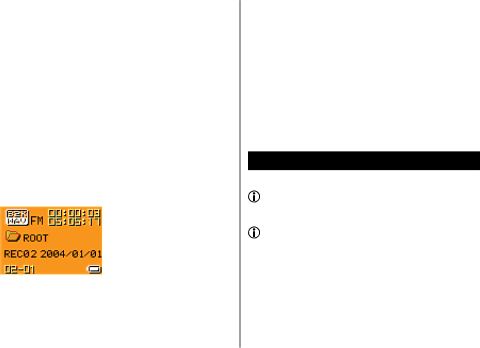
Listening to the saved stations
If there exist is more than one saved station, press the PLAY button to listen to the station in sequence.
FM Record
Press MODE button to enter FM submenu, and then press button to choose “ Fine REC” or “ Long REC” options. Then press MODE button to enter FM Record interface and start recording; Alternate method: press REC directly to start recording at main FM interface. (Other operations are same as the Voice Record section).
Record interface as follows:
Note: The player supports U.S. FM radio bands (FM87 - 108MHz) and Japan FM radio bands
*(Press MODE button to enter FM submenu, and press ( button to select frequency channel.)
*If the current station is in STEREO the following icon: will be displayed on the LCD.
*To delete saved stations, see the “Delete Files” section of this manual.
11. Text View
Text view
To start recording immediately by using the settings, press the Functions button.
Voice recordings in ATC format can be converted into WAV by using the Sound Convert Tool (shipped with the product)
Delete
With this function you can delete a message or music.
Press the Mode button while the appliance is in Stop mode.
22