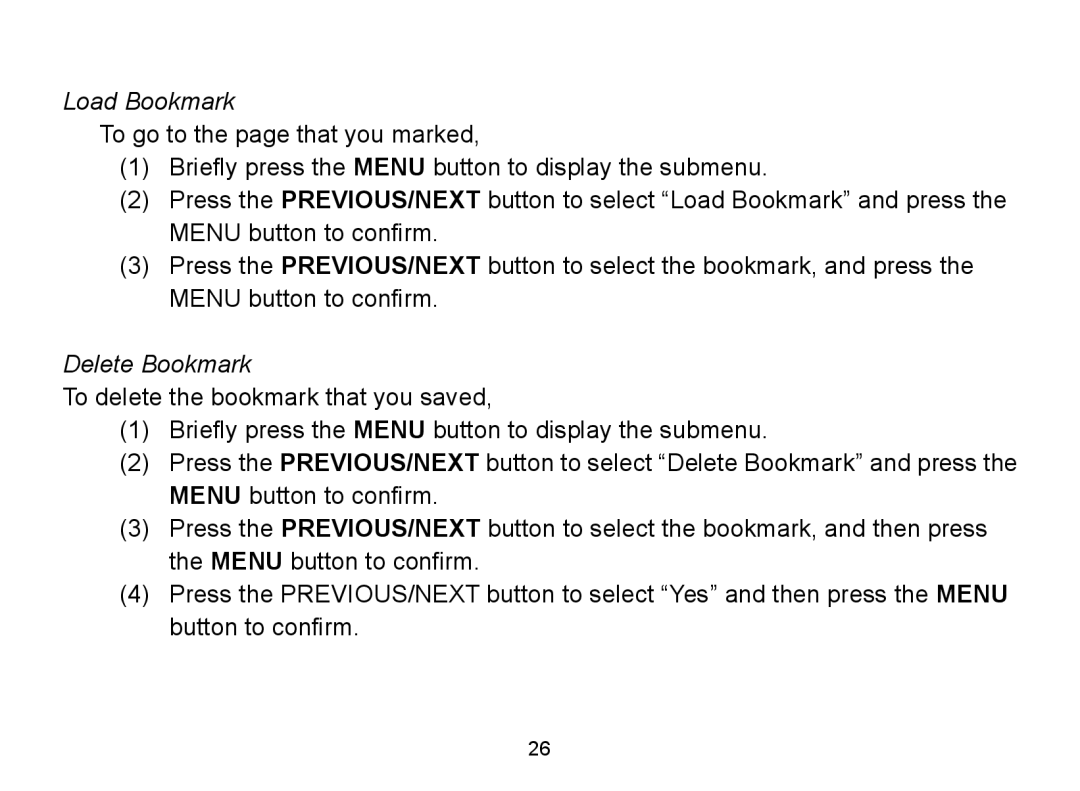Load Bookmark
To go to the page that you marked,
(1)Briefly press the MENU button to display the submenu.
(2)Press the PREVIOUS/NEXT button to select “Load Bookmark”and press the MENU button to confirm.
(3)Press the PREVIOUS/NEXT button to select the bookmark, and press the MENU button to confirm.
Delete Bookmark
To delete the bookmark that you saved,
(1)Briefly press the MENU button to display the submenu.
(2)Press the PREVIOUS/NEXT button to select “Delete Bookmark”and press the MENU button to confirm.
(3)Press the PREVIOUS/NEXT button to select the bookmark, and then press the MENU button to confirm.
(4)Press the PREVIOUS/NEXT button to select “Yes”and then press the MENU button to confirm.
26