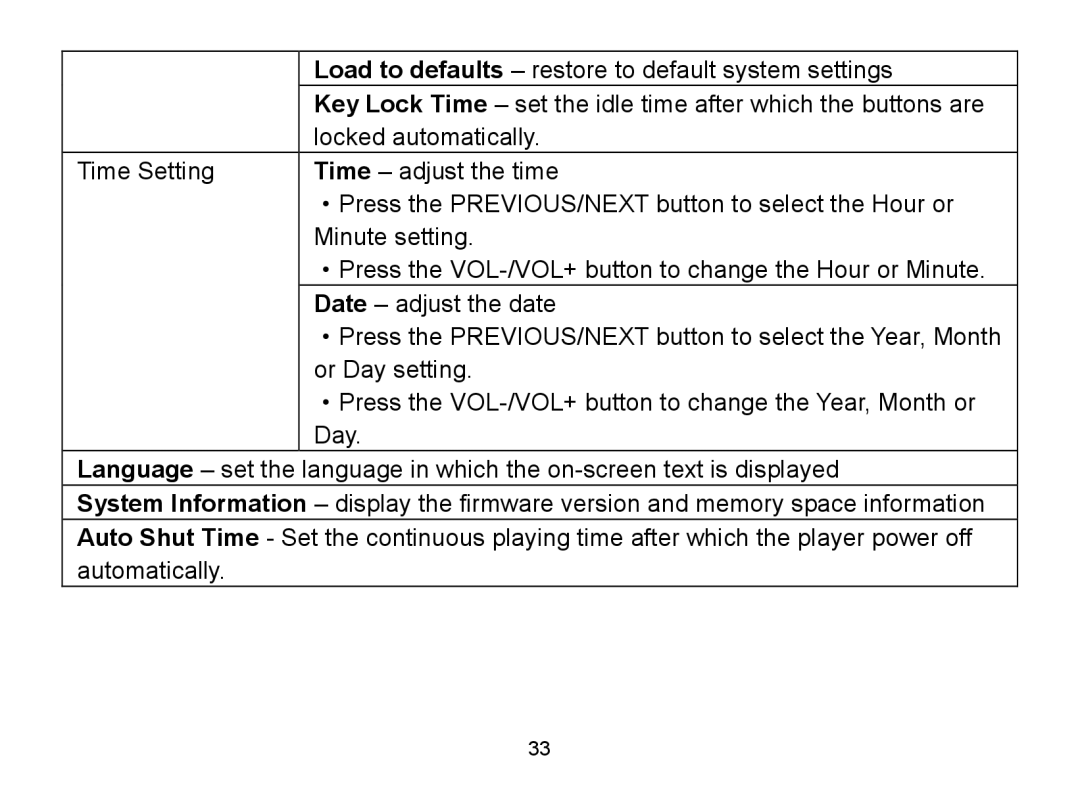Load to defaults
Key Lock Time
Time Setting Time – adjust the time
·Press the PREVIOUS/NEXT button to select the Hour or Minute setting.
·Press the
Date – adjust the date
·Press the PREVIOUS/NEXT button to select the Year, Month or Day setting.
·Press the
Language
System Information
Auto Shut Time - Set the continuous playing time after which the player power off automatically.
33