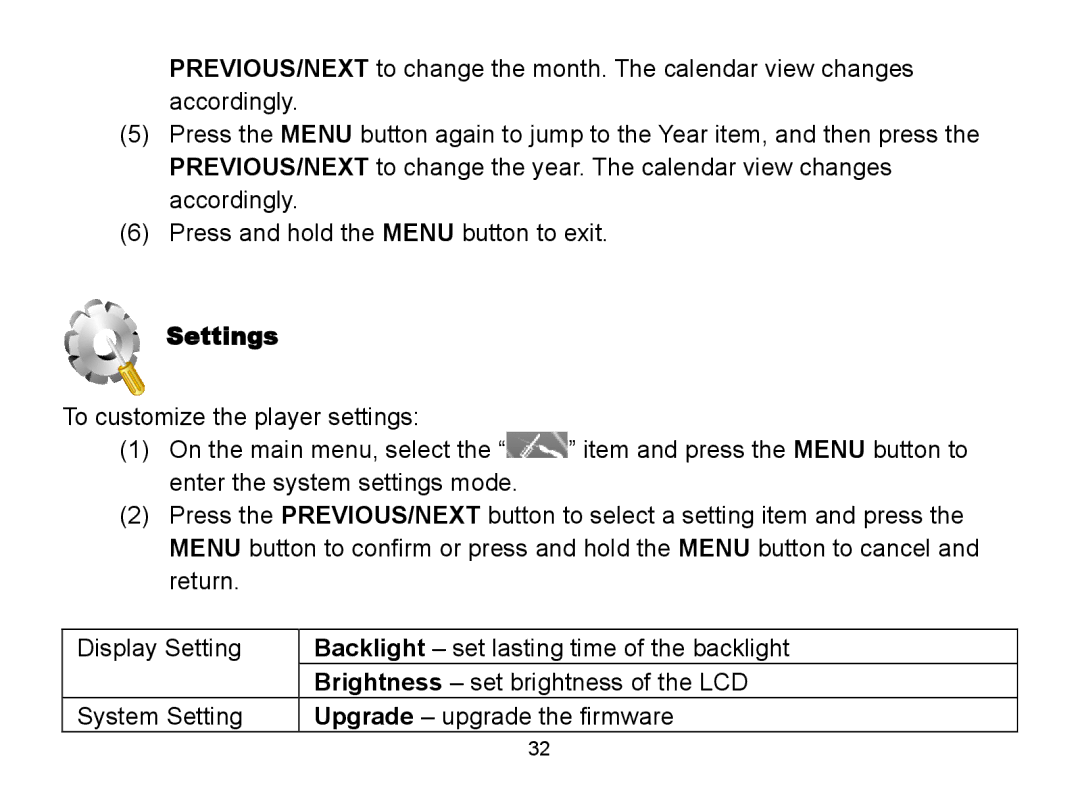PREVIOUS/NEXT to change the month. The calendar view changes accordingly.
(5)Press the MENU button again to jump to the Year item, and then press the PREVIOUS/NEXT to change the year. The calendar view changes accordingly.
(6)Press and hold the MENU button to exit.
Settings
To customize the player settings:
(1)On the main menu, select the “ ”item and press the MENU button to enter the system settings mode.
(2)Press the PREVIOUS/NEXT button to select a setting item and press the MENU button to confirm or press and hold the MENU button to cancel and return.
Display Setting | Backlight |
| Brightness – set brightness of the LCD |
System Setting | Upgrade |
32