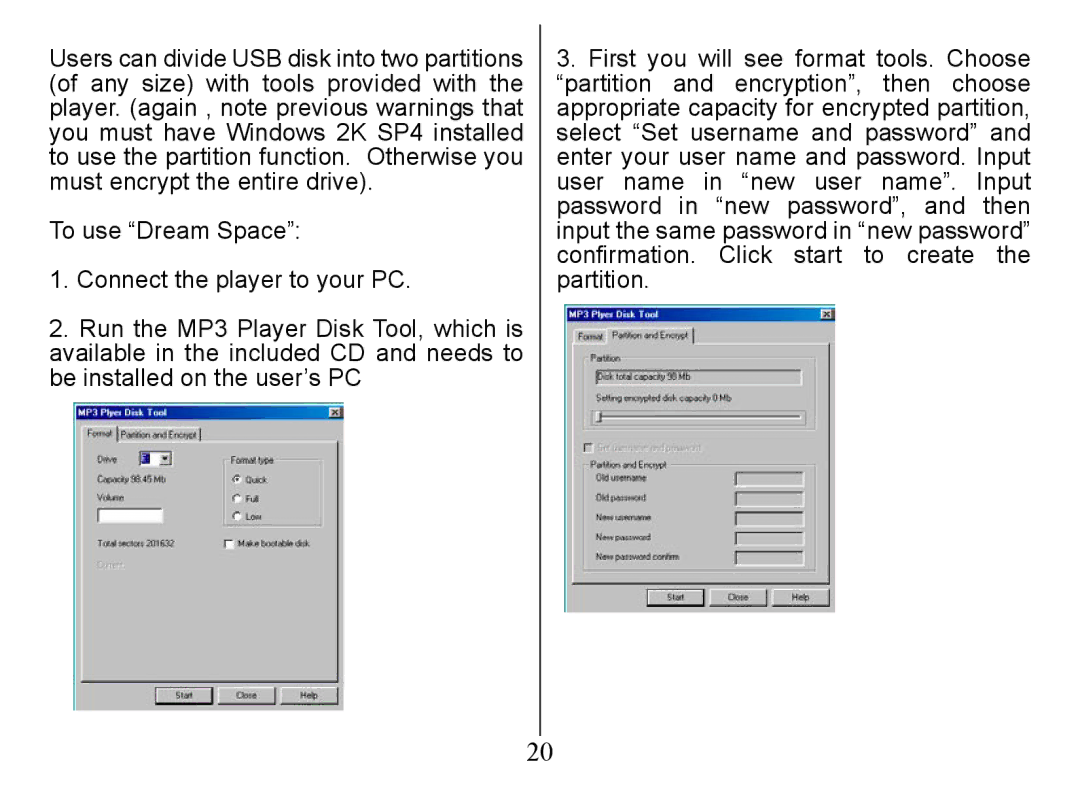Users can divide USB disk into two partitions (of any size) with tools provided with the player. (again , note previous warnings that you must have Windows 2K SP4 installed to use the partition function. Otherwise you must encrypt the entire drive).
To use “Dream Space”:
1.Connect the player to your PC.
2.Run the MP3 Player Disk Tool, which is available in the included CD and needs to be installed on the user’s PC
20
3.First you will see format tools. Choose “partition and encryption”, then choose appropriate capacity for encrypted partition, select “Set username and password” and enter your user name and password. Input user name in “new user name”. Input password in “new password”, and then input the same password in “new password” confirmation. Click start to create the partition.