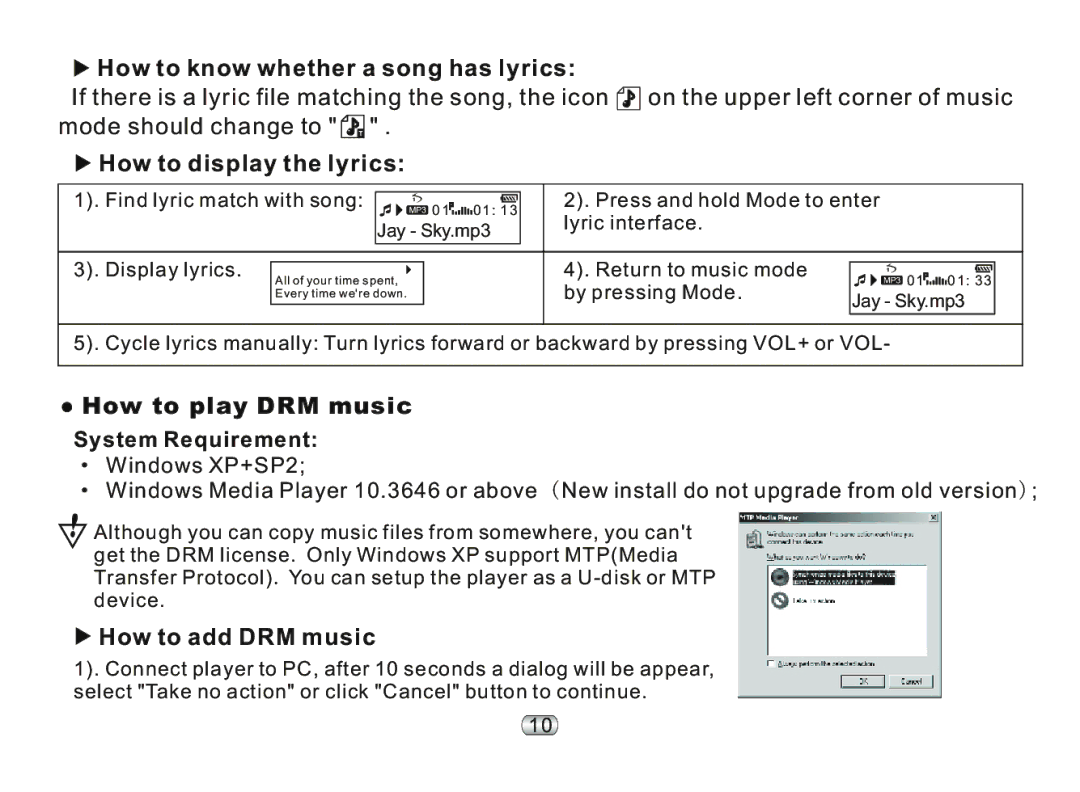How to know whether a song has lyrics:
How to know whether a song has lyrics:
If there is a lyric file matching the song, the icon ![]() on the upper left corner of music mode should change to "
on the upper left corner of music mode should change to " ![]() " .
" .
 How to display the lyrics:
How to display the lyrics:
1). Find lyric match with song: |
|
|
|
|
|
| 2). Press and hold Mode to enter |
| ||||
| 1 |
|
|
|
|
| ||||||
|
|
| 0 1 0 1 : | 1 3 |
|
| lyric interface. |
|
|
|
| |
|
| Jay - Sky.mp3 |
|
|
|
|
| |||||
|
|
|
|
|
|
|
| |||||
|
|
|
|
|
|
|
|
|
|
|
| |
3). Display lyrics. |
|
|
|
|
|
|
| 4). Return to music mode |
|
|
|
|
|
|
|
|
| 1 |
|
|
| ||||
| All of your time spent, |
|
|
|
|
| by pressing Mode. | 0 1 0 1 : | 3 3 |
|
| |
| Every time we're down. |
|
|
|
|
| Jay - Sky.mp3 |
| ||||
|
|
|
|
|
|
|
|
|
| |||
|
|
|
|
|
|
|
|
|
|
|
|
|
5). Cycle lyrics manually: Turn lyrics forward or backward by pressing VOL+ or VOL-
●How to play DRM music
System Requirement:
·Windows XP+SP2;
·Windows Media Player 10.3646 or above (New install do not upgrade from old version) ;
![]() Although you can copy music files from somewhere, you can't get the DRM license. Only Windows XP support MTP(Media Transfer Protocol). You can setup the player as a
Although you can copy music files from somewhere, you can't get the DRM license. Only Windows XP support MTP(Media Transfer Protocol). You can setup the player as a
 How to add DRM music
How to add DRM music
1). Connect player to PC, after 10 seconds a dialog will be appear, select "Take no action" or click "Cancel" button to continue.
10