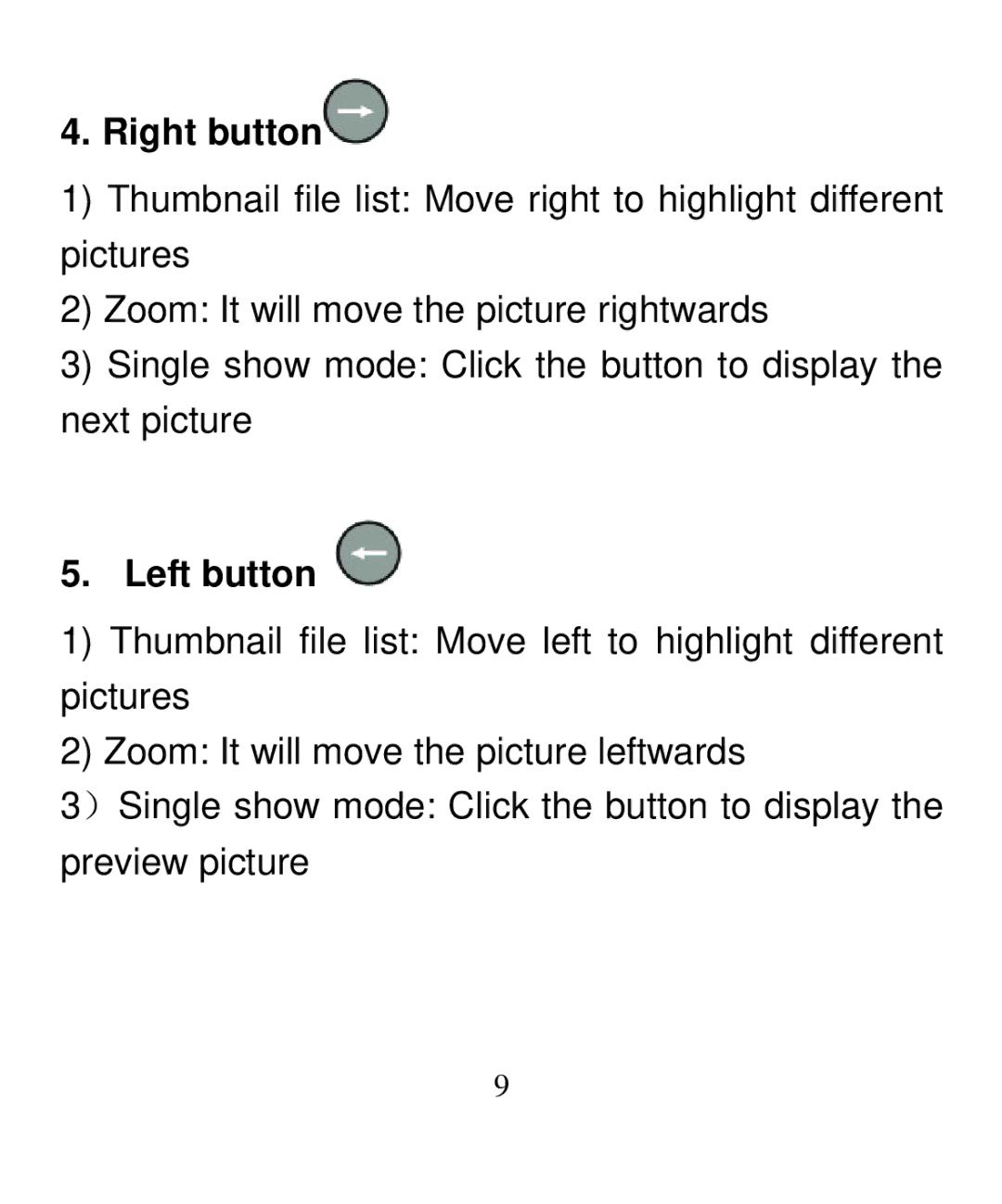4. Right button
1)Thumbnail file list: Move right to highlight different pictures
2)Zoom: It will move the picture rightwards
3)Single show mode: Click the button to display the next picture
5. Left button 
1)Thumbnail file list: Move left to highlight different pictures
2)Zoom: It will move the picture leftwards
3)Single show mode: Click the button to display the preview picture
9