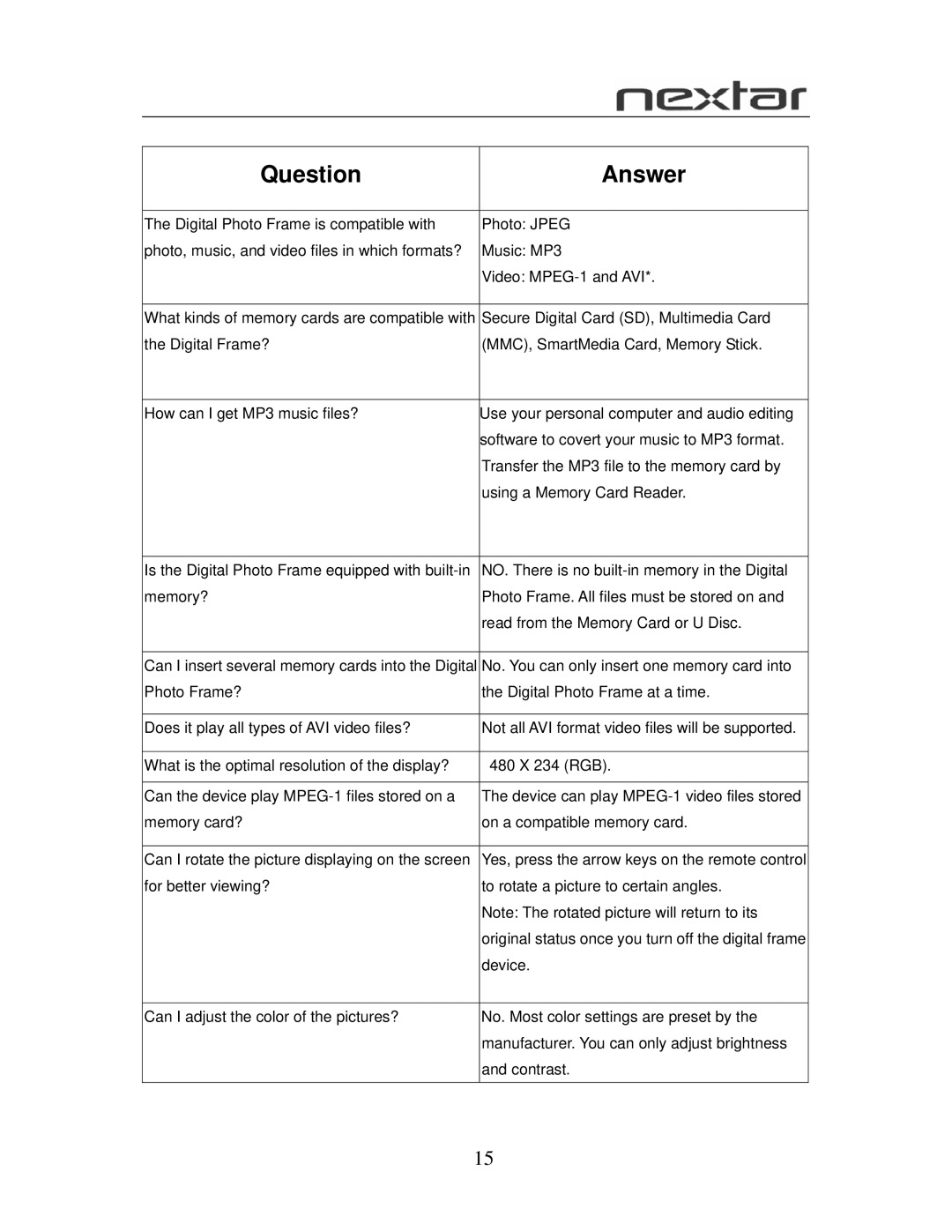Question | Answer |
|
|
The Digital Photo Frame is compatible with | Photo: JPEG |
photo, music, and video files in which formats? | Music: MP3 |
| Video: |
|
|
What kinds of memory cards are compatible with | Secure Digital Card (SD), Multimedia Card |
the Digital Frame? | (MMC), SmartMedia Card, Memory Stick. |
|
|
How can I get MP3 music files? | Use your personal computer and audio editing |
| software to covert your music to MP3 format. |
| Transfer the MP3 file to the memory card by |
| using a Memory Card Reader. |
|
|
Is the Digital Photo Frame equipped with | NO. There is no |
memory? | Photo Frame. All files must be stored on and |
| read from the Memory Card or U Disc. |
|
|
Can I insert several memory cards into the Digital | No. You can only insert one memory card into |
Photo Frame? | the Digital Photo Frame at a time. |
|
|
Does it play all types of AVI video files? | Not all AVI format video files will be supported. |
|
|
What is the optimal resolution of the display? | 480 X 234 (RGB). |
|
|
Can the device play | The device can play |
memory card? | on a compatible memory card. |
|
|
Can I rotate the picture displaying on the screen | Yes, press the arrow keys on the remote control |
for better viewing? | to rotate a picture to certain angles. |
| Note: The rotated picture will return to its |
| original status once you turn off the digital frame |
| device. |
|
|
Can I adjust the color of the pictures? | No. Most color settings are preset by the |
| manufacturer. You can only adjust brightness |
| and contrast. |
|
|
15