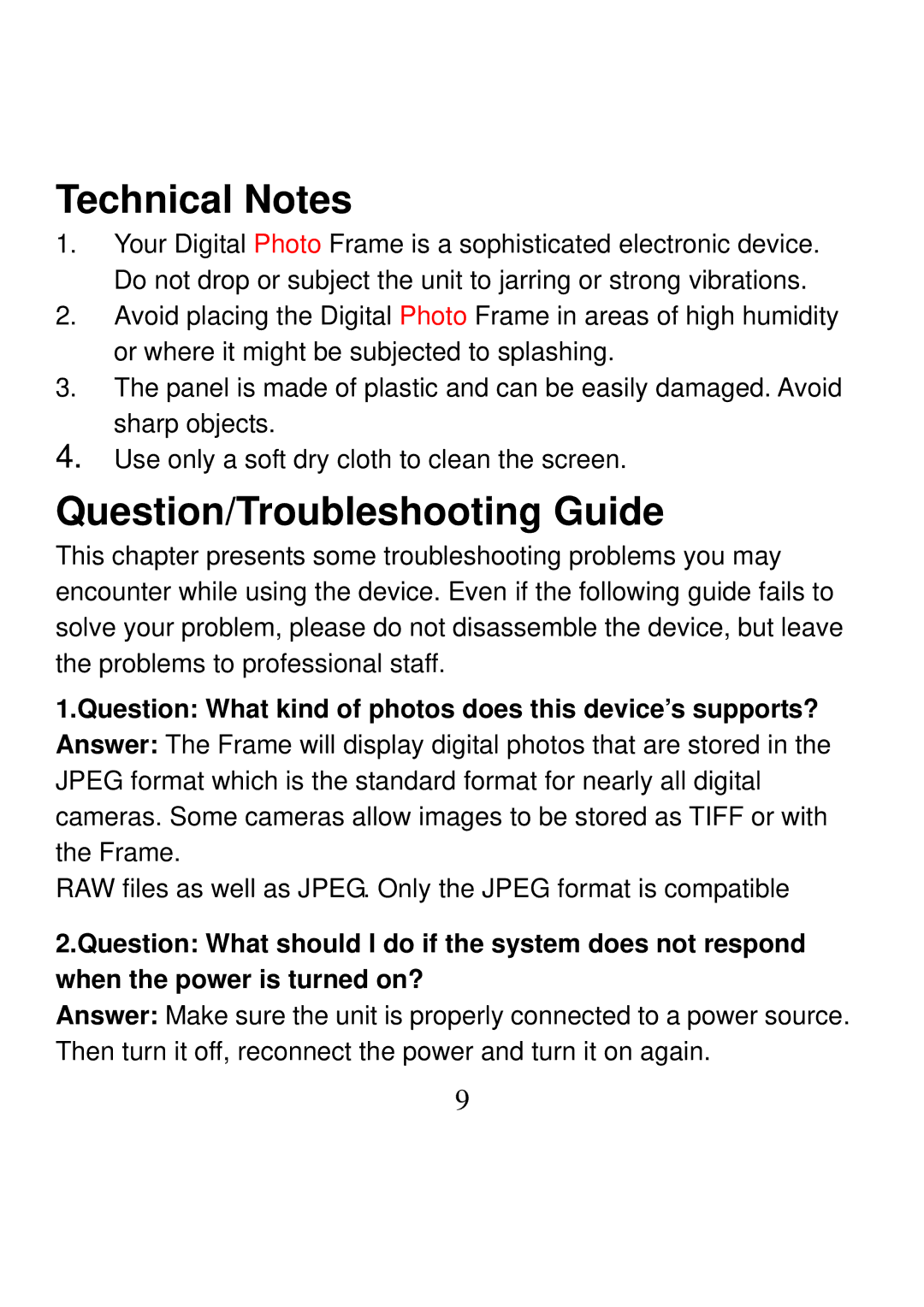Technical Notes
1.Your Digital Photo Frame is a sophisticated electronic device. Do not drop or subject the unit to jarring or strong vibrations.
2.Avoid placing the Digital Photo Frame in areas of high humidity or where it might be subjected to splashing.
3.The panel is made of plastic and can be easily damaged. Avoid sharp objects.
4. Use only a soft dry cloth to clean the screen.
Question/Troubleshooting Guide
This chapter presents some troubleshooting problems you may encounter while using the device. Even if the following guide fails to solve your problem, please do not disassemble the device, but leave the problems to professional staff.
1.Question: What kind of photos does this device’s supports?
Answer: The Frame will display digital photos that are stored in the JPEG format which is the standard format for nearly all digital cameras. Some cameras allow images to be stored as TIFF or with the Frame.
RAW files as well as JPEG. Only the JPEG format is compatible
2.Question: What should I do if the system does not respond when the power is turned on?
Answer: Make sure the unit is properly connected to a power source. Then turn it off, reconnect the power and turn it on again.
9