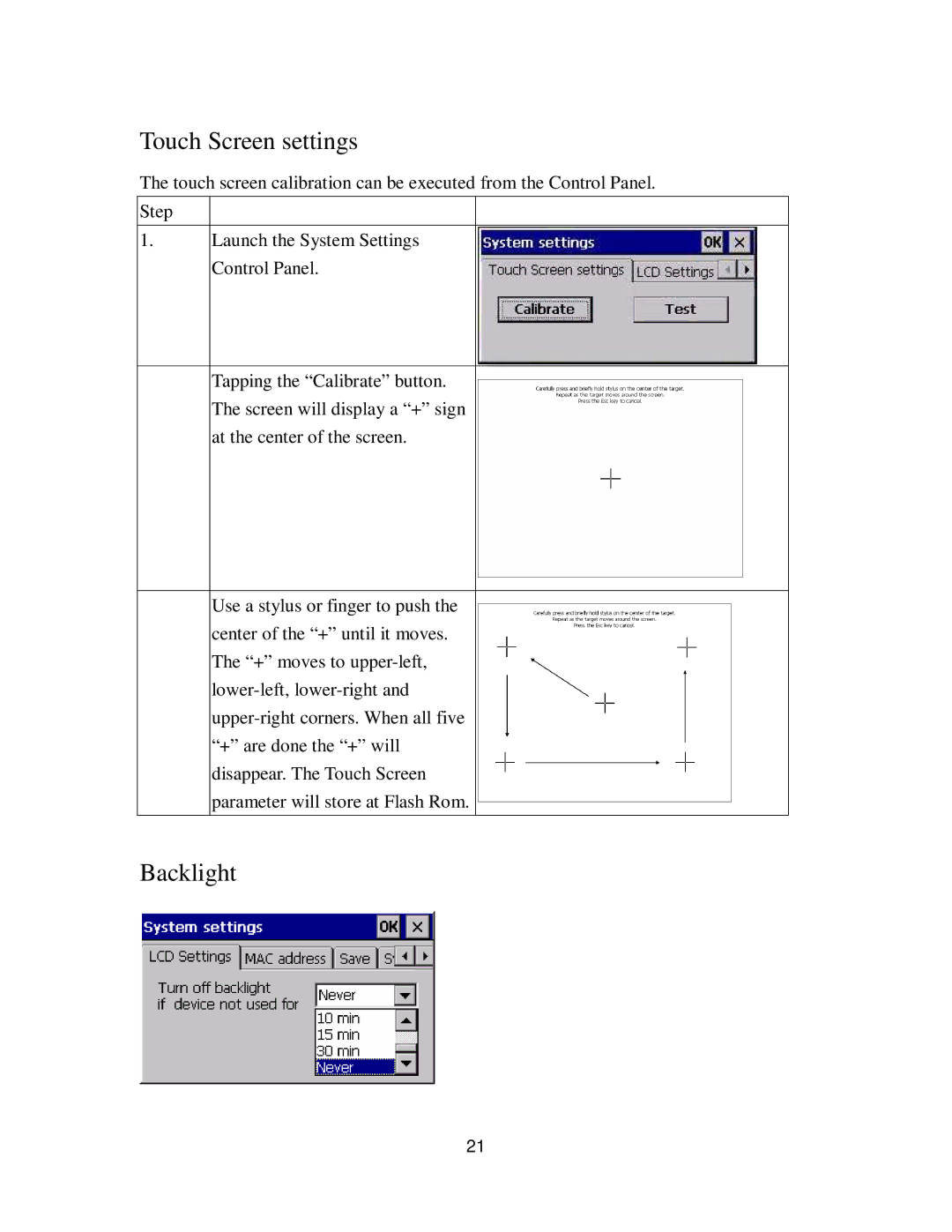Touch Screen settings
The touch screen calibration can be executed from the Control Panel. Step
1. Launch the System Settings Control Panel.
Tapping the “Calibrate” button. The screen will display a “+” sign at the center of the screen.
Use a stylus or finger to push the center of the “+” until it moves. The “+” moves to upper-left, lower-left, lower-right and upper-right corners. When all five “+” are done the “+” will disappear. The Touch Screen parameter will store at Flash Rom.
Backlight
21