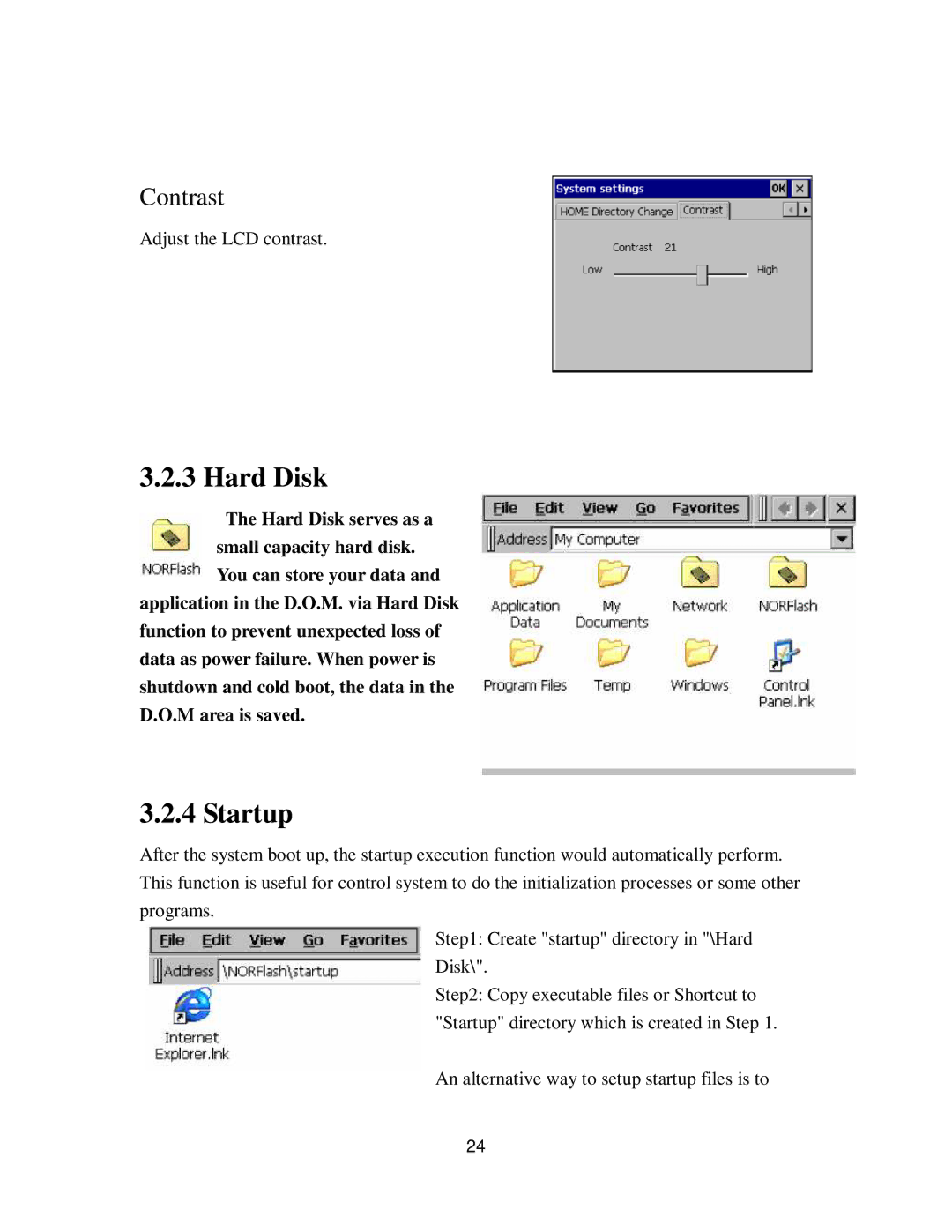Contrast
Adjust the LCD contrast.
3.2.3 Hard Disk
The Hard Disk serves as a small capacity hard disk. You can store your data and
application in the D.O.M. via Hard Disk function to prevent unexpected loss of data as power failure. When power is shutdown and cold boot, the data in the D.O.M area is saved.
3.2.4 Startup
After the system boot up, the startup execution function would automatically perform. This function is useful for control system to do the initialization processes or some other programs.
Step1: Create "startup" directory in "\Hard
Disk\".
Step2: Copy executable files or Shortcut to "Startup" directory which is created in Step 1.
An alternative way to setup startup files is to
24