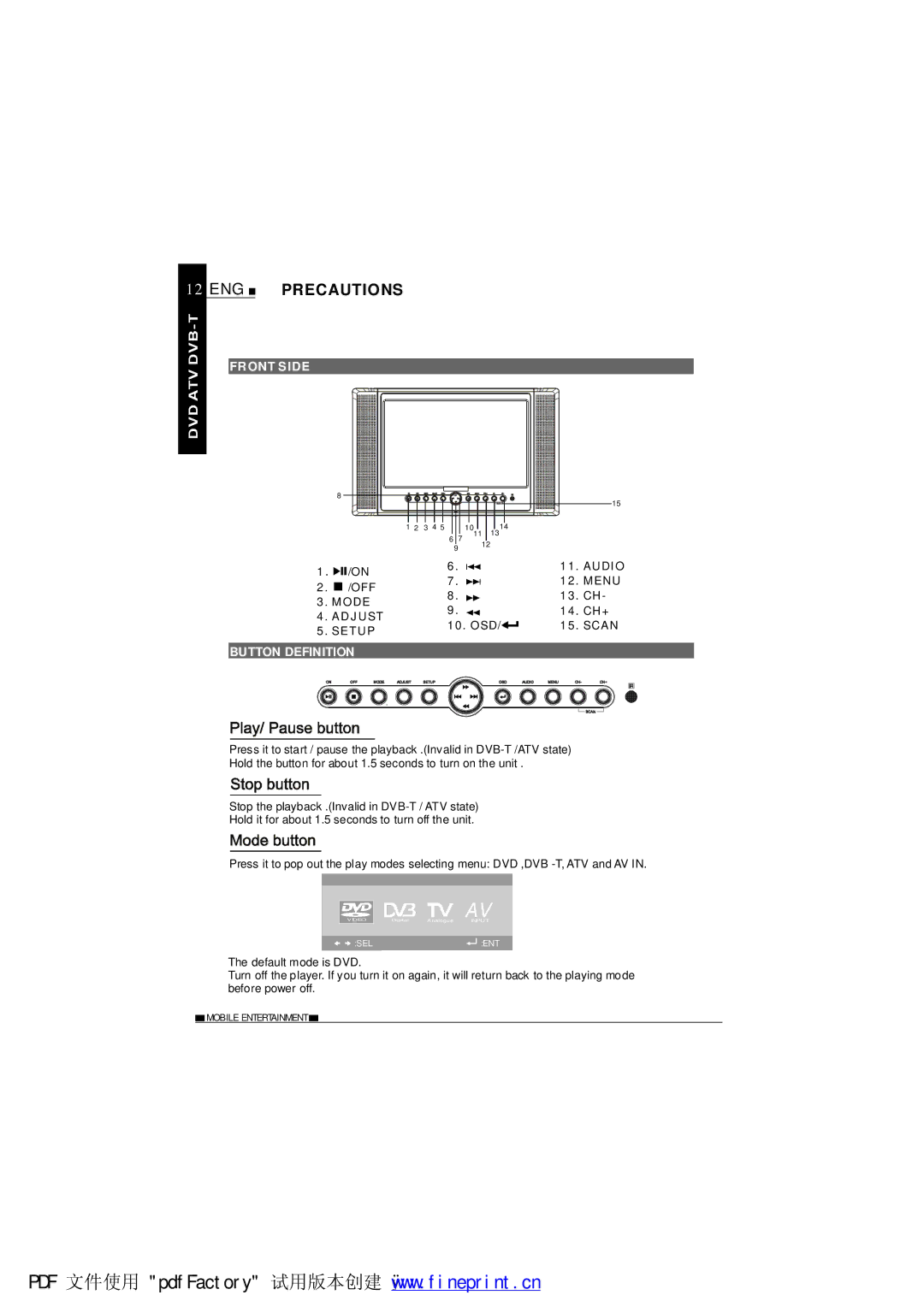12 ENG  PRECAUTIONS
PRECAUTIONS
FRONT SIDE
8 |
|
|
| 15 |
|
|
|
| |
1 2 3 4 5 | 6 | 7 | 1011 | 1314 |
|
| 9 | 12 | |
|
|
|
| |
1. /ON | 6. | 11. | AUDIO | |
7. | 12. | MENU | ||
2. /OFF | ||||
8. | 13. | CH- | ||
3. MODE | ||||
9. | 14. | CH+ | ||
4. ADJUST | ||||
10. OSD/ | 15. | SCAN | ||
5. SETUP | ||||
|
|
|
BUTTON DEFINITION
Press it to start / pause the playback .(Invalid in
Hold the button for about 1.5 seconds to turn on the unit .
Stop the playback .(Invalid in
Hold it for about 1.5 seconds to turn off the unit.
Press it to pop out the play modes selecting menu: DVD ,DVB
VIDEO | Digital | Analogue AVINPUT |
:SEL |
| :ENT |
The default mode is DVD.
Turn off the player. If you turn it on again, it will return back to the playing mode before power off.
![]() MOBILE ENTERTAINMENT
MOBILE ENTERTAINMENT ![]()
PDF 文件使用 "pdfFactory" 试用版本创建 wwwÿ .fineprint.cn