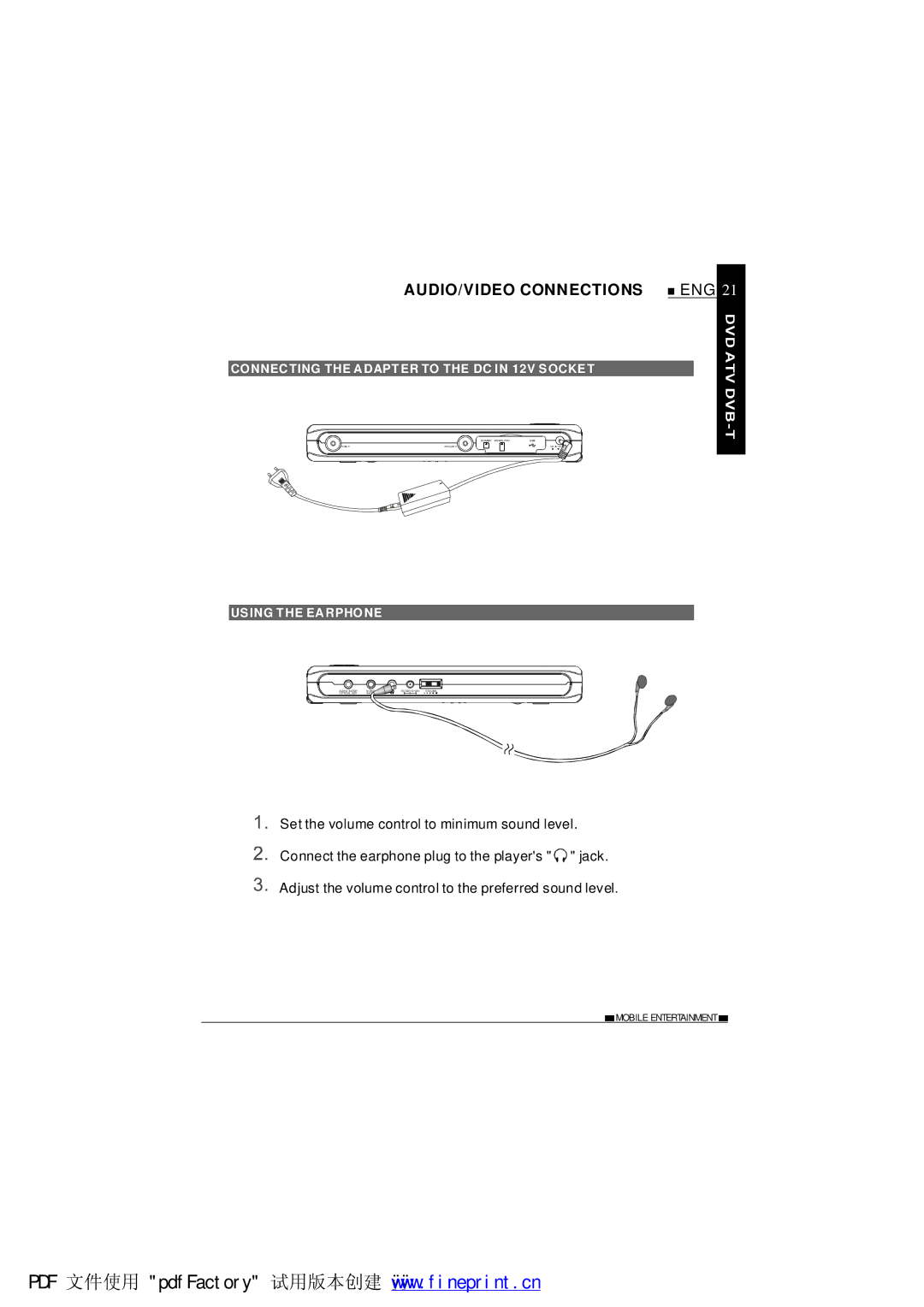AUDIO/VIDEO CONNECTIONS | ENG 21 |
CONNECTING THE ADAPTER TO THE DC IN 12V SOCKET
|
| ATV/CATV | |
|
|
|
|
SD/MMC | USB | |
|
| DC IN 12~ |
USING THE EARPHONE
AUDIO IN/OUT | VIDEO | DCOUT12~24V VOLUME |
OPTICAL OUT | IN/ |
|
Set the volume control to minimum sound level.
Connect the earphone plug to the player's " ![]()
![]() " jack.
" jack.
Adjust the volume control to the preferred sound level.
![]() MOBILE ENTERTAINMENT
MOBILE ENTERTAINMENT ![]()
PDF 文件使用 "pdfFactory" 试用版本创建 wwwÿÿ .fineprint.cn