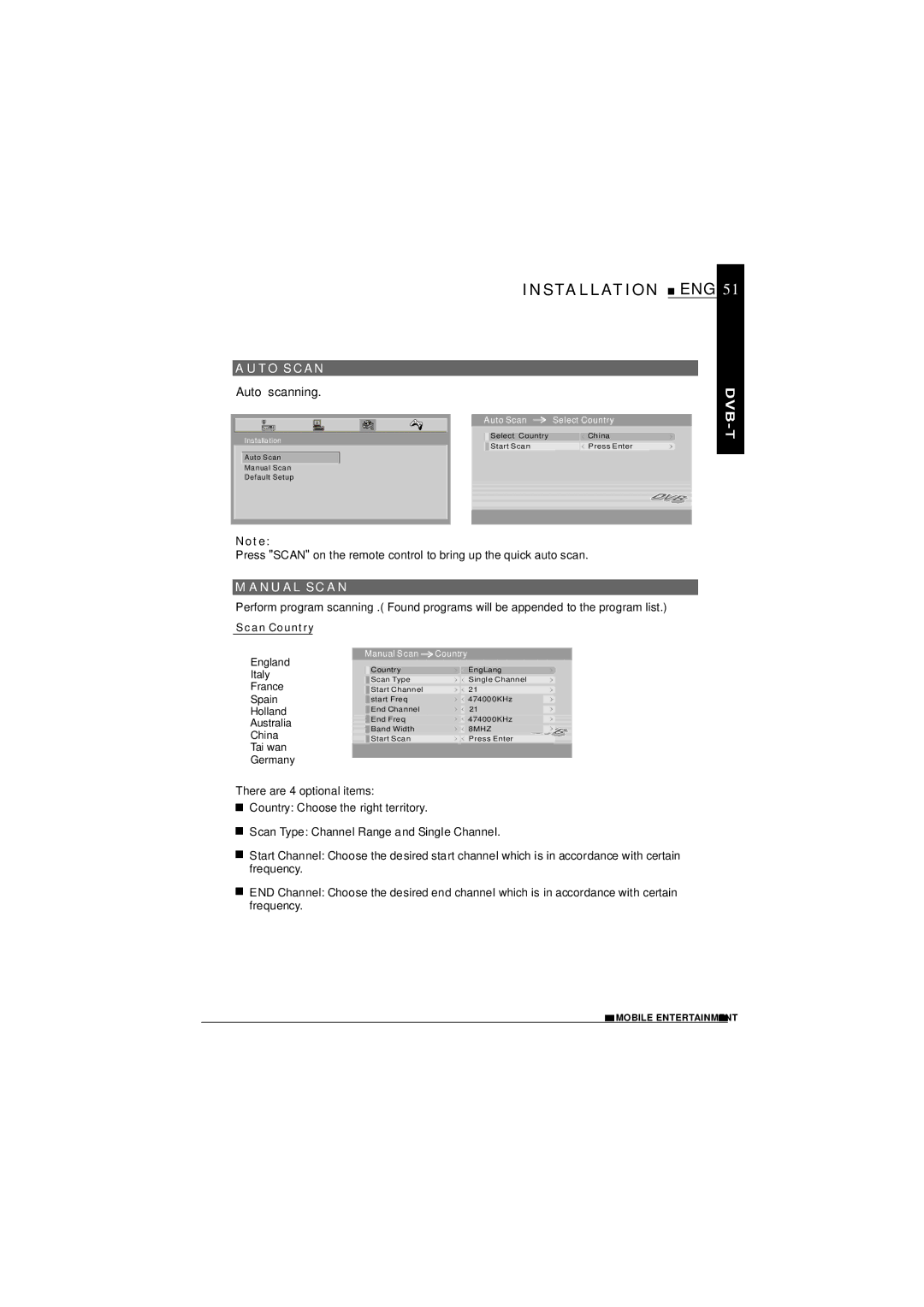INSTALLATION | ENG 51 |
AUTO SCAN
Auto scanning.
Installation
Auto Scan
Manual Scan
Default Setup
Auto Scan ![]() Select Country
Select Country
Select Country | China |
Start Scan | Press Enter |
Note:
Press "SCAN" on the remote control to bring up the quick auto scan.
M ANUAL SCAN
Perform program scanning .( Found programs will be appended to the program list.)
Scan Country
England | Manual Scan | Country | |
Country | EngLang | ||
Italy | |||
Scan Type | Single Channel | ||
France | |||
Start Channel | 21 | ||
Spain | start Freq | 474000KHz | |
Holland | End Channel | 21 | |
Australia | End Freq | 474000KHz | |
Band Width | 8MHZ | ||
China | |||
Start Scan | Press Enter | ||
Tai wan |
|
| |
Germany |
|
|
There are 4 optional items:
![]() Country: Choose the right territory.
Country: Choose the right territory.
![]() Scan Type: Channel Range and Single Channel.
Scan Type: Channel Range and Single Channel.
![]() Start Channel: Choose the desired start channel which is in accordance with certain frequency.
Start Channel: Choose the desired start channel which is in accordance with certain frequency.
![]() END Channel: Choose the desired end channel which is in accordance with certain frequency.
END Channel: Choose the desired end channel which is in accordance with certain frequency.
![]() MOBILE ENTERTAINMENT
MOBILE ENTERTAINMENT ![]()