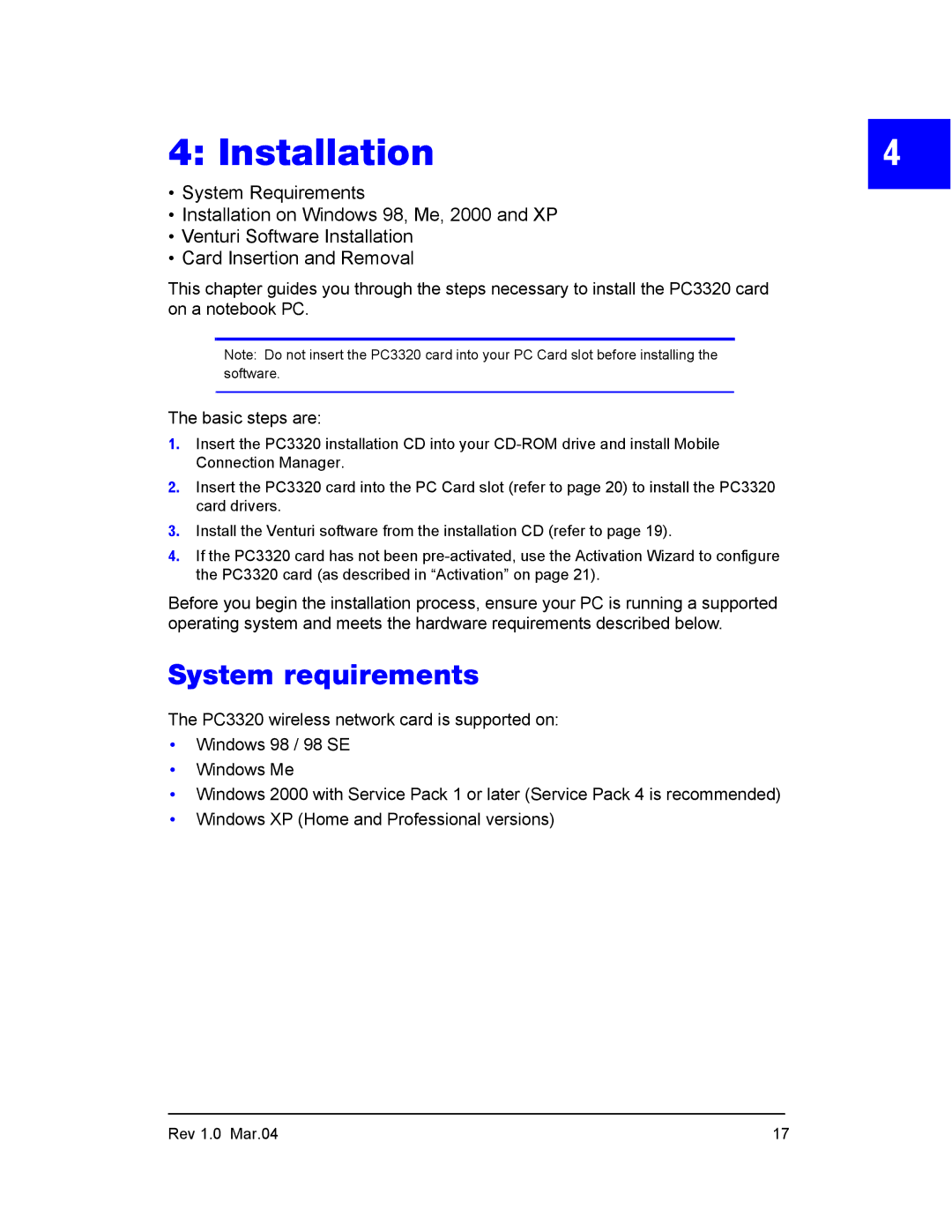4: Installation | 4 |
•System Requirements
•Installation on Windows 98, Me, 2000 and XP
•Venturi Software Installation
•Card Insertion and Removal
This chapter guides you through the steps necessary to install the PC3320 card on a notebook PC.
Note: Do not insert the PC3320 card into your PC Card slot before installing the software.
The basic steps are:
1.Insert the PC3320 installation CD into your
2.Insert the PC3320 card into the PC Card slot (refer to page 20) to install the PC3320 card drivers.
3.Install the Venturi software from the installation CD (refer to page 19).
4.If the PC3320 card has not been
Before you begin the installation process, ensure your PC is running a supported operating system and meets the hardware requirements described below.
System requirements
The PC3320 wireless network card is supported on:
•Windows 98 / 98 SE
•Windows Me
•Windows 2000 with Service Pack 1 or later (Service Pack 4 is recommended)
•Windows XP (Home and Professional versions)
Rev 1.0 Mar.04 | 17 |