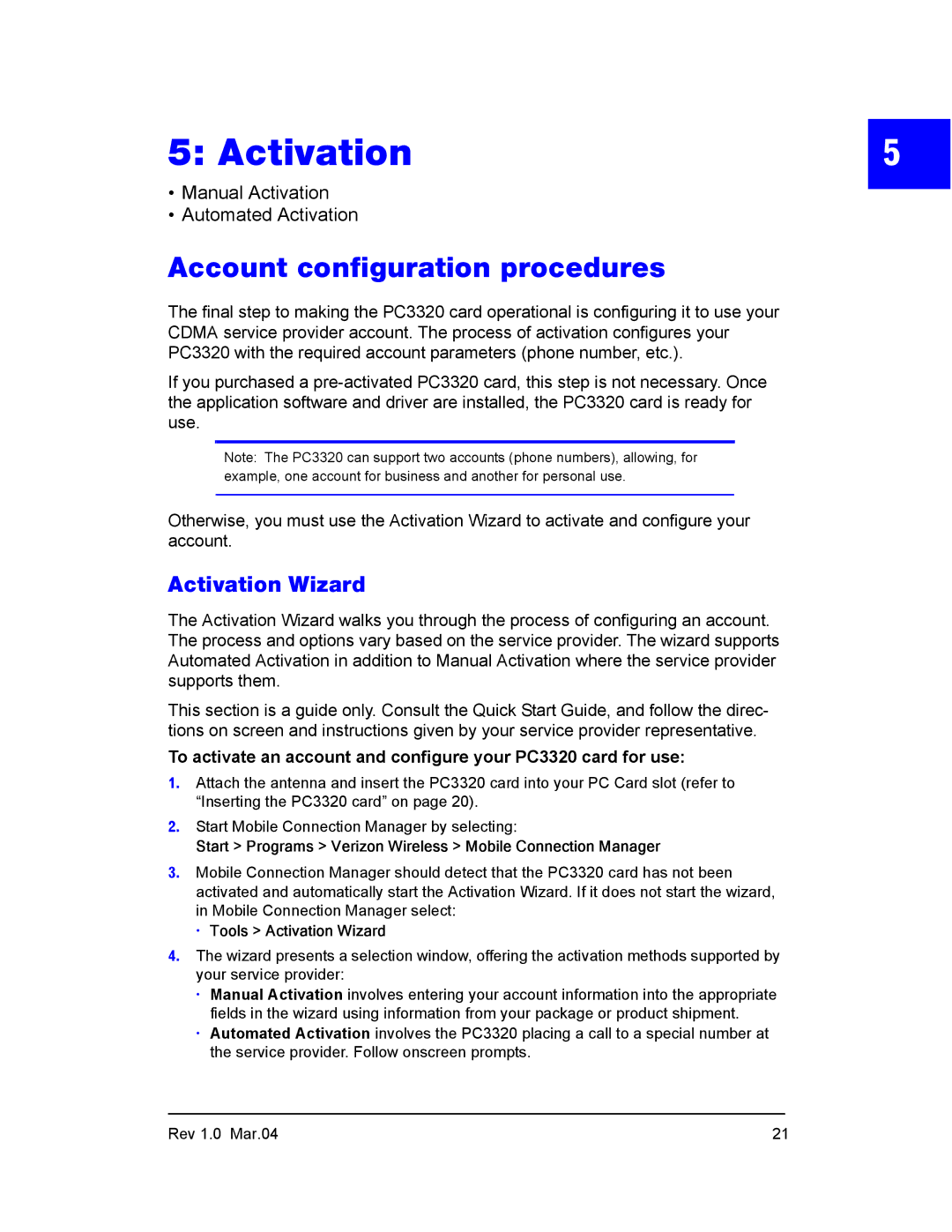5: Activation | 5 |
•Manual Activation
•Automated Activation
Account configuration procedures
The final step to making the PC3320 card operational is configuring it to use your CDMA service provider account. The process of activation configures your PC3320 with the required account parameters (phone number, etc.).
If you purchased a
Note: The PC3320 can support two accounts (phone numbers), allowing, for example, one account for business and another for personal use.
Otherwise, you must use the Activation Wizard to activate and configure your account.
Activation Wizard
The Activation Wizard walks you through the process of configuring an account. The process and options vary based on the service provider. The wizard supports Automated Activation in addition to Manual Activation where the service provider supports them.
This section is a guide only. Consult the Quick Start Guide, and follow the direc- tions on screen and instructions given by your service provider representative.
To activate an account and configure your PC3320 card for use:
1.Attach the antenna and insert the PC3320 card into your PC Card slot (refer to “Inserting the PC3320 card” on page 20).
2.Start Mobile Connection Manager by selecting:
Start > Programs > Verizon Wireless > Mobile Connection Manager
3.Mobile Connection Manager should detect that the PC3320 card has not been activated and automatically start the Activation Wizard. If it does not start the wizard, in Mobile Connection Manager select:
·Tools > Activation Wizard
4.The wizard presents a selection window, offering the activation methods supported by your service provider:
·Manual Activation involves entering your account information into the appropriate fields in the wizard using information from your package or product shipment.
·Automated Activation involves the PC3320 placing a call to a special number at the service provider. Follow onscreen prompts.
Rev 1.0 Mar.04 | 21 |