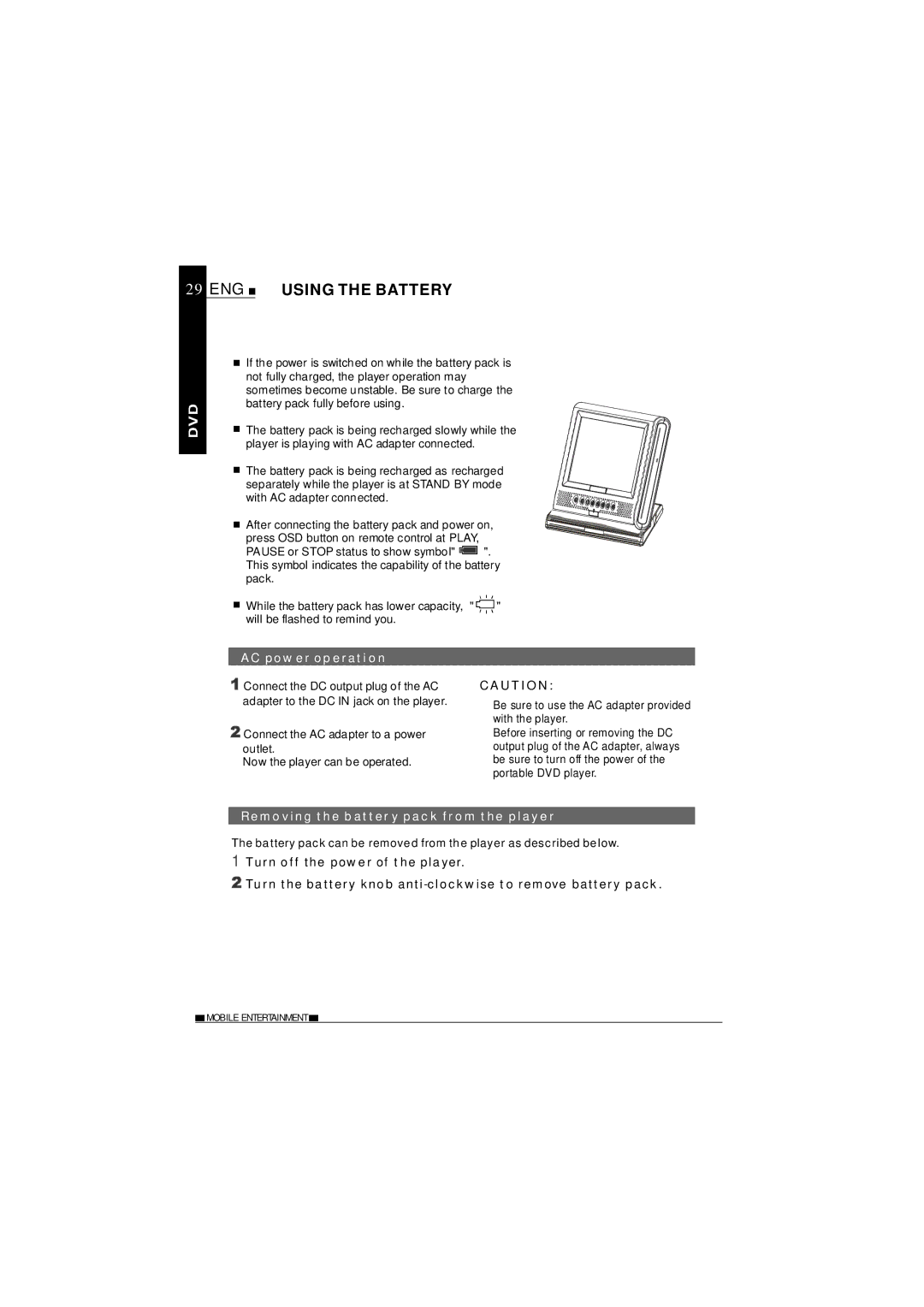29 ENG  USING THE BATTERY
USING THE BATTERY
![]() If the power is switched on while the battery pack is not fully charged, the player operation may sometimes become unstable. Be sure to charge the battery pack fully before using.
If the power is switched on while the battery pack is not fully charged, the player operation may sometimes become unstable. Be sure to charge the battery pack fully before using.
![]() The battery pack is being recharged slowly while the player is playing with AC adapter connected.
The battery pack is being recharged slowly while the player is playing with AC adapter connected.
![]() The battery pack is being recharged as recharged separately while the player is at STAND BY mode with AC adapter connected.
The battery pack is being recharged as recharged separately while the player is at STAND BY mode with AC adapter connected.
![]() After connecting the battery pack and power on, press OSD button on remote control at PLAY, PAUSE or STOP status to show symbol"
After connecting the battery pack and power on, press OSD button on remote control at PLAY, PAUSE or STOP status to show symbol" ![]() ". This symbol indicates the capability of the battery pack.
". This symbol indicates the capability of the battery pack.
![]() While the battery pack has lower capacity, "
While the battery pack has lower capacity, " ![]()
![]()
![]()
![]()
![]() " will be flashed to remind you.
" will be flashed to remind you.
AC power operation
![]() Connect the DC output plug of the AC adapter to the DC IN jack on the player.
Connect the DC output plug of the AC adapter to the DC IN jack on the player.
![]() Connect the AC adapter to a power
Connect the AC adapter to a power
outlet.
Now the player can be operated.
CAUTION:
Be sure to use the AC adapter provided with the player.
Before inserting or removing the DC output plug of the AC adapter, always be sure to turn off the power of the portable DVD player.
Removing the batter y pack from the player
The battery pack can be removed from the player as described below.
1 Turn off the power of the player.
![]() Turn the battery knob
Turn the battery knob
![]() MOBILE ENTERTAINMENT
MOBILE ENTERTAINMENT ![]()