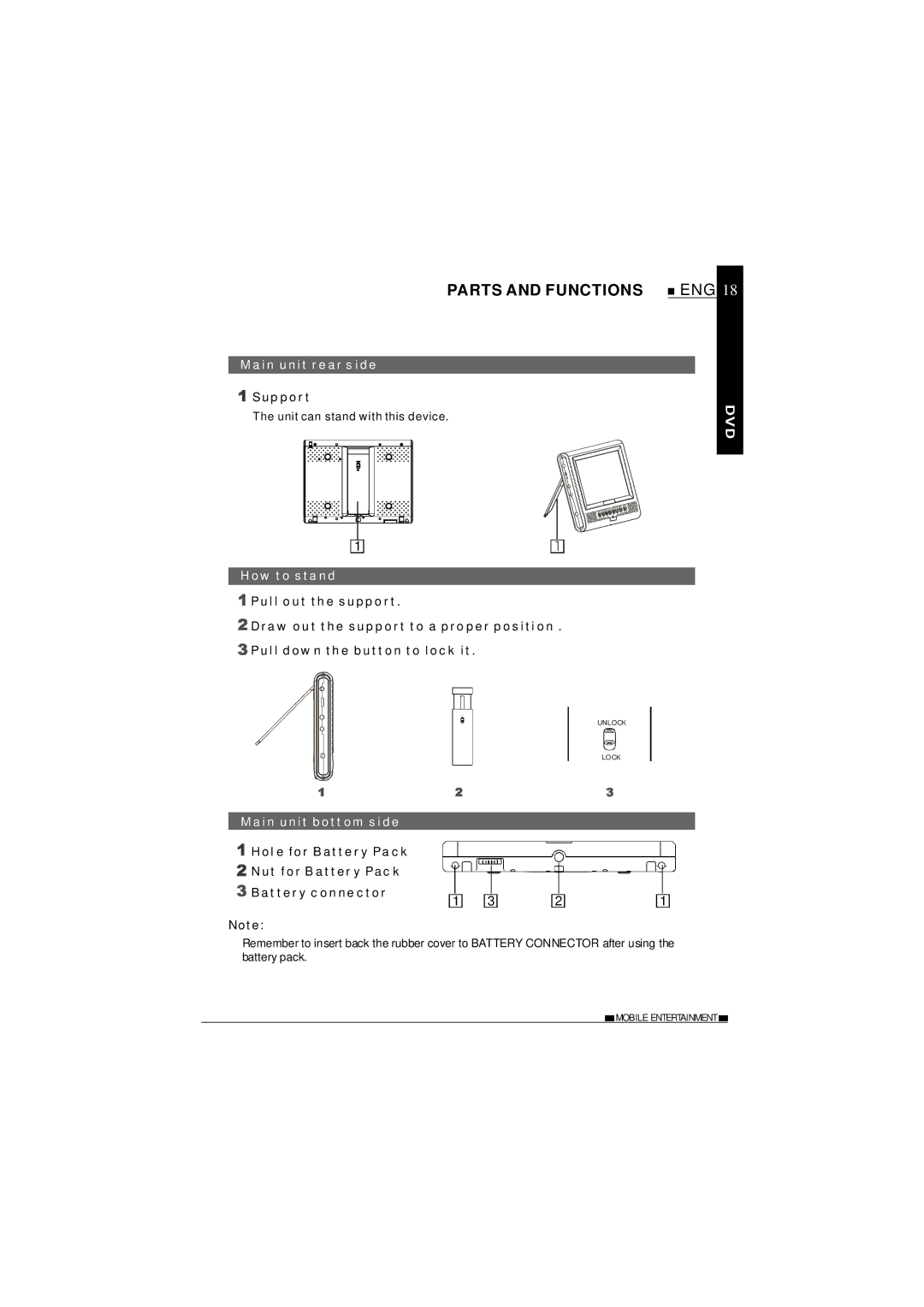PARTS AND FUNCTIONS | ENG 18 |
Main unit rear side
 Support
Support
The unit can stand with this device.
1 |
How to stand
![]() Pull out the support.
Pull out the support.
![]() Draw out the support to a proper position .
Draw out the support to a proper position .
![]() Pull down the button to lock it.
Pull down the button to lock it.
|
|
|
| UNLO CK |
|
|
|
| LO CK |
Main unit bottom side |
|
|
|
|
Hole for Battery Pack |
|
|
|
|
Nut for Batter y Pack |
|
|
|
|
Battery connector | 1 | 3 | 2 | 1 |
|
Note:
Remember to insert back the rubber cover to BATTERY CONNECTOR after using the battery pack.
![]() MOBILE ENTERTAINMENT
MOBILE ENTERTAINMENT ![]()