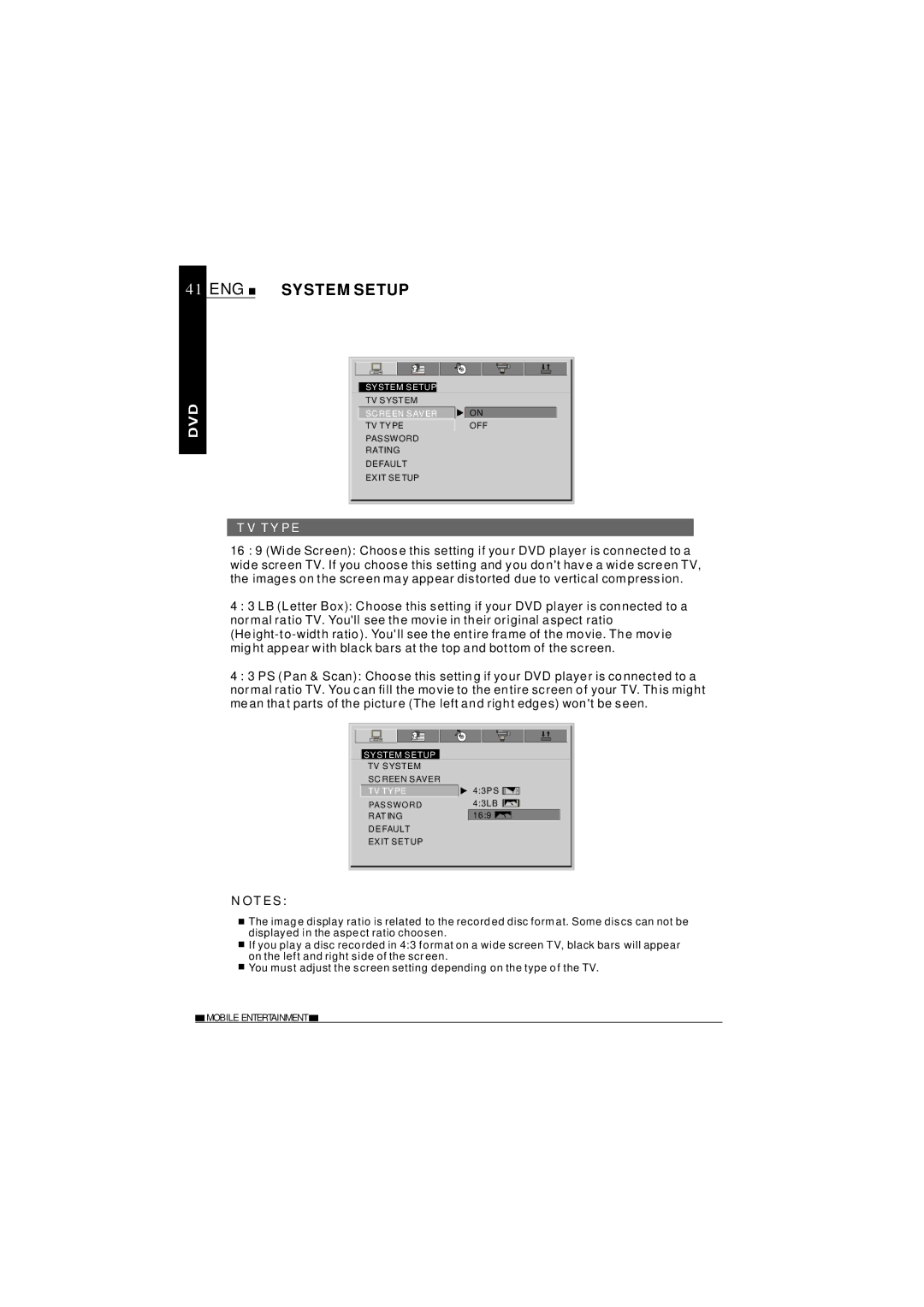41 ENG  SYSTEM SETUP
SYSTEM SETUP
SYSTEM SETUP TV SYSTEM
SCREEN SAVER
TV TYPE
PASSWORD
RATING
DEFAULT
EXIT SETUP
![]()
![]()
![]() ON OFF
ON OFF
TV TYPE
16 : 9 (Wide Screen): Choose this setting if your DVD player is connected to a wide screen TV. If you choose this setting and you don't have a wide screen TV, the images on the screen may appear distorted due to vertical compression.
4 : 3 LB (Letter Box): Choose this setting if your DVD player is connected to a normal ratio TV. You'll see the movie in their original aspect ratio
4 : 3 PS (Pan & Scan): Choose this setting if your DVD player is connected to a normal ratio TV. You can fill the movie to the entire screen of your TV. This might mean that parts of the picture (The left and right edges) won't be seen.
SYSTEM SETUP
TV SYSTEM |
|
|
|
|
|
|
SC REEN SAVER |
|
|
|
|
|
|
TV TYPE |
| 4:3PS |
|
|
| |
PASSWORD |
| 4:3LB |
|
| ||
|
|
| ||||
|
|
| ||||
RAT ING |
| 16:9 |
|
|
|
|
|
|
|
|
| ||
DEFAULT |
|
|
|
|
|
|
EXIT SETUP |
|
|
|
|
|
|
NOTES:
![]() The image display ratio is related to the recorded disc format. Some discs can not be displayed in the aspect ratio choosen.
The image display ratio is related to the recorded disc format. Some discs can not be displayed in the aspect ratio choosen.
![]() If you play a disc recorded in 4:3 format on a wide screen TV, black bars will appear on the left and right side of the screen.
If you play a disc recorded in 4:3 format on a wide screen TV, black bars will appear on the left and right side of the screen.
![]() You must adjust the screen setting depending on the type of the TV.
You must adjust the screen setting depending on the type of the TV.
![]() MOBILE ENTERTAINMENT
MOBILE ENTERTAINMENT ![]()