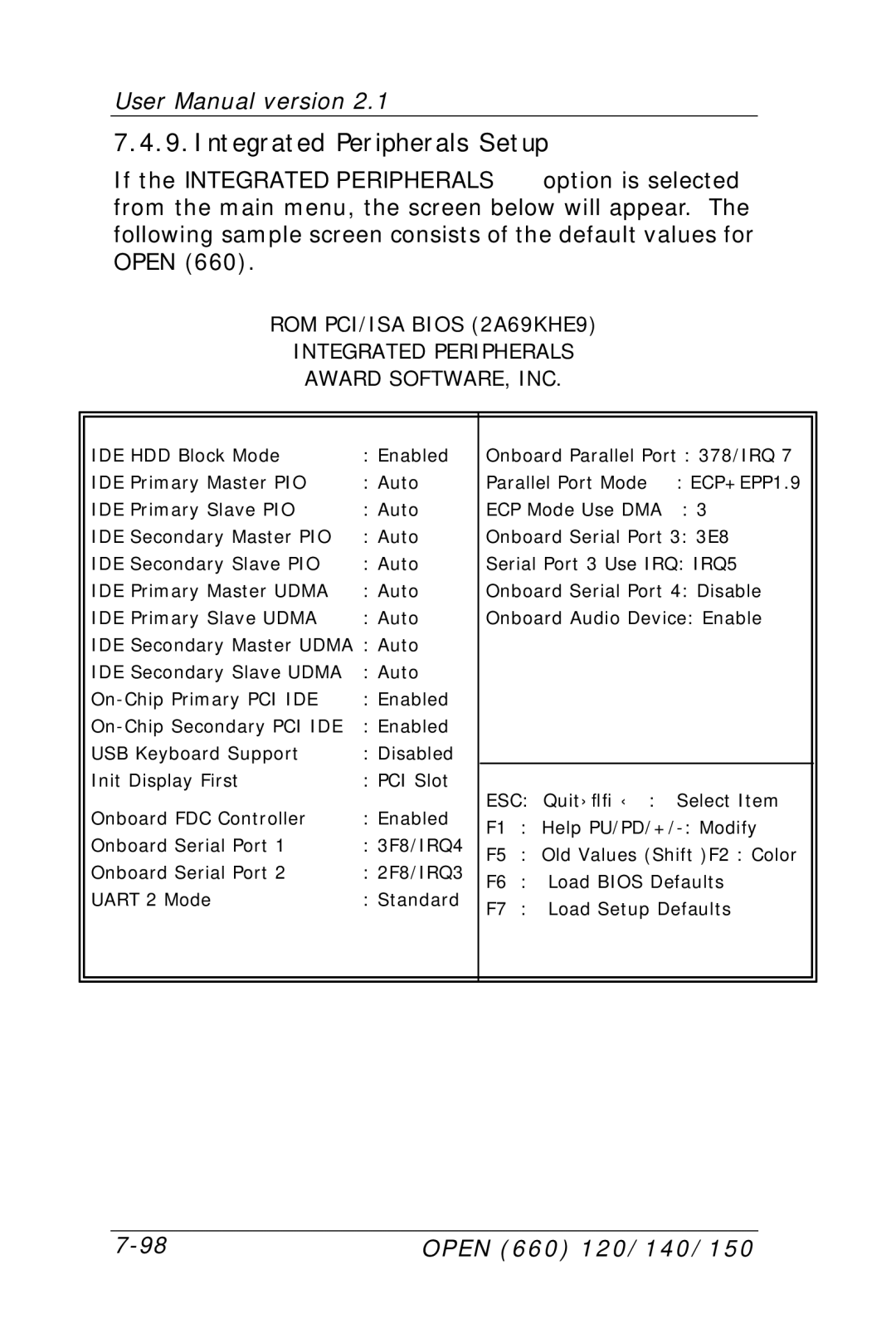OPEN (660) 120/140/150 II specifications
Intel OPEN (660) 120/140/150 II represents a significant advancement in Intel's lineup of high-performing processors, designed to cater to various computing needs ranging from personal computing to demanding enterprise applications. This processor family integrates a blend of innovative technologies that contribute to its enhanced performance, efficiency, and versatility.At the heart of the OPEN (660) series is Intel’s cutting-edge architecture, which optimizes data processing capabilities while maintaining energy efficiency. The lineup features three models - 120, 140, and 150 II - each offering different performance tiers to accommodate varied workloads. This modularity ensures that users can select a processor that best suits their performance requirements and budget.
One of the standout characteristics of the OPEN (660) series is its advanced multi-core architecture. The processors in this lineup boast multiple cores and threads, enabling efficient multitasking and improved performance for simultaneous applications. This feature is particularly beneficial for users engaged in resource-intensive tasks, such as video editing, gaming, or running virtual machines.
The OPEN (660) processors also incorporate Intel Turbo Boost Technology, which dynamically increases the processor’s clock speed when demanding workloads are presented. This function allows users to experience enhanced performance during peak usage while maintaining overall energy efficiency during lighter tasks. Paired with Intel’s Smart Cache, which intelligently allocates cache memory to the cores as needed, the OPEN (660) series ensures swift data retrieval and processing.
Energy efficiency is another hallmark of the OPEN (660) processors. With improved thermal design power (TDP) ratings, these processors can deliver exceptional performance while minimizing power consumption. This feature not only contributes to a more sustainable computing environment but also reduces cooling costs and extends the lifespan of hardware.
Additionally, Intel OPEN (660) offers robust support for integrated graphics, enhancing visual performance for users without dedicated graphics cards. This capability is perfect for everyday computing tasks, streamlining workflows in office applications, and delivering a satisfying gaming experience at moderate settings.
With built-in security features such as Intel Trusted Execution Technology and hardware-based security against emerging vulnerabilities, the OPEN (660) series stands out in terms of data protection, making it suitable for corporate environments where data security is paramount.
In conclusion, the Intel OPEN (660) 120/140/150 II processors provide impressive performance, energy efficiency, and security features, making them an ideal choice for a variety of users, from home users to large enterprises. With their advanced capabilities, these processors reaffirm Intel’s commitment to delivering high-quality computing solutions that meet the evolving demands of technology users.