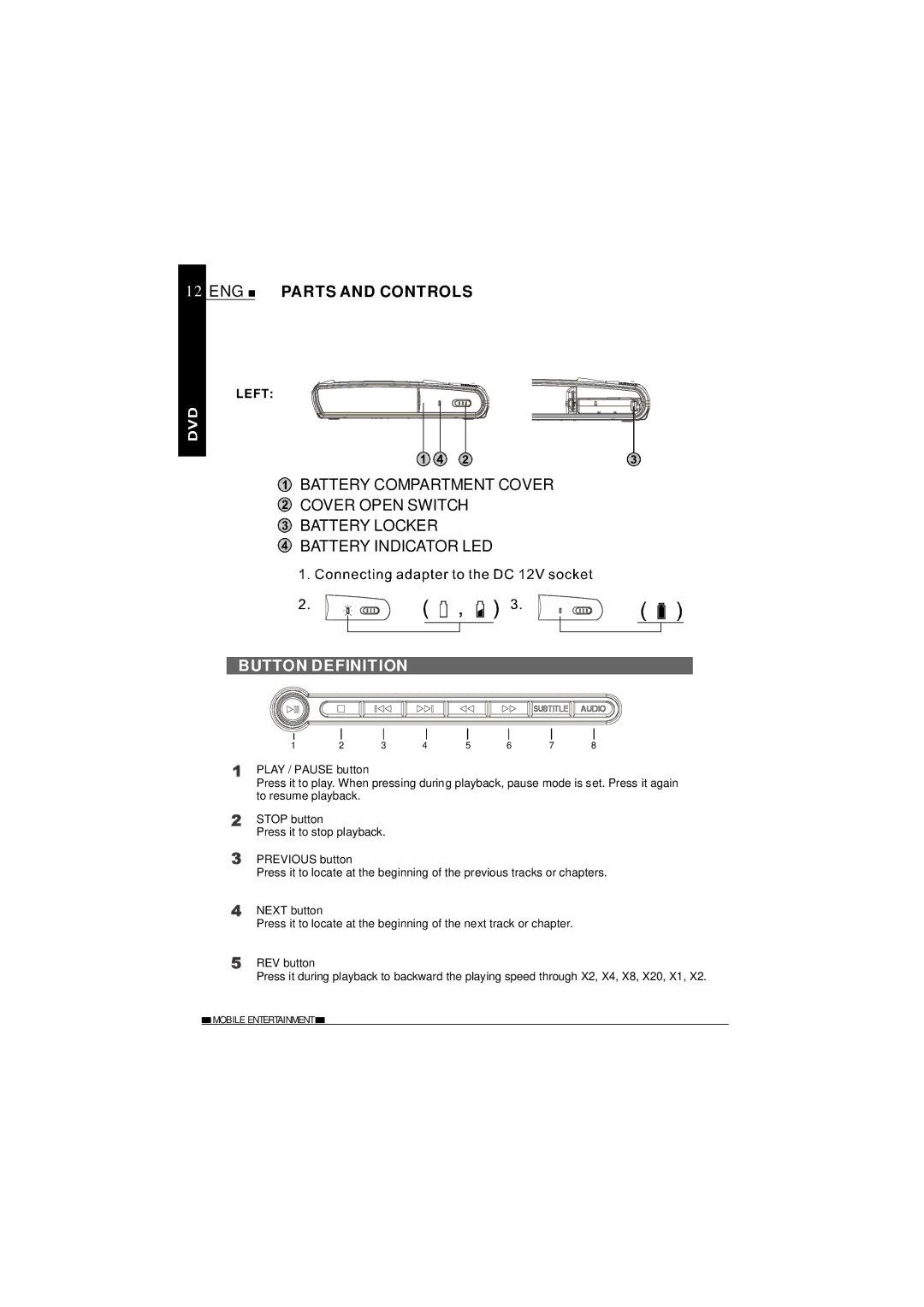12 ENG ![]() PARTS AND CONTROLS
PARTS AND CONTROLS
LEFT:
![]() BATTERY COMPARTMENT COVER
BATTERY COMPARTMENT COVER
![]() COVER OPEN SWITCH
COVER OPEN SWITCH
![]() BATTERY LOCKER
BATTERY LOCKER
![]() BATTERY INDICATOR LED
BATTERY INDICATOR LED
BUTTON DEFINITION
1 | 2 | 3 | 4 | 5 | 6 | 7 | 8 |
PLAY / PAUSE button
Press it to play. When pressing during playback, pause mode is set. Press it again to resume playback.
STOP button
Press it to stop playback.
PREVIOUS button
Press it to locate at the beginning of the previous tracks or chapters.
NEXT button
Press it to locate at the beginning of the next track or chapter.
REV button
Press it during playback to backward the playing speed through X2, X4, X8, X20, X1, X2.
![]() MOBILE ENTERTAINMENT
MOBILE ENTERTAINMENT ![]()