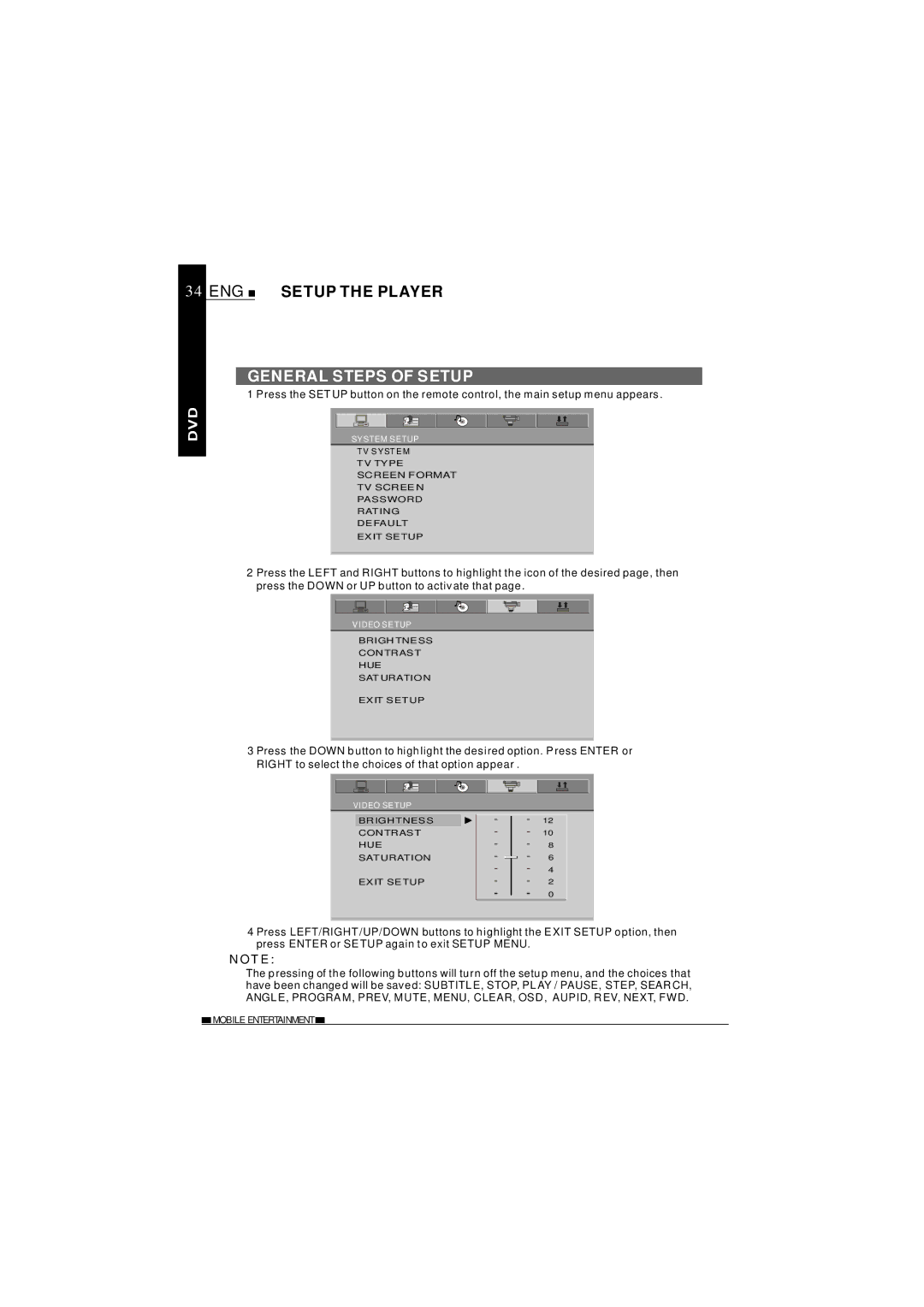34 ENG ![]() SETUP THE PLAYER
SETUP THE PLAYER
GENERAL STEPS OF SETUP
1 Press the SETUP button on the remote control, the main setup menu appears.
SYSTEM SETUP
TV SYSTE M
TV TYPE
SCREEN FORMAT
TV SCREE N
PASSWORD
RATING
DEFAULT
EXIT SETUP
2 Press the LEFT and RIGHT buttons to highlight the icon of the desired page, then press the DOWN or UP button to activate that page.
VIDEO SETUP
BRIGH TNESS
CONTRAST
HUE
SAT URATION
EXIT SETUP
3 Press the DOWN button to highlight the desired option. Press ENTER or RIGHT to select the choices of that option appear .
VIDEO SETUP
BRIGHTNESS CONTRAST HUE SATURATION
EXIT SETUP
12
10
8
6
4
2
0
4 Press LEFT/RIGHT/UP/DOWN buttons to highlight the EXIT SETUP option, then press ENTER or SETUP again to exit SETUP MENU.
NOTE:
The pressing of the following buttons will turn off the setup menu, and the choices that have been changed will be saved: SUBTITLE, STOP, PLAY / PAUSE, STEP, SEARCH, ANGLE, PROGRAM, PREV, MUTE, MENU, CLEAR, OSD, AUPID, REV, NEXT, FWD.
![]() MOBILE ENTERTAINMENT
MOBILE ENTERTAINMENT ![]()