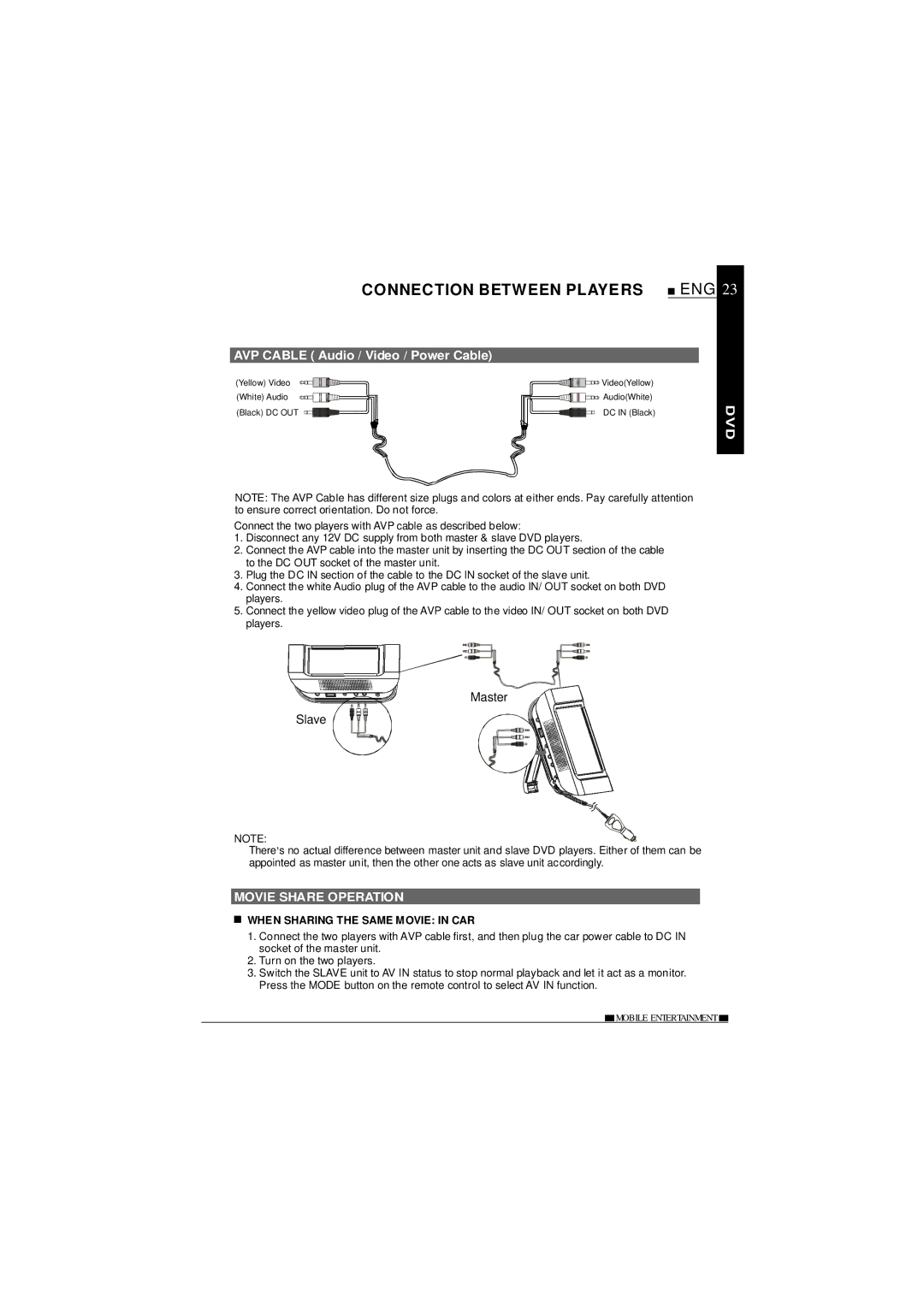CONNECTION BETWEEN PLAYERS | ENG 23 |
AVP CABLE ( Audio / Video / Power Cable)
(Yellow) Video
(White) Audio
(Black) DC OUT
![]()
![]()
![]()
![]()
![]()
![]()
![]()
![]()
![]()
![]()
![]()
![]()
![]()
![]() Video(Yellow)
Video(Yellow)
![]()
![]()
![]()
![]()
![]()
![]()
![]()
![]()
![]()
![]()
![]()
![]()
![]()
![]()
![]()
![]()
![]() Audio(White)
Audio(White)
DC IN (Black)
NOTE: The AVP Cable has different size plugs and colors at either ends. Pay carefully attention to ensure correct orientation. Do not force.
Connect the two players with AVP cable as described below:
1.Disconnect any 12V DC supply from both master & slave DVD players.
2.Connect the AVP cable into the master unit by inserting the DC OUT section of the cable to the DC OUT socket of the master unit.
3.Plug the DC IN section of the cable to the DC IN socket of the slave unit.
4.Connect the white Audio plug of the AVP cable to the audio IN/ OUT socket on both DVD players.
5.Connect the yellow video plug of the AVP cable to the video IN/ OUT socket on both DVD players.
Master
Slave
NOTE:There,s no actual difference between master unit and slave DVD players. Either of them can be appointed as master unit, then the other one acts as slave unit accordingly.
MOVIE SHARE OPERATION
 WHEN SHARING THE SAME MOVIE: IN CAR
WHEN SHARING THE SAME MOVIE: IN CAR
1.Connect the two players with AVP cable first, and then plug the car power cable to DC IN socket of the master unit.
2.Turn on the two players.
3.Switch the SLAVE unit to AV IN status to stop normal playback and let it act as a monitor. Press the MODE button on the remote control to select AV IN function.
![]() MOBILE ENTERTAINMENT
MOBILE ENTERTAINMENT ![]()