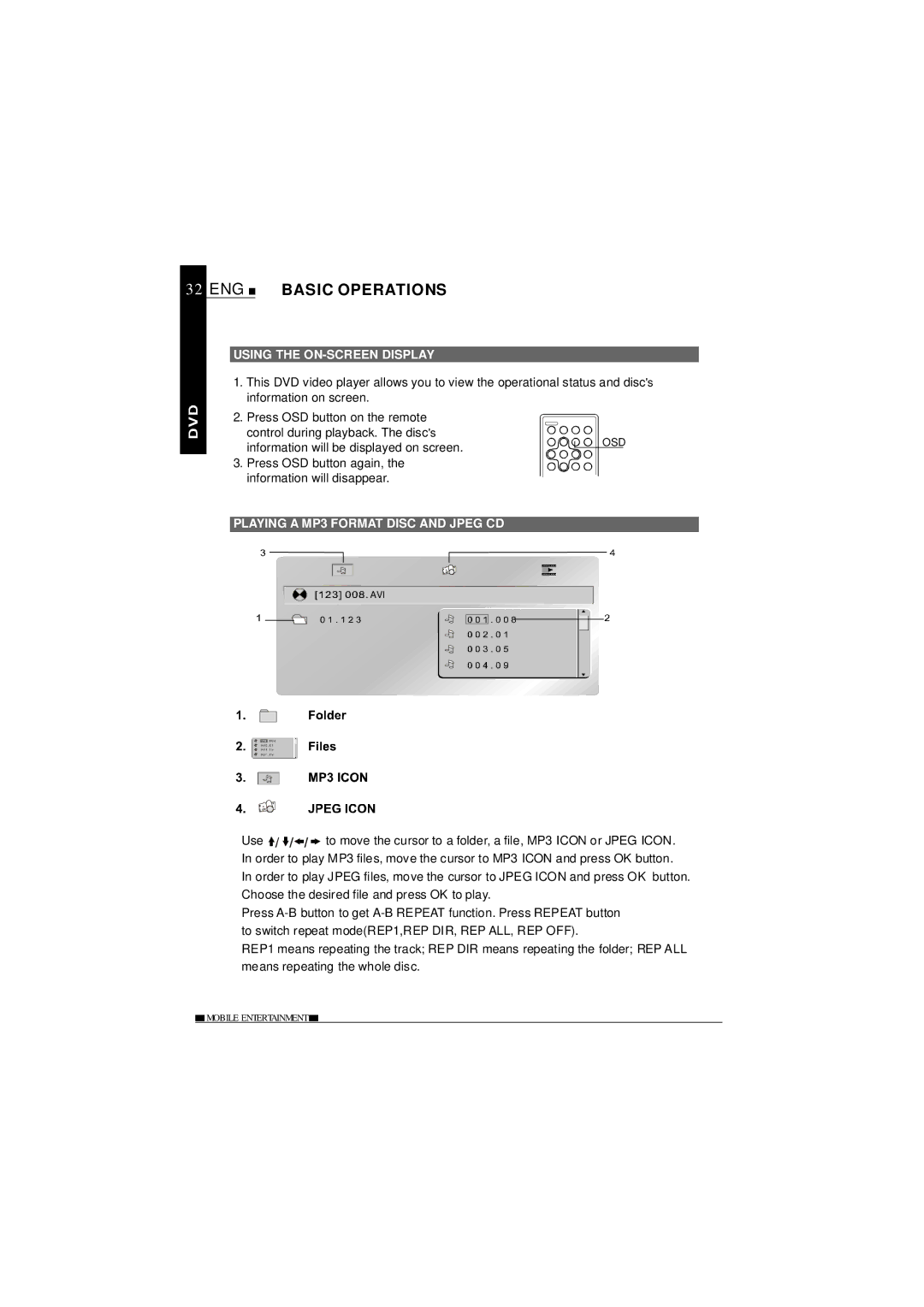32 ENG  BASIC OPERATIONS
BASIC OPERATIONS
USING THE ON-SCREEN DISPLAY
1.This DVD video player allows you to view the operational status and disc's information on screen.
2.Press OSD button on the remote control during playback. The disc's information will be displayed on screen.
3.Press OSD button again, the information will disappear.
PLAYING A MP3 FORMAT DISC AND JPEG CD
![]() AVI
AVI
OSD
Use ![]()
![]()
![]()
![]()
![]()
![]() to move the cursor to a folder, a file, MP3 ICON or JPEG ICON. In order to play MP3 files, move the cursor to MP3 ICON and press OK button. In order to play JPEG files, move the cursor to JPEG ICON and press OK button. Choose the desired file and press OK to play.
to move the cursor to a folder, a file, MP3 ICON or JPEG ICON. In order to play MP3 files, move the cursor to MP3 ICON and press OK button. In order to play JPEG files, move the cursor to JPEG ICON and press OK button. Choose the desired file and press OK to play.
Press
REP1 means repeating the track; REP DIR means repeating the folder; REP ALL means repeating the whole disc.
![]() MOBILE ENTERTAINMENT
MOBILE ENTERTAINMENT ![]()