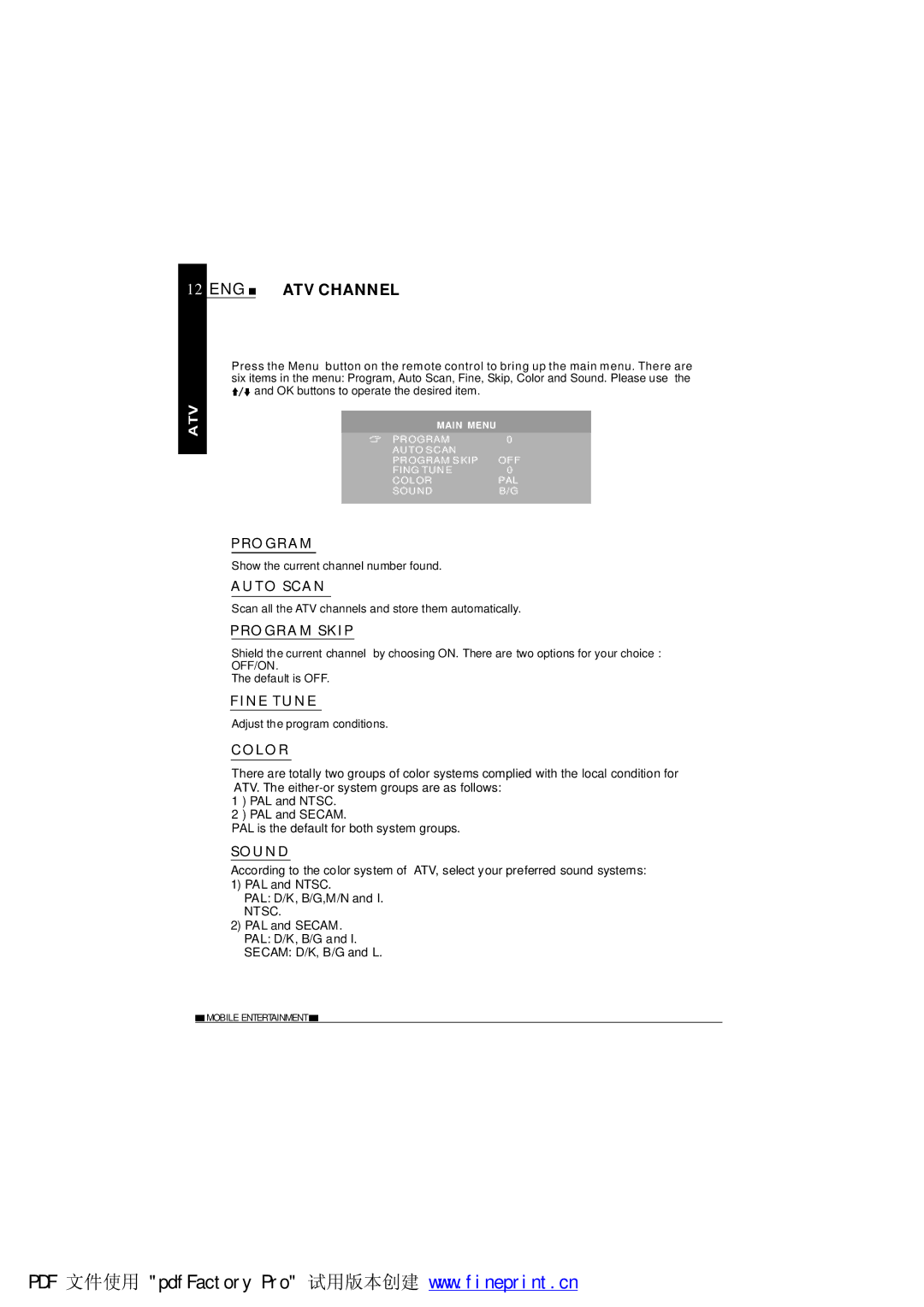12 ENG  ATV CHANNEL
ATV CHANNEL
Press the Menu button on the remote control to bring up the main menu. There are six items in the menu: Program, Auto Scan, Fine, Skip, Color and Sound. Please use the
![]()
![]()
![]() and OK buttons to operate the desired item.
and OK buttons to operate the desired item.
MAIN MENU |
|
PROGRAM | 0 |
AUTO SCAN |
|
PROGRAM SKIP | OFF |
FING TUNE | 0 |
COLOR | PAL |
SOUND | B/G |
PROGRAM
Show the current channel number found.
AUTO SCAN
Scan all the ATV channels and store them automatically.
PROGRA M SKIP
Shield the current channel by choosing ON. There are two options for your choice : OFF/ON.
The default is OFF.
F INE TUNE
Adjust the program conditions.
C OLOR
There are totally two groups of color systems complied with the local condition for ATV. The
1 ) PAL and NTSC.
2 ) PAL and SECAM.
PAL is the default for both system groups.
SOUND
According to the color system of ATV, select your preferred sound systems: 1) PAL and NTSC.
PAL: D/K, B/G,M/N and I. NTSC.
2) PAL and SECAM. PAL: D/K, B/G and I. SECAM: D/K, B/G and L.
![]() MOBILE ENTERTAINMENT
MOBILE ENTERTAINMENT ![]()
PDF 文件使用 "pdfFactory Pro" 试用版本创建 www.fineprint.cn