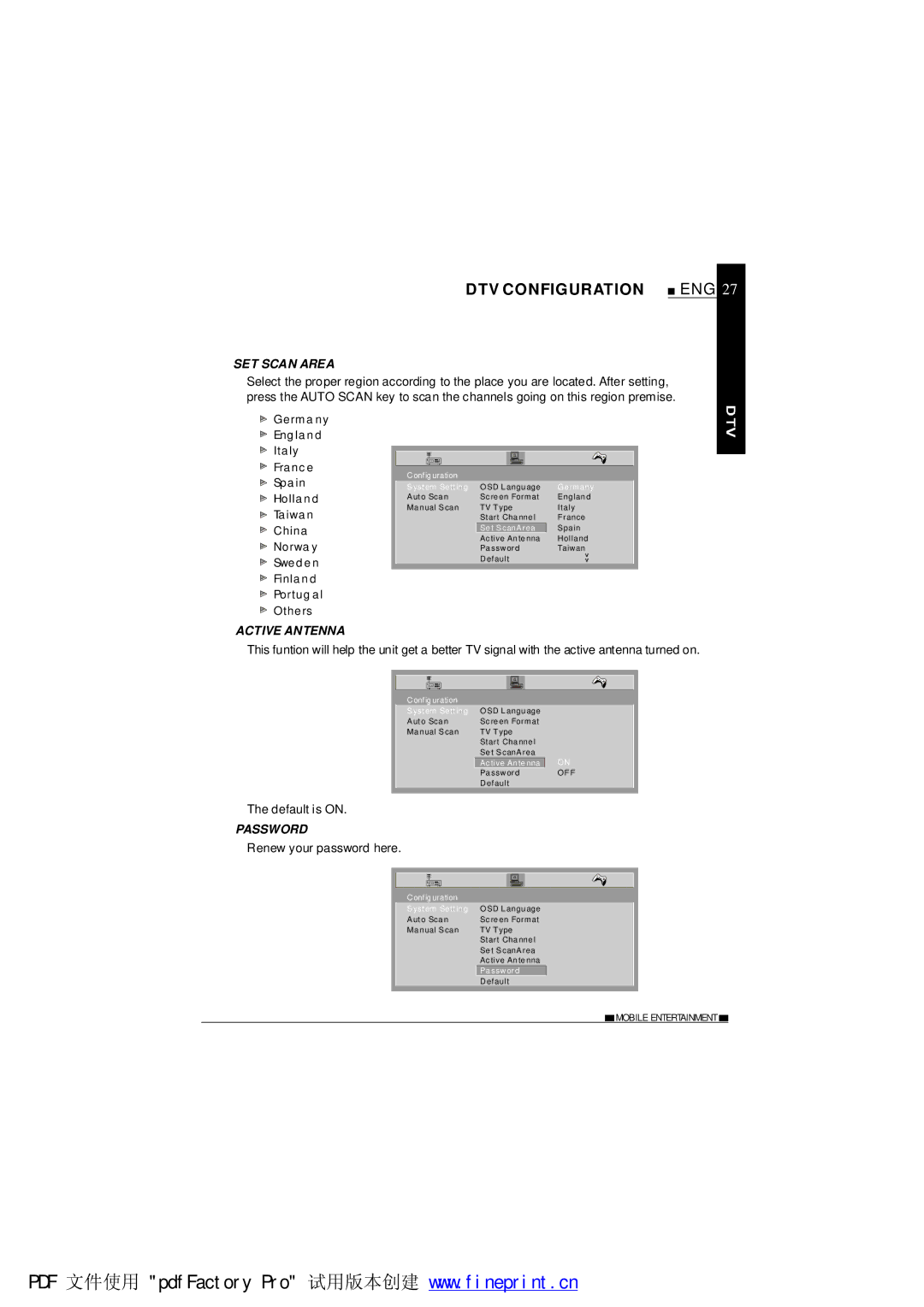DTV CONFIGURATION | ENG 27 |
SET SCAN AREA
Select the proper region according to the place you are located. After setting, press the AUTO SCAN key to scan the channels going on this region premise.
![]() Germany
Germany
![]() Englan d
Englan d
![]() Italy
Italy
![]() France
France
![]() Spain
Spain
![]() Hollan d
Hollan d
![]() Taiwan
Taiwan
![]() China
China
![]() Norwa y
Norwa y
![]() Sweden
Sweden
![]() Finlan d
Finlan d
![]() Portugal
Portugal
![]() Others
Others
ACTIVE ANTENNA
Configuration |
|
System Settin g | OSD Language |
Auto Sca n | Sc reen Format |
Manual Scan | TV Type |
| Start Channe l |
| Set ScanArea |
| Ac tive Antenna |
| Passwor d |
| Default |
Germany
Englan d
Italy
France
Spain
Holland
Taiwan
This funtion will help the unit get a better TV signal with the active antenna turned on.
Configuration |
|
System Settin g | OSD Language |
Auto Sca n | Sc reen Format |
Manual Scan | TV Type |
| Start Channe l |
| Set ScanArea |
| Ac tive Antenna |
| Passwor d |
| Default |
The default is ON.
PASSWORD
Renew your password here.
ON
OF F
Configuration |
|
System Settin g | OSD Language |
Auto Sca n | Sc reen Format |
Manual Scan | TV Type |
| Start Channe l |
| Set ScanArea |
| Ac tive Antenna |
| Passwor d |
| Default |
![]() MOBILE ENTERTAINMENT
MOBILE ENTERTAINMENT ![]()
PDF 文件使用 "pdfFactory Pro" 试用版本创建 www.fineprint.cn