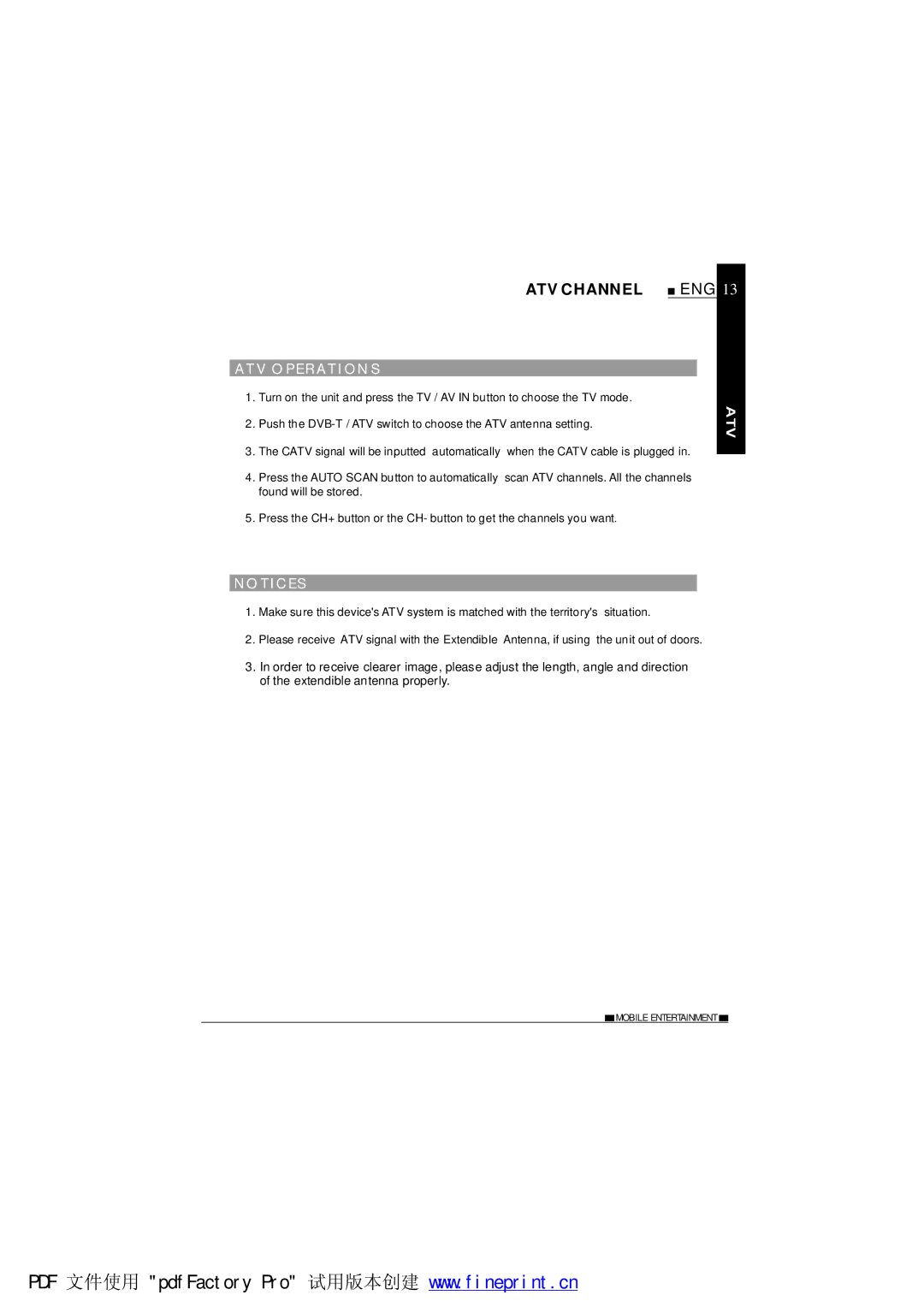ATV CHANNEL | ENG 13 |
AT V O PER ATION S
1. Turn on the unit and press the TV / AV IN button to choose the TV mode.
2. Push the
3.The CATV signal will be inputted automatically when the CATV cable is plugged in.
4.Press the AUTO SCAN button to automatically scan ATV channels. All the channels found will be stored.
5.Press the CH+ button or the CH- button to get the channels you want.
NO TIC ES
1.Make sure this device's ATV system is matched with the territory's situation.
2.Please receive ATV signal with the Extendible Antenna, if using the unit out of doors.
3.In order to receive clearer image, please adjust the length, angle and direction of the extendible antenna properly.
![]() MOBILE ENTERTAINMENT
MOBILE ENTERTAINMENT ![]()
PDF 文件使用 "pdfFactory Pro" 试用版本创建 www.fineprint.cn