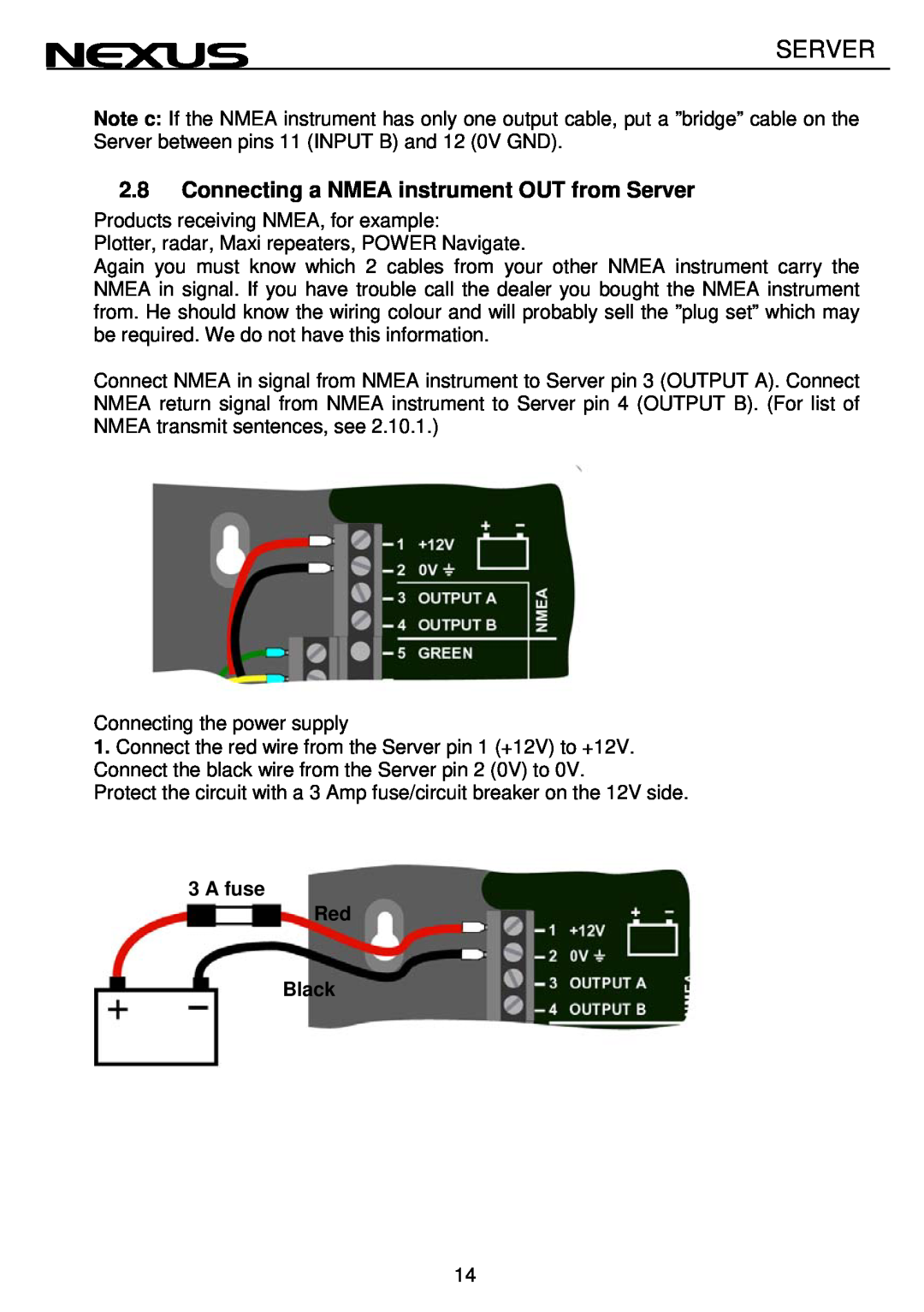SERVER
Note c: If the NMEA instrument has only one output cable, put a ”bridge” cable on the Server between pins 11 (INPUT B) and 12 (0V GND).
2.8Connecting a NMEA instrument OUT from Server
Products receiving NMEA, for example:
Plotter, radar, Maxi repeaters, POWER Navigate.
Again you must know which 2 cables from your other NMEA instrument carry the NMEA in signal. If you have trouble call the dealer you bought the NMEA instrument from. He should know the wiring colour and will probably sell the ”plug set” which may be required. We do not have this information.
Connect NMEA in signal from NMEA instrument to Server pin 3 (OUTPUT A). Connect NMEA return signal from NMEA instrument to Server pin 4 (OUTPUT B). (For list of NMEA transmit sentences, see 2.10.1.)
Connecting the power supply
1.Connect the red wire from the Server pin 1 (+12V) to +12V. Connect the black wire from the Server pin 2 (0V) to 0V.
Protect the circuit with a 3 Amp fuse/circuit breaker on the 12V side.
3 A fuse
Red
Black
14