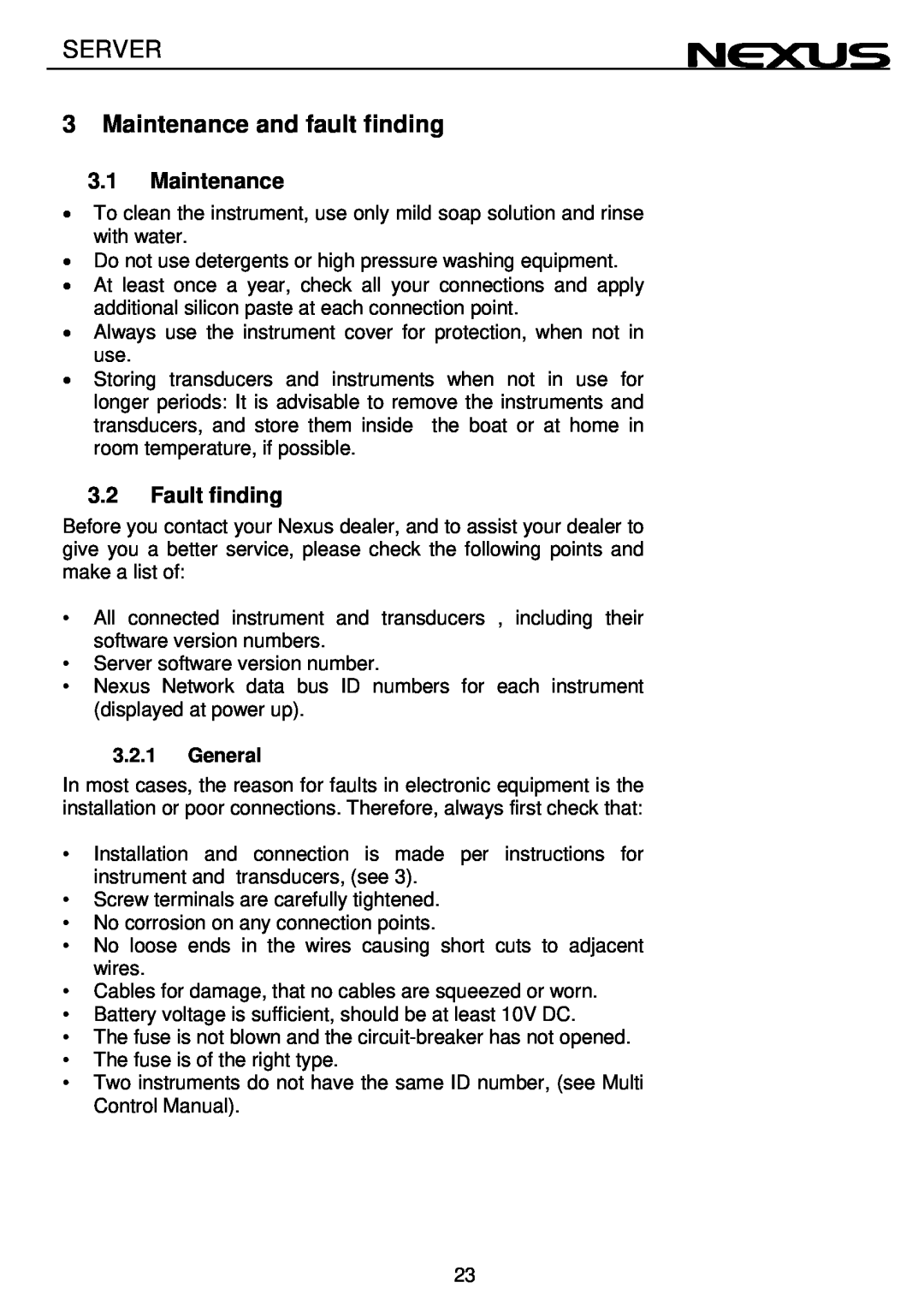SERVER
3 Maintenance and fault finding
3.1Maintenance
•To clean the instrument, use only mild soap solution and rinse with water.
•Do not use detergents or high pressure washing equipment.
•At least once a year, check all your connections and apply additional silicon paste at each connection point.
•Always use the instrument cover for protection, when not in use.
•Storing transducers and instruments when not in use for longer periods: It is advisable to remove the instruments and transducers, and store them inside the boat or at home in room temperature, if possible.
3.2Fault finding
Before you contact your Nexus dealer, and to assist your dealer to give you a better service, please check the following points and make a list of:
•All connected instrument and transducers , including their software version numbers.
•Server software version number.
•Nexus Network data bus ID numbers for each instrument (displayed at power up).
3.2.1General
In most cases, the reason for faults in electronic equipment is the installation or poor connections. Therefore, always first check that:
•Installation and connection is made per instructions for instrument and transducers, (see 3).
•Screw terminals are carefully tightened.
•No corrosion on any connection points.
•No loose ends in the wires causing short cuts to adjacent wires.
•Cables for damage, that no cables are squeezed or worn.
•Battery voltage is sufficient, should be at least 10V DC.
•The fuse is not blown and the
•The fuse is of the right type.
•Two instruments do not have the same ID number, (see Multi Control Manual).
23